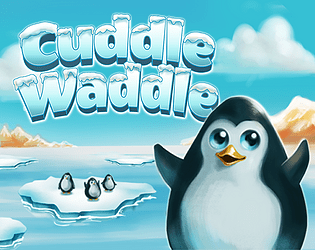As part of my master thesis I created Juicy a Unity tool to easily add juice to quickly prototype games.
The idea for Juicy came up during my studies when I saw the GDC talk Best Practices for fast game design in Unity - Unite LA.
There Renaud Forestié described a tool they use internally.
At that time, there was nothing comparable production-ready on the market. However, for our game Wild Woods we needed a good solution to add clean, efficient and extensible effects to the game.
The basics implementation is just a list of MonoBehaviours which are hidden on a GameObject and styled with some editor magic. Additionaly some effects are done by using DoTween as a tweening libary and my own pooling solution PoolBoy.
To start with you just have to add JuicyFeedback as a field to your script.
public class JuicyFeedbackTest : MonoBehaviour
{
[SerializeField] private JuicyFeedback feedback;
private void Update()
{
if (Input.GetKeyDown(KeyCode.Space)) {
feedback.Play();
}
}
}If you press the plus button a new feedback list will be created.
Now you have a total of 24 effects ordered by category at your disposal
Here for example the "Shader" effect. A cool thing about this is that all possible properties of the shader are automatically listed in a dropdown.
If you add a bunch of effect like so, you get the following result
 |
 |
Or here an example of an OnHit feedback in Wild Woods. Here you can also see nicely the grass cutting particle effect created with the same system.
But the best thing about this plugin is, that you can easily extent the system by creating your own effects. Just create a new class and inherit from JuicyFeedbackBase with the [Feedback] attribute that way you can change the menu path and name. Like in the following example:
[Feedback("Debug/Log")]
public class DebugLogFeedback : JuicyFeedbackBase
{
[SerializeField] private LogType logType = LogType.Log;
[SerializeField] private string message;
protected override void Play()
{
Debug.unityLogger.Log(logType, message);
}
}Almost every effect comes with timing values, like duration, delay and cooldown to change values over time and with an ease.
| Effect | Description |
|---|---|
| Animator | Change animator values (trigger, float ...) |
| Audio Oneshoot | Instantiates a oneshoot audio |
| Audio Pooled | Instantiates a pooled audio |
| Camera Shake | Shakes the camera |
| Camera Zoom | Change camera FOV |
| Event Simple | A single Unity Event |
| Event Lifetime | Unity Events for the Unity lifecyles (Awake, Start ...) |
| Light Color | Change the light color |
| Light Intensity | Change the light intensity |
| Object Create | Creates an object from a prefab |
| Object Fade | Changes the alpha value of an renderer |
| Object Move | Moves an object |
| Object Punch | Punch an object scale to a value and back |
| Object Rotate | Rotates an object |
| Object Scale | Scales an object |
| Object Shake | Changes objects rotation to a value and back |
| Object Tint | Tint the objects material base color |
| Particle Create | Instantiates a particle from a prefab |
| Particle Pooled | Instantiates a pooled particle from a prefab |
| Screen Flash | Overlays the screen with a color |
| Shader | Effect to change shader properties |
| Time Change | Change the time to a value and back |
| Time Freeze | Freeze the time |
With the introduction of the [SerializeReference] attribute which allows you do serialize interfaces and handle inheritance, one could find a better solution to add effects than without hiding a multitude of MonoBehaviours.
As mentioned at the beginning, Renaud Forestié was working on his own tool when I started my work and the idea for the topic of my master thesis. During the final phase of my thesis he published his tool MMFeedbacks in the Unity Asset Store.
At the end of my master's thesis, I came up with an even more designer-friendly way. A Juicy Effect Graph that would consist of fixed assets that could even be reused. The following is a work in progress prototype of and effect graph build with the Unity Graph API with the help of NodeGraphProcessor.
Over easter holidays I had a little time to create this little prototype (not included here).
The idea is, that you can add parameters to a graph at runtime. Here for example on the right side with the Juice component. You can see the component has a reference to a graph asset.
A editor script finds all possible properties and serializes the entered parameters.