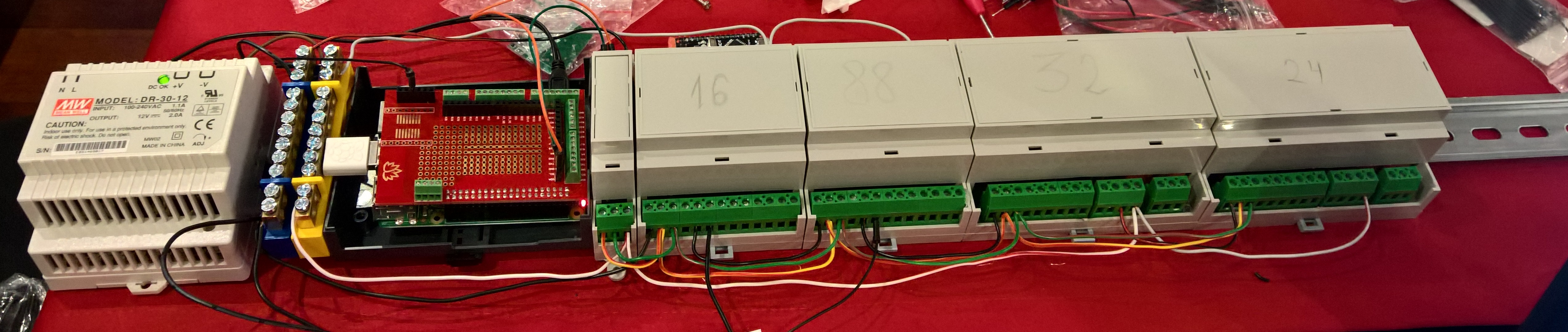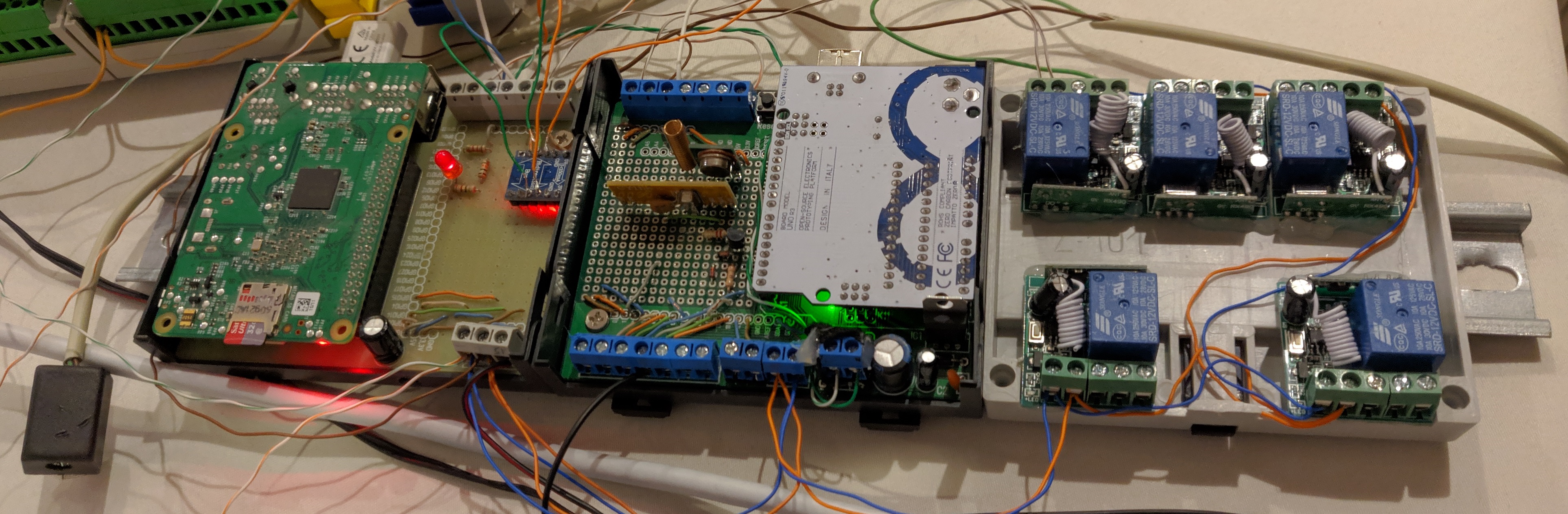This project is .NET Core 2.2 application for Raspberry Pi 2/3 - main goal is to automate all devices in home into one HomeCenter by using actor model device adapter and services
-
All objects in model are based on BaseObject [
\HomeCenter.Core\ComponentModel]. This object have following properties- Uid [
string] - unique identifier for object - Type [
string] - type of the object (for example type of Command or Event) - Tags [
List<string>] - list of tags describing object - Properties [
Dictionary<string, Property>] - key based dictionary of properties describing object- Property is general type that have type [
string] and value od [IValue]
- Property is general type that have type [
- Properties can be manipulate by
Maybe<IValue> GetPropertyValue(string propertyName, IValue defaultValue = null)- return IValue- Maybe - is special type from thin library https://github.com/vkhorikov/CSharpFunctionalExtensions and clarification fo using it can be found here https://www.pluralsight.com/courses/csharp-applying-functional-principles. It allows for Maybe type (this types shows that result can be null like nullable for value types) and ValueObject (add basic functionality like equality implementations)
void SetPropertyValue(string propertyName, IValue value)- set property value- IValue is implemented in [
HomeCenter.Core\ComponentModel\ValueTypes] and have implementation for all basi property types like int [IntValue], double, string, bool datetime and string list. All inherit from ValueObject mention before for basic value object capabilities.
- IValue is implemented in [
this[string propertyName]- indexer for easy access- Events use
Subject<Event>from Reactive Extensions allowing for subscription for property change instead of standard delegates/events
- Uid [
-
Command [
HomeCenter.Core\ComponentModel\Commands] inherits from BaseObject and is used for sending command to Components/Adapters. Type property distinct command we are dealing with - known command types are defined in CommandType class. All parameters of command are in Properties (from BaseObject) - known command properties are defined in CommandProperties. Command also have CancelationToken for allowing cancel of long run operation. -
Event [
HomeCenter.Core\ComponentModel\Events] inherits from BaseObject and is used for describing event in Component/Adapter. Special kind of Event - PropertyChangedEvent simplify creating property change events. Well known event types are defined in EventType and well known properties of event in EventProperties. Event sets SupressPropertyChangeEvent of base object to prevent circular references. -
Actor [
\HomeCenter.Core\ComponentModel\Components] represents concept of actor model programming (https://en.wikipedia.org/wiki/Actor_model). It is base object for objects that allow interactions (Adapter, Component, maybe service in future). It allows for different style of programming where there is no locks and resource race. Every command send to actor go to special kind of queue (like message box) - in this implementation BufferBlock from TPL Dataflow library (https://docs.microsoft.com/en-us/dotnet/standard/parallel-programming/dataflow-task-parallel-library) is used for this purpose.Task<T> ExecuteCommand(Command command)get Command as input and return Task that can be ignored or awaited if there is some result or we want to check if operation end without exception. Only ONE command is executed on the same time so we don't have to lock. This implementation gives safe invocation (it could be invoked by many threads at same time) and is compatible with async programming allowing for await for result. In addiction for easy of writing command handlers there is no need for writing mapping for Command type and handler - Actor implementation allows to write by convention so every method that get Command input and have name started with command type that end with Handler name are mapped for handling specific command - for example TurnOnHandler is handling TurnOn command type.-
Actor is also implementing IService so it have
Task Initialize()andDisposefor cleaning all resources -
To manage resources we want co to clean in
Disposewe use special class DisposeContainer that holds references to all resources and we can just call Dispose on this class to free all resources
-
-
Component [
\HomeCenter.Core\ComponentModel\Components] inherits from Actor so it all capabilities described before. In addition component have-
References to all adapters he is managing in
IList<AdapterReference>- inInitializemethod he sends DiscoveryResponse command to all adapters to query for capabilities of each Adapter. In response he gets list off all available State adapter can have and additionally all required properties that have to be send when communicating with adapter - for example HSREL8Adapter could handle turn on and turn off but we have to send pin number so adapter will know what pin we are working on.- State [HomeCenter.Core\ComponentModel\Capabilities] inherits from BaseObject and have default property
TimeOfValuethat have timestamp of state and additionally havebool IsCommandSupported(Command command)that allow for checking ifCommandis allowed to control this state. All well known states that adapter is exposing are defined in [HomeCenter.Core\ComponentModel\Capabilities] - for example PowerState, VolumeState etc. All have values written in BaseOjectPropertiesand this includeStateNamefor the name of the state,CapabilityName(from Constants.Capabilities - I'm using capability not module because of Alexa naming conventions and all capabilities name are from Alexa docs - https://developer.amazon.com/docs/device-apis/alexa-powercontroller.html for example),Valuefor state value,ValueListfor all available states the state can be,SupportedCommandslist of all command types that can affect on state.
- State [HomeCenter.Core\ComponentModel\Capabilities] inherits from BaseObject and have default property
-
Capabilities [
Dictionary<string, State> _capabilities { get; }] - current state of all capabilities from adapter -
Triggers [
IList<Trigger> _triggers] - allows to define mapping between Event that is raised by other components and subscribed in EventAgregator and corresponding Command that should be invoked when Event is detected - this is handled in DeviceTriggerHandler method. Triggers are read from json config file at start time. For example when we have component that is controlling a lamp we can subscribe for Event in button component. -
Converters [
Dictionary<string, IValueConverter> _converters] - allow to define converter for state value. For example when we have values from adapter temp sensor in kelvin and we want to display it in Celsius we can add converter for this -
Command handling - all actions to components have to be executed with commands. Components have it own command like SupportedCapabilitiesCommand for list of supported capabilities, SupportedStatesCommand for supported states, SupportedTagsCommand that aggregate component all adapters tags, GetStateCommand to get value of specific state. All standard commands like TurnOn is forwarded to adapters (when adapter have required properties they are added to command before send)
-
Component have property IsEnabled that shows if component is turned on (is handling commands)
-
-
Adapter inherits from Actor so it can have all behaviors from it. Additionally it has helper methods for update state and publish state change event [
Task<T> UpdateState<T>(string stateName, T oldValue, T newValue) where T : IValue] and method for scheduling some periodic job using Quartz [Task ScheduleDeviceRefresh<T>(TimeSpan interval) where T : IJob]-
Adapters have IAdapterServiceFactory in constructor for getting all basic services (I2c, quartz, event aggregator, logging services)
-
Adapter have RequierdProperties that inform component in DiscoveryResponse command that all command send to adapter have to fill those properties
-
All configuration of Adapter is read from config in Properties (form BaseObject) - additional configuration that is used per component (like pin number used by component of HSREL8Adapter ) is read from AdapterRef in component configuration.
-
Main functionality od Adapter is handling Commands and send PropertyChangeEvent from UpdateSatet method.
-
Current implementation of my adapters use messages like HttpMessage, TcpMessage (
\HomeCenter.Core\ComponentModel\Messages) that are send by adapters using EventAggregator to corresponding protocol service like HttpMessagingService (\HomeCenter.Core\Services\Networking). It simplify adapter definiton to handle commands and compose message.
-
-
Area - area configuration is read from config. Currently it is tree structure so each Area can have child Areas. Each area can have collection of components that are placed in area - in configuration component definition is put in separate place and are have only reference to component so it is easier to manage component placement.
-
Configuration of Adapters, Components and Aras are stored in json file. Sample config is placed in test folder [
HomeCenter.Core.Tests\ComponentModel\SampleConfigs\componentConiguration.json]. Configuration is deserialized in ConfigurationService to coresponding DTO objects [HomeCenter.Core\ComponentModel\Configuration] and then they are mapped to final objects using AutoMapper (http://automapper.org/). Automapper allows to map even private fields so we don't need to expose them publicly (to show which private field should be mapped there is additional MapAttribute). Configuration for mapping can be found in\HomeCenter.Core\Services\DI\HomeCenterMappingProfile.cs -
DI - project container for dependency injection is placed in
\HomeCenter.Core\Services\DI\HomeCenterContainer.cs. In addition of usual stuff it containsQueue<IService> GetSerives()that return all services implementing IService and should be initialize by Initialize method (like inStartupServicesextension of container[\HomeCenter.Core\Extensions\ContainerExtensions.cs"] -
Services - all services are in
\HomeCenter.Core\Serviceswhere can find network services, quartz, logging and DI -
EventAggregator - is used for publish/subscribe event aggregator and it allows
-
Async work with async/await
-
Subscribe with message filter - simple key filter and key/value filter
-
Publish without response or Query for some result (in async way)
-
It has BehaviorChain functionality that allow to chain some behaviors like Timeout, retry or invoke in separate Task
-
We can subscribe for messages without EventAggregator reference when a type is created by DI container. All we have to do is to implement
IHandler<T>where T is a message we are waiting. If we want to add additional filtering we can addRoutingFilterAttributeto method handler. -
We can subscribe for messages using method handler or using
Observe<T>to get IObservable (Reastive Extensions) -
Test for EvenAggregator that shows menu use cases can be found here
HomeCenter.Core.Tests\EventAggregatorTests.cs
-
-
Utils - for now there is AssemblyHelper for getting all assemblies in solution
Flow of the application is following: When start all components, areas and adapters are read from config and initialized, additionally all services are initialized. When init components they read capabilities from adapters and can handle commands. Adapters reads initial states and run some pull jobs to query state in intervals (if we can read the state - there are some devices that can be controlled but we cannot read current state like my Samsung TV). Some basic setup is done in tests (\HomeCenter.Core.Tests\ComponentModel).