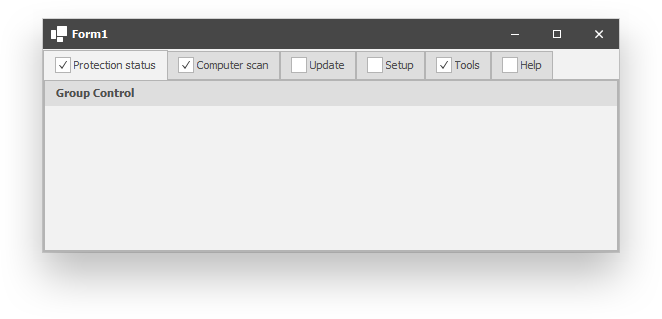This example displays checkboxes in tab page headers. The page's Tag property is used to store page state.
public partial class Form1 : XtraForm {
private Dictionary<XtraTabPage, bool> _CheckedPages = new Dictionary<XtraTabPage, bool>();
public Form1() {
InitializeComponent();
PaintStyleCollection.DefaultPaintStyles.Add(new MyRegistrator());
xtraTabControl1.PaintStyleName = "MyStyle";
xtraTabControl1.Tag = _CheckedPages;
}
private void xtraTabControl1_MouseDown(object sender, MouseEventArgs e) {
DevExpress.XtraTab.ViewInfo.XtraTabHitInfo hi = xtraTabControl1.CalcHitInfo(e.Location);
if (hi.Page == null)
return;
bool inCheck = ((Rectangle)hi.Page.Tag).Contains(e.Location);
if (inCheck) {
bool value = false;
_CheckedPages.TryGetValue(hi.Page, out value);
_CheckedPages[hi.Page] = !value;
}
xtraTabControl1.Refresh();
}
}