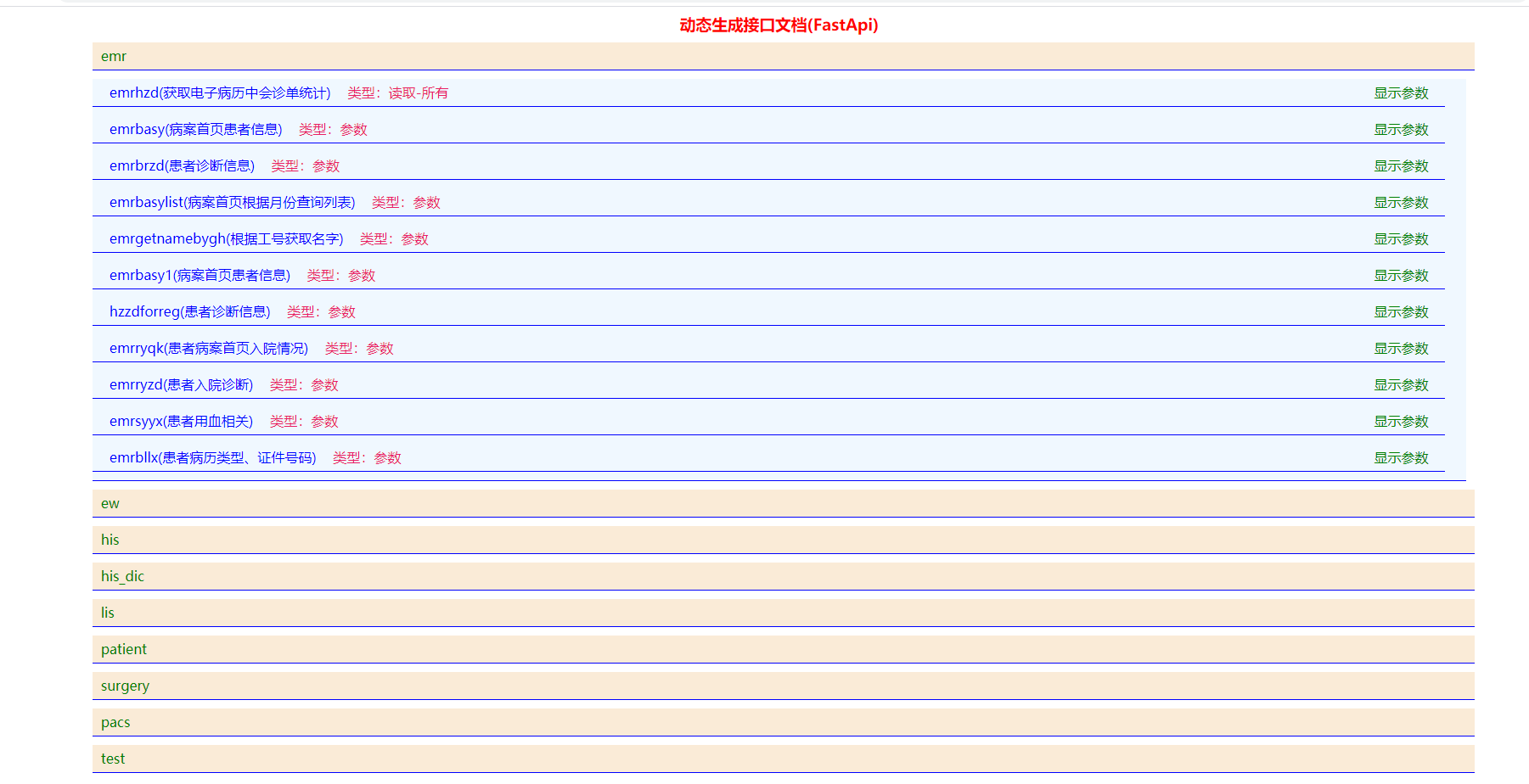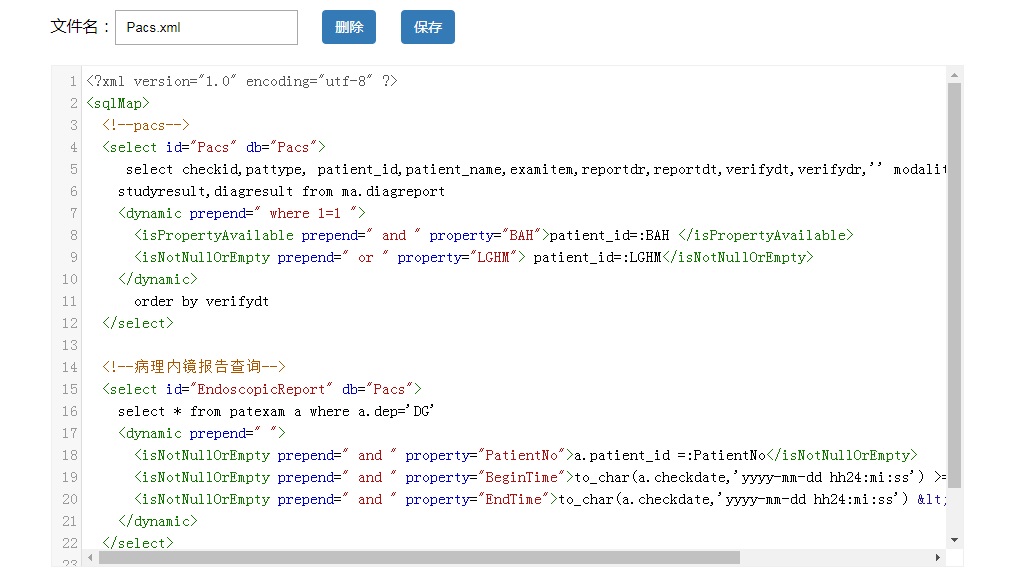动态生成读api,只需配数据库连接及xml文件 net Framework
in Global.asax Application_Start()
FastData.FastMap.InstanceMap("dbkey","db.config","SqlMap.config");in web.config
<configuration>
<system.webServer>
<modules>
<add name="Fast.Api.Framework.FastApiModule" type="Fast.Api.Framework.FastApiModule,Fast.Api.Framework" />
</modules>
</system.webServer>
</configuration>db.config
<?xml version="1.0" encoding="utf-8"?>
<configuration>
<configSections>
<section name="DataConfig" type="FastData.Config.DataConfig,FastData" />
<section name="RedisConfig" type="FastRedis.Config.RedisConfig,FastRedis" />
</configSections>
<DataConfig>
<Oracle>
<Add ConnStr="User Id=qebemr;Password=qebsoft;Data Source=(DESCRIPTION=(ADDRESS_LIST=(ADDRESS=(PROTOCOL=TCP)(HOST=127.0.0.1)(PORT=1521)))(CONNECT_DATA=(SERVICE_NAME=emrdata)));pooling=true;Min Pool Size=5;Max Pool Size=50;" CacheType="redis" SqlErrorType="file" Key="Test" IsOutError="true" IsOutSql="false" />
</Oracle>
</DataConfig>
<RedisConfig WriteServerList="127.0.0.1:6379" ReadServerList="127.0.0.1:6379" MaxWritePoolSize="10" MaxReadPoolSize="50" AutoStart="true" />
</configuration>SqlMap.config
<?xml version="1.0" encoding="utf-8"?>
<configuration>
<configSections>
<section name="MapConfig" type="FastData.Config.MapConfig,FastData"/>
</configSections>
<MapConfig>
<SqlMap>
<Add File="map/query.xml"/>
</SqlMap>
</MapConfig>
</configuration>query.xml
<?xml version="1.0" encoding="utf-8" ?><sqlMap>
<select id="Consent" db="Test">
select * from t_xt_yhb yh where 1=1
<dynamic prepend="">
<isNotNullOrEmpty prepend=" and " property="gh">yh.gh = :gh</isNotNullOrEmpty>
<isNotNullOrEmpty prepend=" " property="OrderBy">order by #OrderBy#</isNotNullOrEmpty>
</dynamic>
</select>
</sqlMap>动态生成读api,只需配数据库连接及xml文件
1、ConfigureServices
//old pagepackages
services.AddFastApi();
FastMap.InstanceMap(dbKey, "db.json", "map.json");
//new pagepackages
services.AddFastApi(new ConfigApi { mapFile = "map.json", dbKey = "dbkey", IsResource = true, dbFile = "db.json" });
or
services.AddFastApi(a=> { a.mapFile = "map.json"; a.dbKey = "dbkey"; a.IsResource = true; a.dbFile = "db.json"; });2、Configure
FilterUrl 要过滤的url
IsAlone独立站点使用
app.UseFastApiMiddleware(a =>
{
a.IsAlone = true;
a.FilterUrl.Add("help");
a.FilterUrl.Add("xml");
a.FilterUrl.Add("del");
});
跟业务系统(mvc或webapi)一起使用为false,FilterUrl可以不用写
IsResource 指xml是否嵌入的资源
dbFile 是数据库的文件
app.UseFastApiMiddleware(a =>
{
a.IsAlone = false;
a.IsResource = true;
a.dbFile = "db.json";
});3、配配数据库连接 db.json
{
"DataConfig": [
{
"ProviderName": "Oracle.ManagedDataAccess",
"DbType": "Oracle",
"ConnStr": "User Id=test;Password=test;Data Source=(DESCRIPTION=(ADDRESS_LIST=(ADDRESS=(PROTOCOL=TCP)(HOST=127.0.0.1)(PORT=1521)))(CONNECT_DATA=(SERVICE_NAME=test)));",
"IsOutSql": false,
"IsOutError": true,
"IsPropertyCache": true,
"IsMapSave": false,
"Flag": ":",
"FactoryClient": "Oracle.ManagedDataAccess.Client.OracleClientFactory",
"Key": "Api",
"DesignModel": "DbFirst",
"SqlErrorType": "file",
"CacheType": "web",
"IsUpdateCache": true
}
]
}4、配置xml读取map.json
{
"SqlMap": { "Path": [ "map/Patient.xml" ] }
}5、配置xml和成接口
<?xml version="1.0" encoding="utf-8" ?>
<sqlMap>
<select id="testurl" db="Api" type="param" name="备注">
select * from table a
<dynamic prepend=" where 1=1 ">
<isNotNullOrEmpty prepend=" and " property="name" name="备注">a.name = :name</isNotNullOrEmpty>
<isNotNullOrEmpty prepend=" and " property="id" name="备注">a.id = :id</isNotNullOrEmpty>
</dynamic>
</select>
<insert id="Write/Test" db="Api" type="write" name="备注">
insert into aa values (
<dynamic prepend="">
<isPropertyAvailable prepend="" property="id" existsmap="CheckTestId" name="备注">:id,</isPropertyAvailable>
<isPropertyAvailable prepend="" property="addTime" date="true" required="true" name="备注">:addTime,</isPropertyAvailable>
<isPropertyAvailable prepend="" property="key" name="备注">:key,</isPropertyAvailable>
<isPropertyAvailable prepend="" property="a" date="true" required="true" name="备注">:a,</isPropertyAvailable>
<isPropertyAvailable prepend="" property="b" maxlength="10" name="备注">:b</isPropertyAvailable>
</dynamic>
)
</insert>
<select id="CheckTestId" db="Api" view="~/views/home/index.cshtml">
select count(0) count from aa
<dynamic prepend=" where 1=1 ">
<isPropertyAvailable prepend=" and " property="id">id=:id</isPropertyAvailable>
</dynamic>
<foreach name="data" field="userId"> //子查询 name是子节点的名称,field是父节点字段,多个","分开
select ypxh from base_role where userId=:userId
</foreach>
</select>
</sqlMap>
db对应db.json中的key
type分五种
1、"all" 查询所有可以不用传参数
2、"param" 根据参数查询参数必须填写
3、"page" 分页查询参数如果没有查询第一页
4、"write" 写操作
5、 "hide" 接口界面不显示
6、 "pageall" 分页参数可以不传
dynamic下节点 isPropertyAvailable、isNotNullOrEmpty、isequal、isnotequal、isgreaterthan、
islessthan、isnullorempty、isnotnullorempty、if、choose上的属性有6种
date 是验证时间
required 是验证必填
maxlength 是验证最大长度
existsmap 是验证是否已经存在 不存在是通过验证
checkmap 是验证是否存在,存在通过验证
view 直接返回视图
type 为 page or pageall 返回 model 为FastUntility.Core.Page.PageResult
type 不是page 和 pageall 返回 model 为 List<Dictionary<string, object>>
查看所有接口地址:http://127.0.0.1/help
配置接口地址:http://127.0.0.1/xml
访问的地址:http://127.0.0.1/testurl?name=aa&id=1
访问的分页地址:http://127.0.0.1/testurl?name=aa&id=1&pageid=1&pagesize=10
支持post get 等所有方式请求