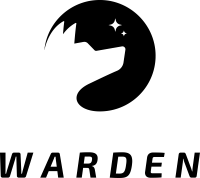OPEN SOURCE & CROSS-PLATFORM TOOL FOR SIMPLIFIED MONITORING
| Branch | Build status |
|---|---|
| master | |
| develop |
MsSqlIntegration can be used for querying or saving the data using the MSSQL database.
Available as a NuGet package.
dotnet add package Warden.Integrations.MsSql
- WithCommand() - Sets the SQL command and its parameters (optional).
- WithCommandTimeout() - Sets the timeout for the SQL command execution.
- WithQuery() - Sets the SQL query and its parameters (optional).
- WithQueryTimeout() - Sets the timeout for the SQL query execution.
- WithConnectionProvider() - Sets the custom provider for the IDbConnection.
- WithMsSqlServiceProvider() - Sets the custom provider for the IMsSqlService.
In order to register and resolve MsSqlIntegration make use of the available extension methods while configuring the Warden:
var wardenConfiguration = WardenConfiguration
.Create()
.IntegrateWithMsSql(@"Data Source=.\sqlexpress;Initial Catalog=MyDatabase;Integrated Security=True")
.SetHooks((hooks, integrations) =>
{
hooks.OnIterationCompletedAsync(iteration => integrations.MsSql()
.QueryAsync<int>("select * from users where id = @id", GetSqlQueryParams()))
.OnIterationCompletedAsync(iteration => integrations.MsSql()
.ExecuteAsync("insert into messages values(@message)", GetSqlCommandParams()));
})
//Configure watchers, hooks etc..
private static IDictionary<string, object> GetSqlQueryParams()
=> new Dictionary<string, object> {["id"] = 1};
private static IDictionary<string, object> GetSqlCommandParams()
=> new Dictionary<string, object> {["message"] = "Iteration completed"};Besides the generic methods for executing the custom SQL commands, this integration also provides the built-in function SaveIterationAsync() to store the IWardenIteration object based on the table schema listed below.
var wardenConfiguration = WardenConfiguration
.Create()
.IntegrateWithMsSql(@"Data Source=.\sqlexpress;Initial Catalog=MyDatabase;Integrated Security=True")
.SetHooks((hooks, integrations) =>
{
hooks.OnIterationCompletedAsync(iteration =>
OnIterationCompletedMsSqlAsync(iteration, integrations.MsSql()));
})
//Configure watchers, hooks etc..
private static async Task OnIterationCompletedMsSqlAsync(IWardenIteration wardenIteration,
MsSqlIntegration integration)
{
await integration.SaveIterationAsync(wardenIteration);
}Database schema for storing IWardenIteration:
CREATE TABLE WardenIterations
(
Id bigint primary key identity not null,
WardenName nvarchar(MAX) not null,
Ordinal bigint not null,
StartedAt datetime not null,
CompletedAt datetime not null,
ExecutionTime time not null,
IsValid bit not null
)
CREATE TABLE WardenCheckResults
(
Id bigint primary key identity not null,
WardenIteration_Id bigint not null,
IsValid bit not null,
StartedAt datetime not null,
CompletedAt datetime not null,
ExecutionTime time not null,
foreign key (WardenIteration_Id) references WardenIterations(Id)
)
CREATE TABLE WatcherCheckResults
(
Id bigint primary key identity not null,
WardenCheckResult_Id bigint not null,
WatcherName nvarchar(MAX) not null,
WatcherType nvarchar(MAX) not null,
Description nvarchar(MAX) not null,
IsValid bit not null,
foreign key (WardenCheckResult_Id) references WardenCheckResults(Id)
)
CREATE TABLE Exceptions
(
Id bigint primary key identity not null,
WardenCheckResult_Id bigint not null,
ParentException_Id bigint null,
Message nvarchar(MAX) null,
Source nvarchar(MAX) null,
StackTrace nvarchar(MAX) null,
foreign key (WardenCheckResult_Id) references WardenCheckResults(Id),
foreign key (ParentException_Id) references Exceptions(Id)
)
public interface IMsSqlService
{
Task<IEnumerable<T>> QueryAsync<T>(IDbConnection connection, string query,
IDictionary<string, object> parameters, TimeSpan? timeout = null);
Task<int> ExecuteAsync(IDbConnection connection, string command,
IDictionary<string, object> parameters, TimeSpan? timeout = null);
}IMsSqlService is responsible for both executing the query and command on a database. It can be configured via the WithMsSqlServiceProvider() method. By default it is based on the Dapper.