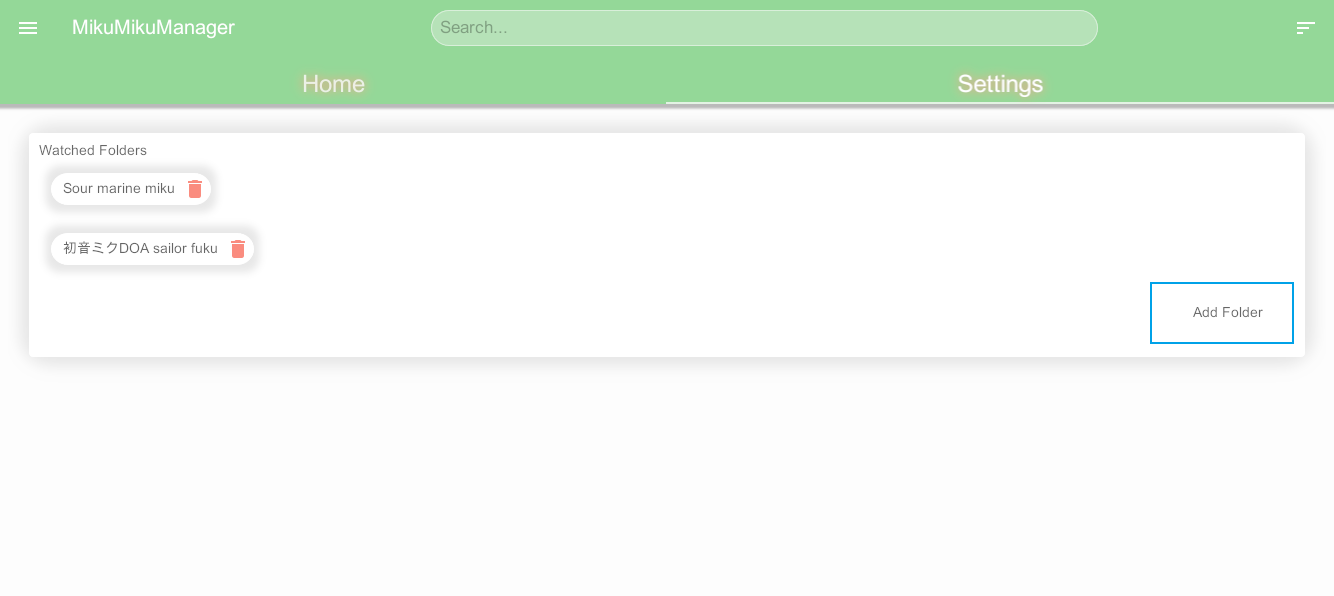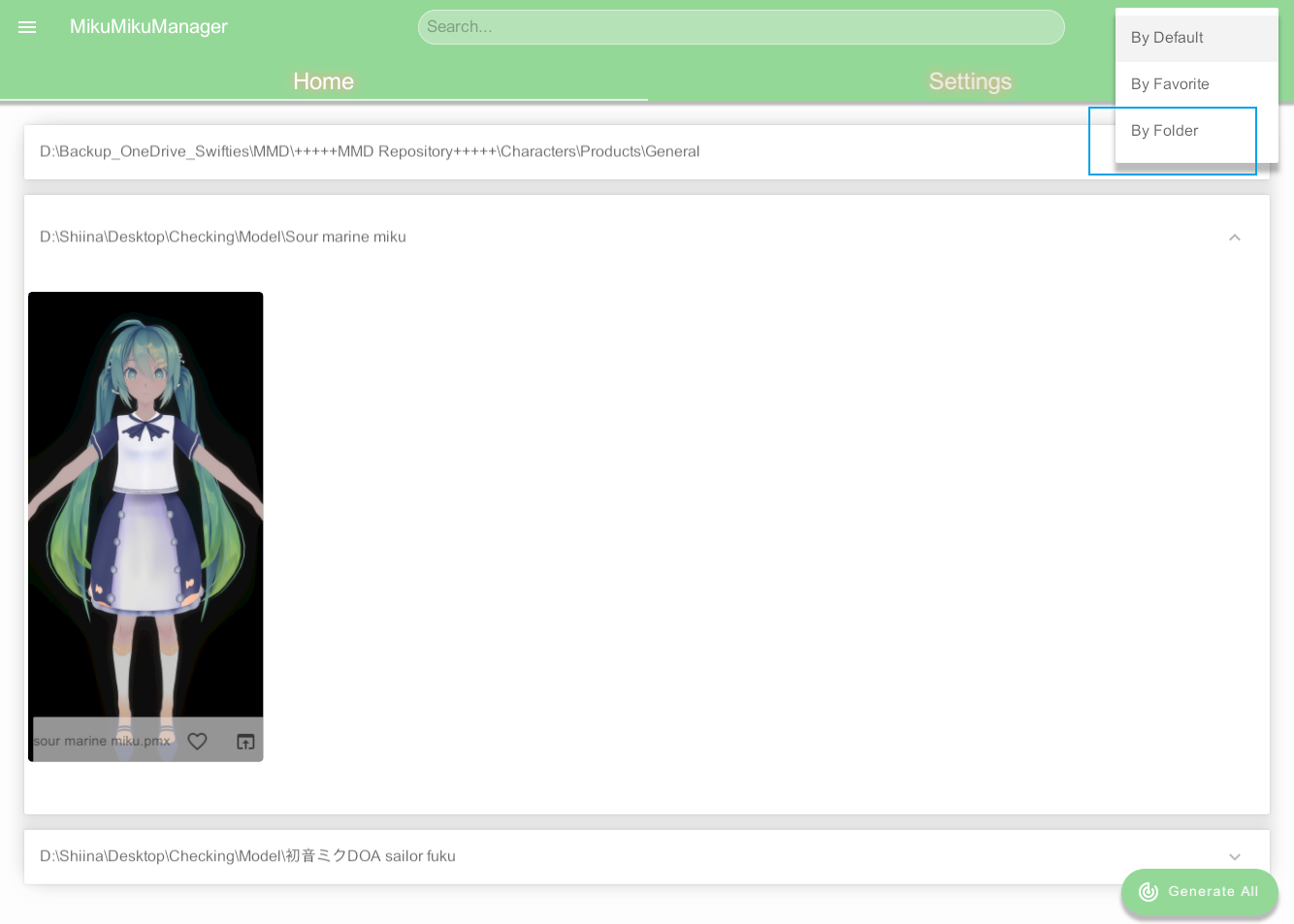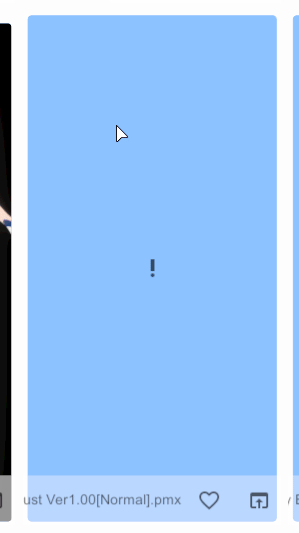To manager all your mmd resources!
This application only read your model files, so don't worry about this will damage your files.
There is two ways to add models. You can drag your pmx files in to application window.
Or add the folder which contains the pmx files to Watched Folders in the Settings page.
The Gallary page is where you can walk through all the models you have add to the application, it will be showed as grid as default, in the top-right there is a Sort Button dropdown that you can change how the appliction sort your models. Also you can view you models grouped by click By Folder in the Sort Button dropdown.
In the top there is a Search bar you can see, you can filter your models by name
To load model preview, you can right click on your model and click
Or click on the Generate All floating button, models which doesn't have a preview will be loaded
You can click Refresh floating button after you delete or add new model to the folder and it will refresh the gellary.