This is the Unity project that will be used to create and display the game view in AI:MMO, the new game by Code for Life.
These instructions will get you a copy of the project up and running on your local machine.
Right now we only support Unity 2018.1.1f1. Download your Unity software using Unity Hub.
You will also need a text editor. The most popular ones for Unity are MonoDevelop and Visual Studio.
Now open your terminal. You can use the following shortcuts:
- Ubuntu - CTRL + ALT + T
- Mac - CMD + SPACE to open spotlight search; then type in "terminal", hit return.
In the terminal type:
git clone https://github.com/ocadotechnology/aimmo-unity.git
And authenticate using your username and password token.
Start Unity, click on Open and select the UnityProject directory, not the whole repository. Now you should be able to:
To understand better the different parts of the project it is important to understand the file structure. The core is:
aimmo-unity
└───Scripts
└───UnityProject
└───Assets
└───Scripts
└───Scenes
└───Resources
└───Editor
└───LevelBuilder
└───UnityTestTools
└───Tests
From top to bottom:
Scriptshas the TravisCI scripts.UnityProject/Assets/Scriptshas all the logic to connect to the back-end and display the scene. See the wiki for more details.UnityProject/Assets/Scenescontains both the main scene and the levels.UnityProject/Assets/Resourcesis where all the sprites go.UnityProject/Assets/Editor/LevelBuilderhas the core of the level builder editor tool. See the wiki for more details.UnityProject/Assets/Editor/UnityTestToolsis the library used for unit testing.UnityProject/Assets/Editor/Testshas all the tests. See the wiki for more details.
Please read CONTRIBUTING.md for details on the process for submitting pull requests to us.
If you ever need to contact us, please do so via our contact form on the Code For Life website. You can click this link to do so.