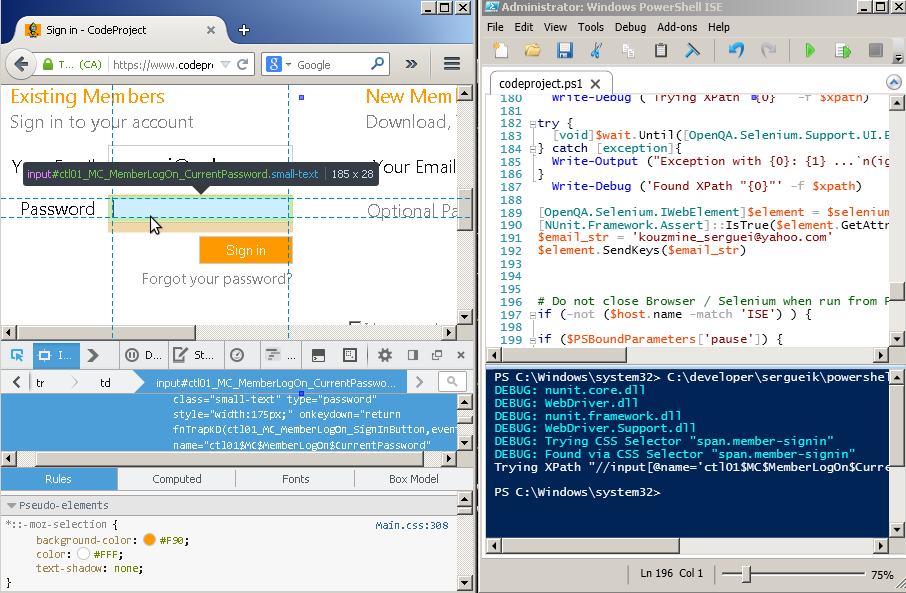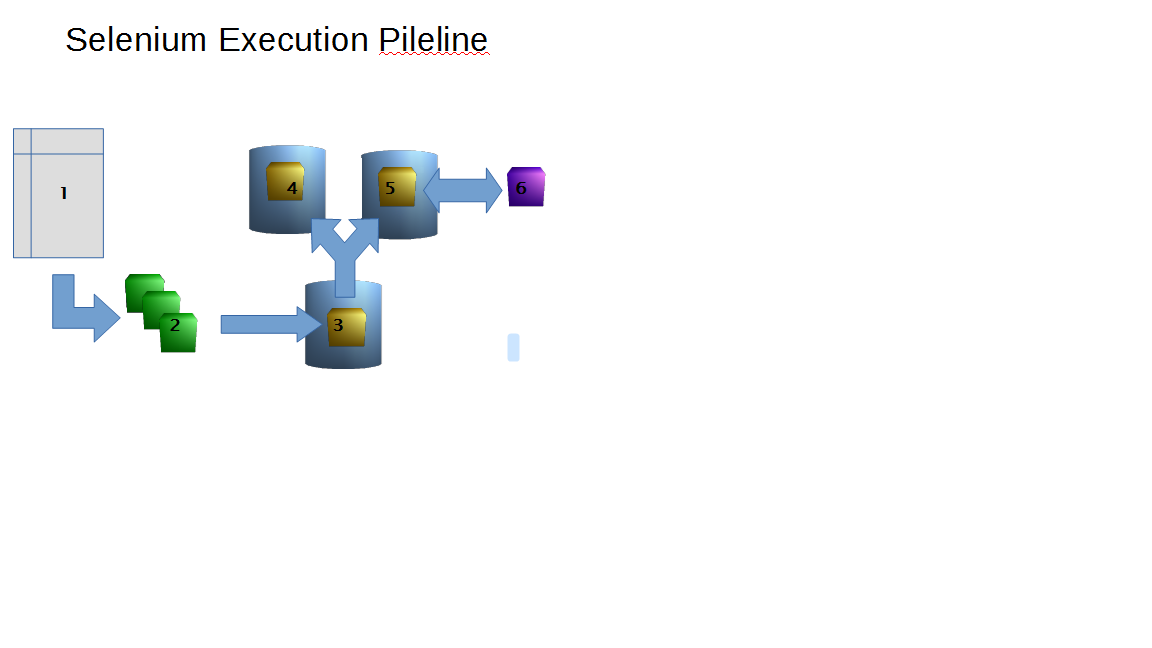Collection of Powershell scripts and modules for work with Selenium C# Client
There is over 70 standalone scripts illustrating varios Selenium-related tasks in a problem-solution fashion.
Common functionality is put into page_navigation_common.psm1 and selenium_common.psm1 modules.
To run a Selenium test in Powershell, start with the following script:
param(
[string]$browser = '',
[string]$base_url = 'https://www.indiegogo.com/explore#',
[switch]$grid,
[switch]$pause
)
Import-Module -Name ('{0}/{1}' -f '.', 'selenium_utils.psd1')
$browser = 'chrome'
if ([bool]$PSBoundParameters['grid'].IsPresent) {
$selenium = launch_selenium -browser $browser -grid
} else {
$selenium = launch_selenium -browser $browser
}
$selenium.Navigate().GoToUrl($base_url)
# your test here ...
# Cleanup
cleanup ([ref]$selenium)Run the script with the option:
. ./test_script.ps1 -browser chromePowershell uses C# Selenium Client API library and needs those and a few of standard asemblies be available
in the directory $env:SHARED_ASSEMBLIES_PATH (default is C:\developer\sergueik\csharp\sharedassemblies):
log4net.dll
nunit.core.dll
nunit.framework.dll
nunit.mocks.dll
WebDriver.dll
WebDriver.Support.dll
The Selenium jars and drivers are supposed to be installed under c:\java\selenium:
chromedriver.exe
hub.cmd
hub.json
hub.log4j.properties
log4j-1.2.17.jar
node.cmd
node.json
node.log4j.properties
node.xml
selenium-server-standalone-2.47.1.jar
selenium-server-standalone-2.53.1.jar
The Java runtime is supposed to be installed under c:\java:
c:\java\jdk1.7.0_79
c:\java\jre7
c:\java\selenium
The phantomjs is supposed to be installed under C:\tools\phantomjs-2.0.0\bin.
The Selenium is launched via hub.cmd, node.cmd:
set SELENIUM_VERSION=2.53.1
set JAVA_VERSION=1.7.0_79
set JAVA_HOME=c:\java\jdk%JAVA_VERSION%
PATH=%JAVA_HOME%\bin;%PATH%;c:\Program Files\Mozilla Firefox
java -XX:MaxPermSize=1028M -Xmn128M -jar selenium-server-standalone-%SELENIUM_VERSION%.jar -port %HTTP_PORT% -role hubAlternatively one may specify the $hub_host, $hub_port arguments and a $use_remote_driver flag to make script connect to RemoteDriver
By default hub and node are launched locally on port 4444 when $use_remote_driver is set.
Older scripts contain the same functionality inline. There are few scripts that still do, for some reason.