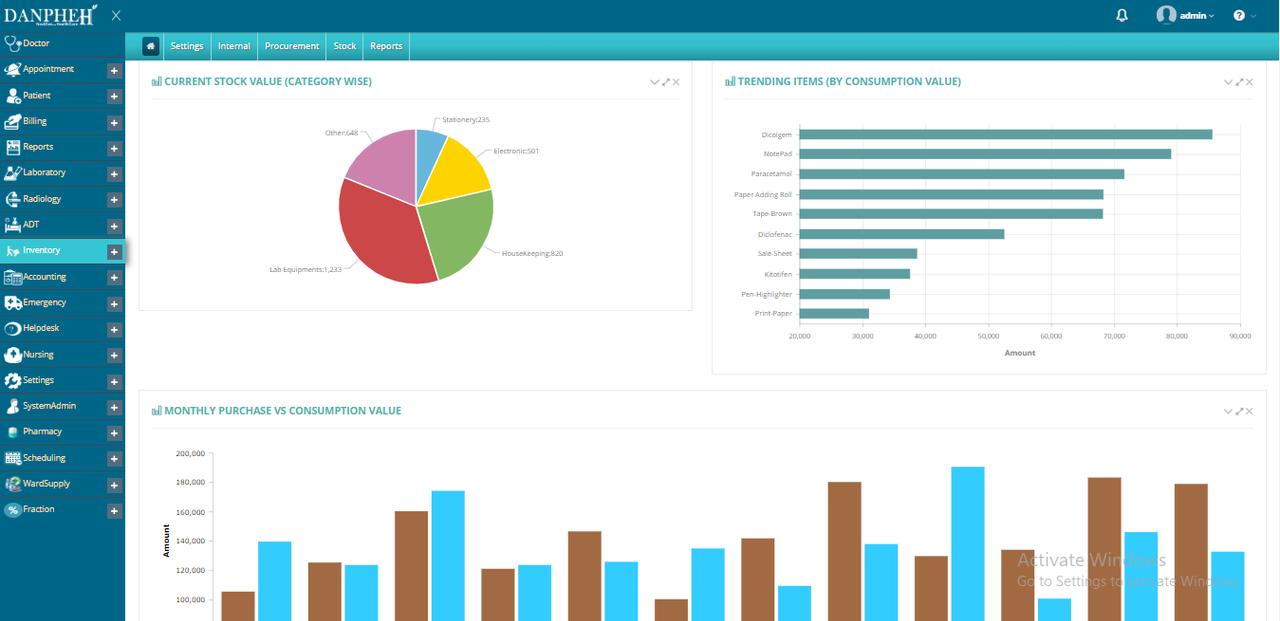Health care EMR
https://www.youtube.com/watch?v=IANSTkIAHsA
The system is mainly designed for Hospitals and aimed to provide total digital solution for hospital management. It features to provide automated and digital solution for all the process hospital has to encounter. It contains different modules Like
- Registration
- Appointment
- Patient
- Scheduling
- Billing
- Outpatient
- Government Statutory Reports/ Basic Report
- Enquiry
- Laboratory
- Radiology
- Admission, Discharge, Transfer(ADT)
- Pharmacy
- Emergency
- Bed & Ward Management
- Departments(Onchology)
- Inpatient
- Insurance
- Smart Card
- QR Code Management System
You need VS Code(for Client), visual studio(for API), MSSQL server(for Database), .Net core SDK 2.1, NodeJs, Angular 7
Download VS Code from here
Download Visual Studio from here
Download MSSQL server from here
Download .Net Core SDK 2.1 here
Download NodeJs from here
Download Angular 7 from here
Clone or download repository
git clone https://github.com/opensource-emr/DanpheEMR.git
We need 3 databases for running DanpheEMR. So, we have .bak files into DanpheEMR/Database/ folder.
Create Database with below steps
- Go to hospital-management-emr/Database/
- Restore DanpheAdmin.bak database.
- first unzip the DanpheEMR.rar file and then restore DanpheEMR.bak database.
- Restore Danphe_PACS database.
How to Restore .bak file go to this link(https://support.managed.com/kb/a1788/how-to-manually-restore-an-mssql-database-in-management-studio.aspx)
To Install and Run angular project go through below steps:
Step 1: Go to hospital-management-emr\Code\Websites\DanpheEMR\wwwroot\DanpheApp path and copy.
Step 2: Open Your Node.js Command Prompt paste the copied path and execute npm install command.
Step 3: Once the npm install done successfully than execute ng build --watch command. So, some of you wondering that what is ng build and --watch. Here it is ng build ( It build you angular code) and --watch ( It runs in background so that whenever you change the code and save it. It gets build automatically.)
you can also open Angular Project in visual studio code from there you will do npm install and ng build --watch.
Step 1: Go to hospital-management-emr\Code\Solutions path and double click on solution file to open project in Visual Studio 2017.
Step 2: Open Solution Explorer and find appsetting.json file into DanpheEMR Web Application and change the connectionstring properties as per database and server name.
Step 3: Once changes done than save the file.
Step 4: Now build DanpheEMR web Application and run it.