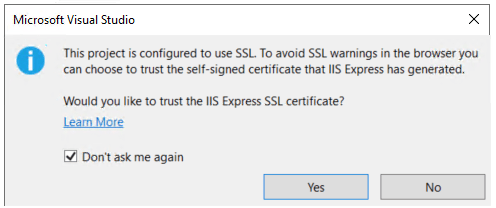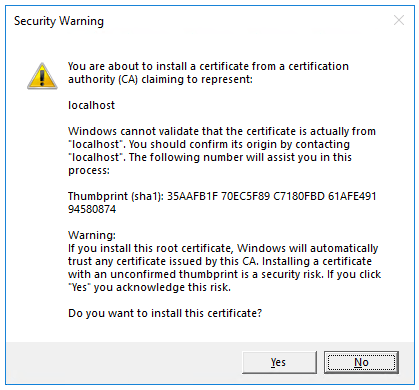Backend application that created to manage lecture activities virtually. Created using ASP .NET Core Web API + Razor Page, the database uses SQL Server and the application is currently hosted on Azure Cloud.
This website is hosted on Azure cloud : https://lecturesystem.azurewebsites.net/
These instructions will get you a copy of the project up and running on your local machine for development and testing purposes. See deployment for notes on how to deploy the project on a live system.
What things you need to install the software and how to install them
.NET Core is a cross-platform version of .NET for building websites, services, and console apps. There are no fees or licensing costs, including for commercial use. You can install it by following the insctructions in this page
Full-featured IDE to code, debug, test, and deploy to any platform. You can install it by following the insctructions in this page
Visual Studio Code is a lightweight but powerful source code editor which runs on your desktop and is available for Windows, macOS and Linux. You can install it by following the insctructions in this page
SQL Server Management Studio (SSMS) is an integrated environment for managing any SQL infrastructure, and we used it to store and manage data. You can install it by following the insctructions in this page
Azure Data Studio is a cross-platform database tool for data professionals using the Microsoft family of on-premises and cloud data platforms on Windows, MacOS, and Linux. You can install it by following the insctructions in this page
- Set connection string
In ASP.NET Core the configuration system is very flexible, and the connection string could be stored in appsettings.json, an environment variable, the user secret store, or another configuration source.
The following example shows the connection string stored in
appsettings.json.
{
"ConnectionStrings": {
"BloggingDatabase": "Server=(localdb)\\mssqllocaldb;Database=EFGetStarted.ConsoleApp.NewDb;Trusted_Connection=True;"
},
}
- Modify the values
- Change
BloggingDatabasewith your database server information. - Also change the name in the
startup.csfile.
public void ConfigureServices(IServiceCollection services)
{
services.AddDbContext<BloggingContext>(options =>
options.UseSqlServer(Configuration.GetConnectionString("BloggingDatabase")));
}
a. If you are using Visual Studio IDE, just press Ctrl+F5 to run without the debugger.
Visual Studio displays the following dialog:
Select Yes if you trust the IIS Express SSL certificate. The following dialog is displayed:
Select Yes if you agree to trust the development certificate.
b. If you are not using Visual Studio IDE, first trust the HTTPS development certificate by running the following command:
dotnet dev-certs https --trust
The preceding command displays the following dialog:
Select Yes if you agree to trust the development certificate. Press Ctrl-F5 to run without the debugger.
You can deploy it by following the insctructions in this page
- ASP .Net Core - The web framework used
- Entity Framework Core - EF Core as an object-relational mapper (O/RM)
- Swagger - Used to generate API Documentation
Please read CONTRIBUTING.md for details on our code of conduct, and the process for submitting pull requests to us.
We use SemVer for versioning. For the versions available, see the tags on this repository.