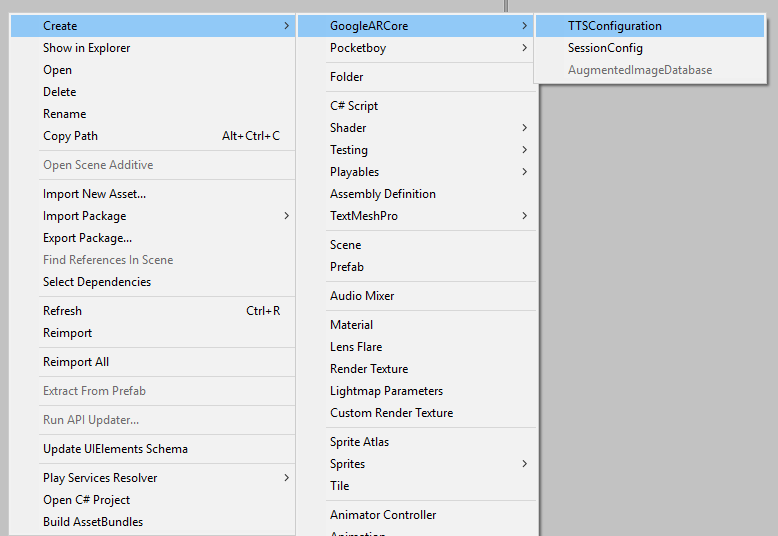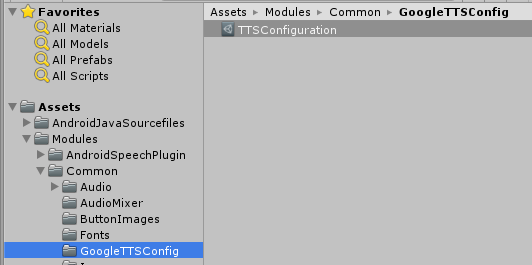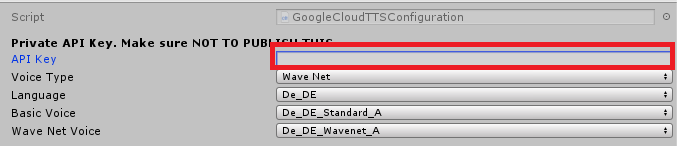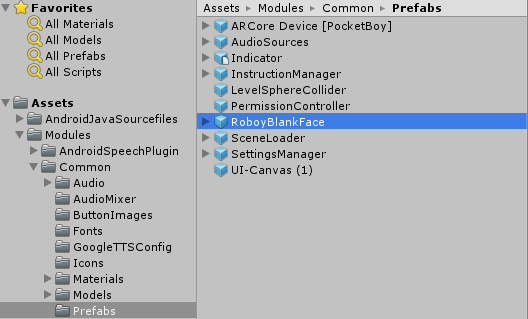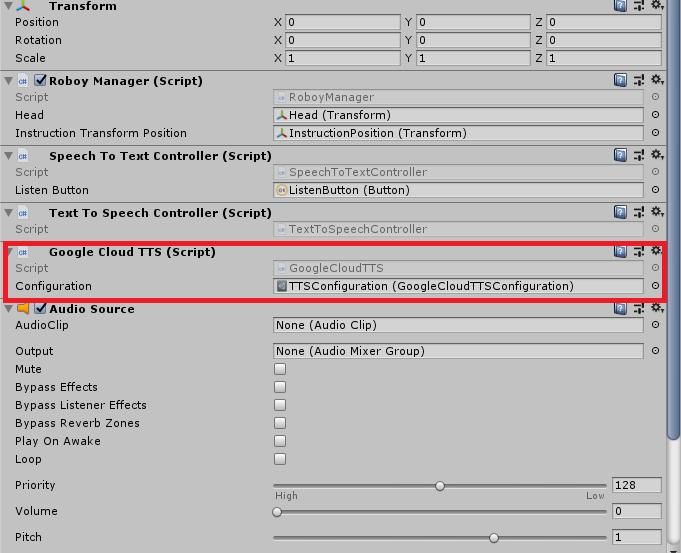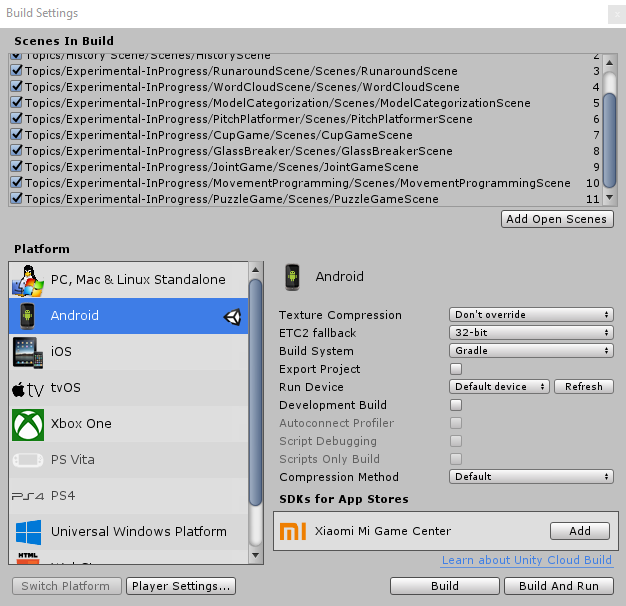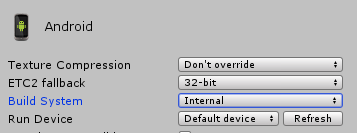PocketBoy is an AR learning app for children in the field of robotics. It is available for Android for smartphones which support ARCore.
- Clone repository:
git clone https://github.com/Roboy/ss18_PocketBoy.git-
Install Unity 2018.2.12f1
-
Install Android SDK and setup the path in Unity to the SDK, click here for further instructions
-
Open the project in Unity
4a) Create a TTS configuration file in the path shown in the picture to avoid publishing your key, as the contents of the folder are ignored by a local .gitignore
4b) Setup the TTS configuration file
4c) Drag the TTS configuration file to the Roboy prefab
- Switch to Android platform in the build settings and press on build
- If you have build errors due to some error from Gradle saying that the NDK bundle is missing, switch to internal