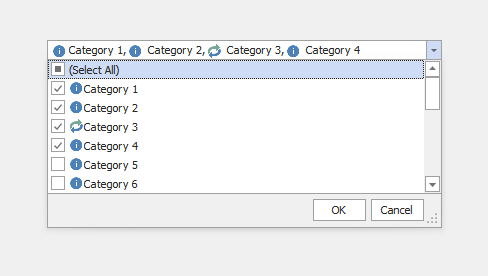In this example, the CheckedComboBoxEdit is bound to a data source. The example creates a custom editor (CheckedImageComboBoxEdit) that can display images in the edit box and drop-down window.
- To show images in the drop-down window, use the Properties.ImageMember property to specify the name of the data field with images (
Imageobjects or a byte array). - Enable the
RepositoryItemCheckedImageComboBoxEdit.ShowImagesInEditBoxoption to display images in the edit box.