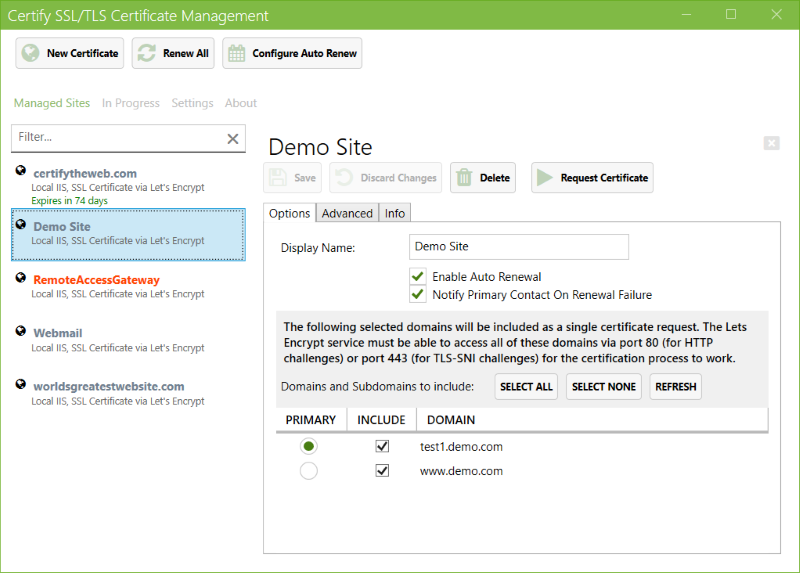Home page for downloads and info : https://certifytheweb.com/
The SSL Certificate Management GUI for Windows, powered by Let's Encrypt, allowing you to generate and install free SSL certificates (with a 90 day expiry).
Features:
- Easy certificate requests & automated SSL bindings
- Auto renewal
- SAN support (multi-domain certificates)
If you have a bug or feature and you can fix the problem yourself please just:
- File a new issue
- Fork the repository
- Make your changes
- Submit a pull request, detailing the problem being solved and testing steps/evidence
If you cannot provide a fix for the problem yourself, please file an issue and describe the fault with steps to reproduce.
Build/Run Requirements:
- Visual Studio 2017 Community Edition (or higher)
- A local instance of IIS installed.
- To build the current release version use the release branch: https://github.com/webprofusion/certify/tree/release, master is the current work in progress.
- To build, first build the submodule for ACMESharp under /src/lib/ACMESharp - this will restore the required nuget packages.
- The app needs to run as Administrator, otherwise it cannot access IIS, write to the IIS website root paths or manage the windows certificate store.
Note: For testing you will require a publicly accessible IP mapped to the domain/subdomain you want to test with. The Let's Encrypt service will need to be able to access your test site remotely via HTTP in order to complete authorisation challenges.
apps {at} webprofusion.com