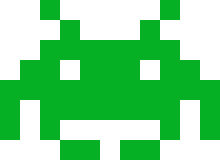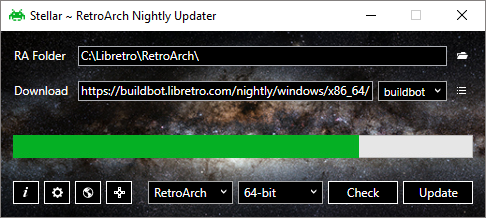RetroArch Nightly Updater
- It analyzes http://buildbot.libretro.com/nightly/windows/
- Gets the latest 7z file
- Extracts and overwrites exe's to your RetroArch folder
- Updates latest cores
- Select your RetroArch folder
- Select the Download from the menu
- Click
Update
- It will download the latest Nightly 7z and extract only
retroarch.exeandretroarch_debug.exeto your folder. - The Check button will preview the file URL before downloading.
- It should not overwrite your configs, but you should keep a backup before updating.
- If RetroArch is installed in Program Files folder, you may need to Run As Administrator.
- Select your RetroArch folder
- Select
Coresfrom theDownload menu - Click the
Checkbutton to preview download (optional) - Click
Update
- It will check if Server Core Dates are more recent than PC Core Dates.
- Downloads only Cores you currently have, won't add more.
- Temp zip files are stored in %appdata% and deleted when complete.
- Click the
CheckButton → Uncheck the Cores you don't want to update → Close Out → ClickUpdate - It won't save the checkbox states (for now), you will need to exclude again each time you update.
- Keep a backup of your important cores in case of accidentally overwriting
https://github.com/StellarUpdater/Stellar/releases
Requires Microsoft .NET Framework 4.5
Stellar is portable and can be run from any location on the computer.
Visual Studio 2013
WPF, C#, XAML