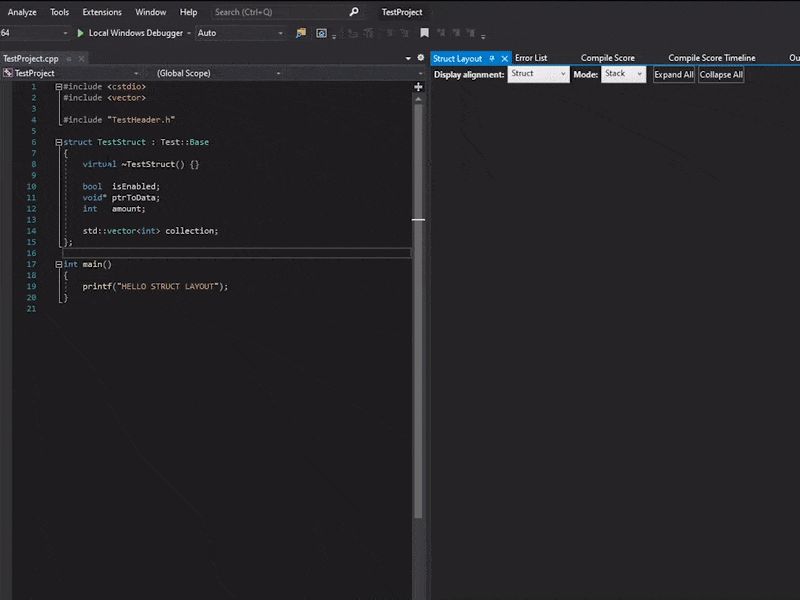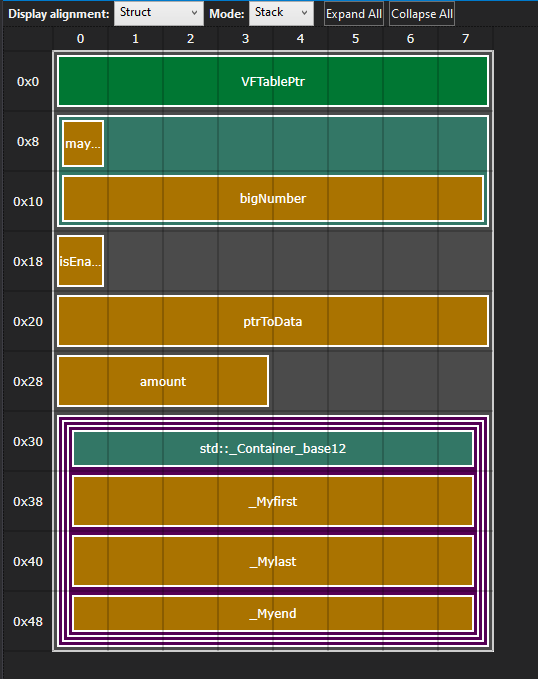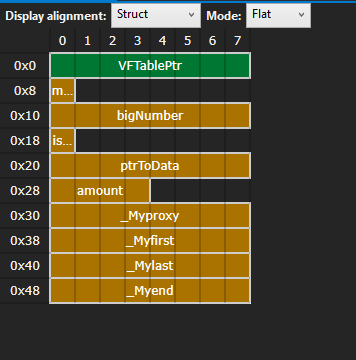Visual Studio Extension for C++ struct memory layout visualization
Download latest from the Visual Studio Marketplace
In C++, the structure layout can be affected by different factors. In order to produce performant data cache oriented code or reduce the structure memory footprint, it is important to be aware of the class layouts at the same spot where code is created, updated, removed or debugged. This extension allows programmers to visualize their structures within Visual Studio with just 1 click.
Right click on top of any C++ struct definition and select Show Struct Layout (or press Alt+L) in order to visualize the memory layout.
In this visualization mode the types with children are stacked in order to allow navigation in and out and get a better sense of overall structure.
The flat mode removes all parents and only shows up the end types in memory, skipping all groups. This produces a more compact view.
Struct Layout uses Clang LibTooling internally to parse the C++ files and extract the memory layout information.
When a Layout request is made the extension does the following:
- Retrieve the active document and cursor position.
- Extract the relevant file and project properties (cl or nmake).
- Include directories
- Force includes
- Preprocessor definitions
- Exclude directories
- Add the extra parameters from the extension options.
- Trigger the LayoutParser (Clang libtooling application) with all the arguments gathered.
- Visualize the results or print any issues found in the StructLayout Output Pane.
Because each solution might need different extra parameters and different needs, the parser options with the extra parameters are stored in a file called StructLayoutSettings.json next to the solution. This options can be accessed by pressing the Options button in the Struct Layout Tool Window's bottom left corner.
The additional include directories, force includes and preprocessor definitions can be typed in following the same format as the Visual Studio properties (; separated). Example:
includePathA;${SolutionDir}Folder/;${ProjectDir}...
The extra arguments will be appended as they are after a Macro replacement pass. Example:
-std=c++17 -ftime-trace -I${SolutionDir}Folder/
⚠️ If the project is using PCHs, due to the fact that most of the struct definitions are in header files, the precompiled headers might need to be forced included.
⚠️ Some big projects use Unity builds or similar. This might lead to ill-formed dependency trees in some files, leading to parsing errors when attempting to parse a single unit.
Struct Layout uses llvm and clang libtooling to parse the C++ files and extract the requested memory layouts. This means that the C# VSIX extension uses an unmanaged DLL that we will need to compile first.
First step would be to get the llvm-project with clang. There is more detailed information on how to set it up at the Getting Started with Clang page.
Important: Because Visual Studio operates on 32 bits, it is important to generate the llvm projects for 32 bits or the dll won't be compatible.
For simplicity, it is recommended to place the llvm project in the StructLayout/llvm-project folder'.
In order to be able to retrieve the stdout/stderr from llvm, one little modification has been made to llvm::raw_fd_ostream. The modifications are the following:
raw_ostream.h:
line 431:
typedef void (*TCustomConsole)(StringRef);
TCustomConsole customConsole = nullptr;
line 496:
void SetCustomConsole(TCustomConsole console){ customConsole = console; }
raw_ostream.cpp:
line 742:
if (customConsole)
{
customConsole(StringRef(Ptr, Size));
return;
}
Local copies for reference can be found at the ClangMods folder.
Open the LayoutParser solution found at LayoutParser/LayoutParser.sln and build on x86|Release. This will already copy the generated dll to the StructLayout VSIX folder.
Open and build the solution found at StructLayout/StructLayout.sln. There is also a sample project for testing at TestProject/TestProject.sln.