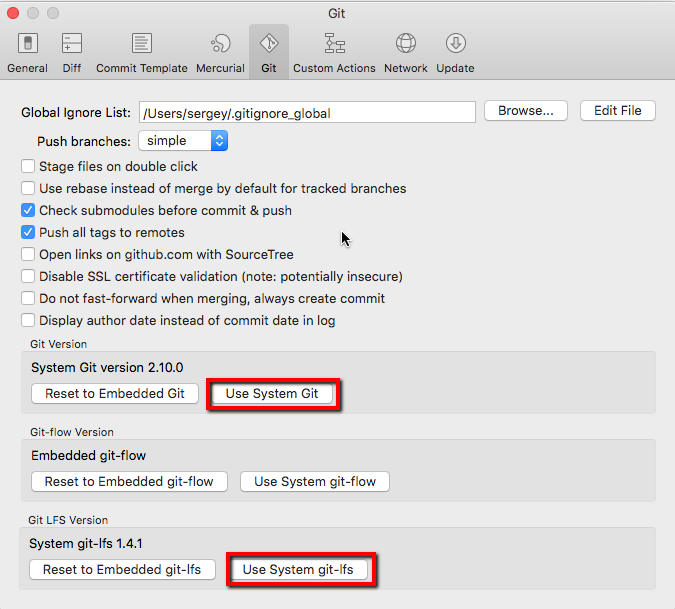Unity3D project scaffold. Uses cookiecutter (https://github.com/audreyr/cookiecutter) to be able to create project with required pre-config. Possible options are described in cookiecutter.json.
This project requires following binaries:
- git (min 2.9.0)
- git-lfs (min 1.4.1) [optional]
- Unity 5.4+
- python (tested with versions 3.5.2 and 2.7.12)
- pip or easy_install (goes with python usualy)
- cookiecutter
- bash (for windows, shipped with git)
It is assumed that this repo and final Unity project will be used in case insensitive filesystem.
Attention: Source tree for Mac, by default, uses emdedded versions of git and git-lfs which are older than reqiured. Install last versions and switch to 'Use system ...' settings in SourceTree -> Preferences -> Git:
Exclude steps if you already have certain component. Or update it, see: brew upgrade ...
It is assumed that http://brew.sh/ is installed. (TODO: Check with MacPorts)
brew install git
brew install git-lfs
brew install python
pip install cookiecutter
In case if python is already installed to system:
# the only that you need -- cookiecutter
pip install cookiecutter
# or if you don't have pip use:
easy_install cookiecutter
# or
sudo easy_install cookiecutter
Exclude steps if you already have certain component. Or update it, see: choco upgrade ...
(Use PowerShell)
choco install git
choco install git-lfs
Python package for chocolatey is broken at moment, please use following script for installation of python and cookiecutter:
iwr https://raw.githubusercontent.com/Saritasa/Unity3DTemplateProject/master/InstallCookiecutterWin.ps1 -OutFile InstallCookiecutterWin.ps1
.\InstallCookiecutterWin.ps1
rm InstallCookiecutterWin.ps1
This script will warns you if you already have python. And suggests options.
cookiecutter https://github.com/Saritasa/Unity3DTemplateProject.git
Use following command in order to add remote to your repo:
git remote add origin https://path.to.repo.com
New .git repo, configured to work with Unity and git-lfs (optional). It contains git-hooks, useful scripts and git configs which solve certain 'git vs Unity' problems. Also it contains Unity project structure which is recomended by 'Saritasa Unity guidelines and best practicies'.
What's happening when i call cookiecutter for this repo?
Answer:
git clonecurrent repo- Run quiz
- Make replacements in project according to quiz results ({{ cookiecutter.var }} is replaced by 'var_from_quiz')
- Call post_gen_project.sh hook:
- Create .gitattributes file
- Initialize git in destination folder
- Run
./scripts/setup_project.command- Set proper git config
- Set up git hooks
- [optional] Initialize git-lfs
- [optional] Remove git-lfs specific stuf from non-lfs project
- Run Unity without UI in order to create empty project
- Commit all changes to git