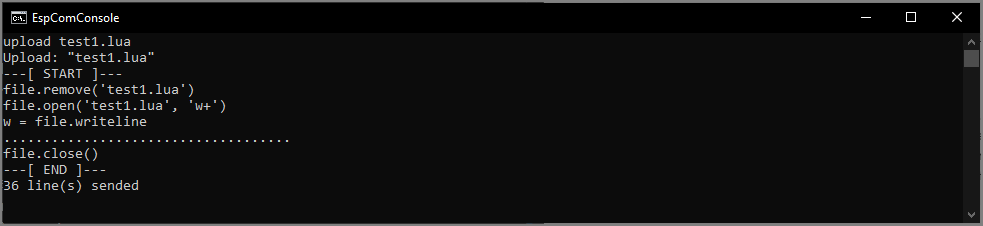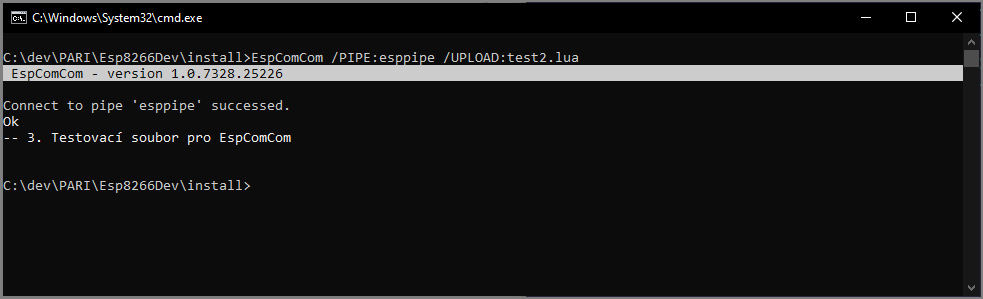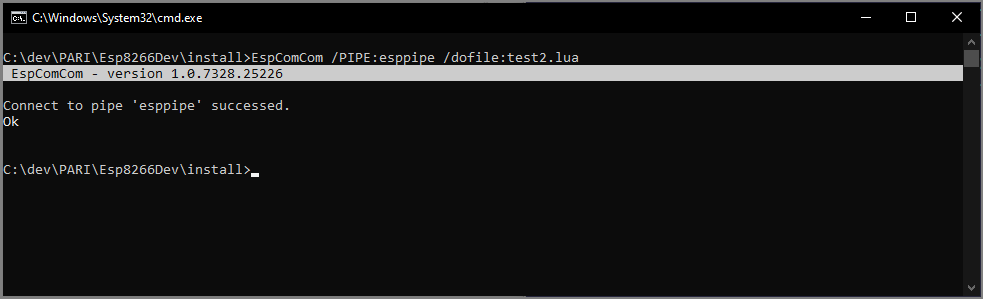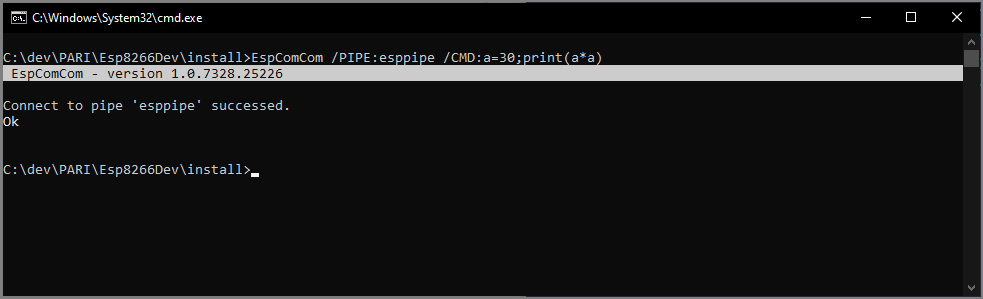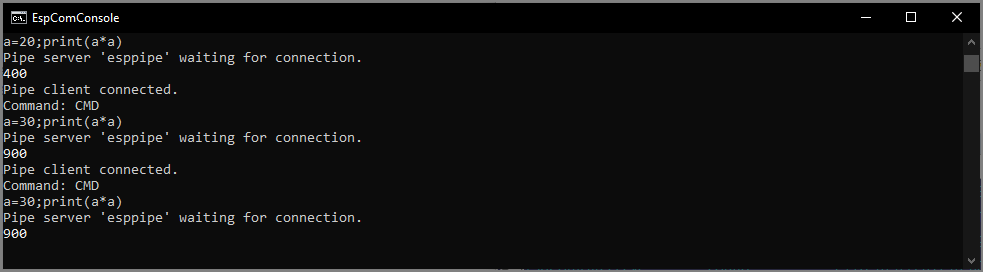COM wrapper for communication between VS Code and ESP8266/NodeMCU Lua
- Integration with your favorite text editor or developing tool and habits.
- Automation sequences.
- I needed to make the development for the NodeMCU / Lua platform more enjoyable.
- I was inspired by [ESPlorer] (https://esp8266.ru/esplorer).
The application EspComConsole.exe connects to the ESP COM port and makes it available to others over named pipe. It also provides terminal input.
The application EspComCom.exe provides a command line interface between EspComConsole and another application, such as a text editor.
The application EspComDirect.exe provides direct upload to ESP outside EspComConsole.exe.
EspComConsole.exe /PIPE:esppipe
Example:
Microsoft Windows [Version 10.0.18363.592]
(c) 2019 Microsoft Corporation. Všechna práva vyhrazena.
C:\Esp8266Dev>EspComConsole /PIPE:esppipe
EspComConsole - version 1.0.7328.19274
Valid port(s): COM4
Selected port: COM4
Pipe server 'esppipe' waiting for connection.
help
Help of EspComConsole
clear - Clears the screen.
cpos - Console position. (0=normal; 1=top.)
exit - Quits the EspComConsole.EXE program.
help - This help.
ls - List of file.
lscom - List of communication ports.
rm - Remove file. Parameter <filename>
type - Displays file on screen. Parameter <filename>
upload - Upload file(s). Parameter [filename]
Example:
Connect to COM4 as pipe compipe and do command ls for esp directory listing.
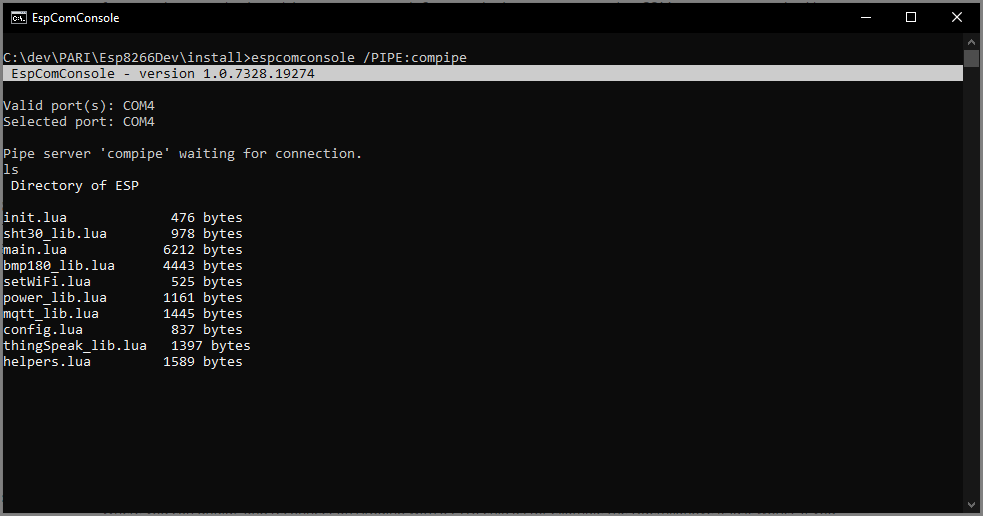
Type upload <fileName> in console (EspComConsole.exe). If you want to use the open file dialog box, type only upload.
Example:
upload test1.lua
Upload: "test1.lua"
---[ START ]---
file.remove('test1.lua')
file.open('test1.lua', 'w+')
w = file.writeline
....................................
file.close()
---[ END ]---
36 line(s) sended
Type EspComCom /PIPE:<pipename> /UPLOAD:<fileName> in command line.
Example:
C:\esp8266Dev>EspComCom /PIPE:esppipe /UPLOAD:test2.lua
EspComCom - version 1.0.7328.25226
Connect to pipe 'esppipe' successed.
Ok
-- 3. Testovací soubor pro EspComCom
C:\Esp8266Dev>
Type EspComCom /PIPE:<pipename> /DOFILE:<fileName> in command line.
Example:
C:\Esp8266Dev>EspComCom /PIPE:esppipe /dofile:test2.lua
EspComCom - version 1.0.7328.25226
Connect to pipe 'esppipe' successed.
Ok
C:\Esp8266Dev>
Type EspComCom /PIPE:<pipename> /CMD:<command> in command line.
Example:
C:\Esp8266Dev>EspComCom /PIPE:esppipe /CMD:a=30;print(a*a)
EspComCom - version 1.0.7328.25226
Connect to pipe 'esppipe' successed.
Ok
C:\Esp8266Dev>
Result in console (EspComConsole.exe).
Pipe client connected.
Command: CMD
a=30;print(a*a)
Pipe server 'esppipe' waiting for connection.
900
Copy contains of install directory to your own directory and enjoy it!
You can also customize applications by editing configuration files (.exe.config) or improving this project.