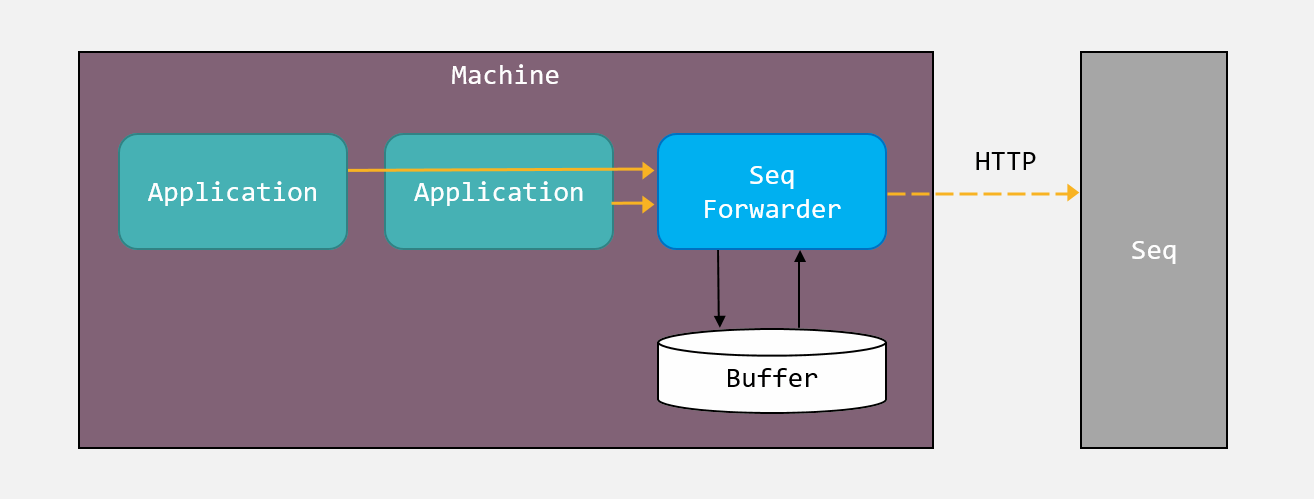Seq Forwarder is a client-side tool for sending log data to Seq.
Seq Forwarder can run as a Windows service on client machines. It receives events over a local HTTP API and persists these to its own internal storage until the remote Seq server can be reached.
Seq Forwarder listens on port 15341. The HTTP ingestion API is identical to
the Seq one, so standard client libraries like Serilog.Sinks.Seq can write to
it directly.
Log.Logger = new LoggerConfiguration()
.WriteTo.Seq("http://localhost:15341")
.CreateLogger();
Log.Information("Hello, Seq Forwarder!"); The seq-forwarder import command can be used to import JSON log files directly into Seq. The log file needs to
be in Serilog's native JSON format (e.g. produced by the Seq sink or
Serilog's JsonFormatter) with one JSON-encoded event per line.
seq-forwarder import -f myapp.json -u https://my-seq -p User=appuser1 -p Email=appuser@example.com
The command will print a GUID ImportId that will be attached to the imported events in Seq. Additional properties
can be specified on the command-line, like User= and Email= above, to tag the events.
Visual Studio 2015 is required. While migrating from our internal CI no scripted build is set up yet - just build the solution in Release mode and grab the resulting binaries.
The solution is currently a Windows-only .NET 4.5.2 application. .NET Core support is intended sometime after its RTM.
You will need Wix 3.10 to build the setup/MSI.
F5 will work, but you will need to either run the install command (see below) to create an HTTP namespace
reservation, or run as Administrator (on Windows).
The outputs from Seq.Forwarder and Seq.Forwarder.Administration (if required) projects can be XCOPY-deployed.
Run Seq.Forwarder.Administration.exe to install the forwarder, or check out the command-line for scripted setup.
List available commands:
seq-forwarder help
Get command help:
seq-forwarder help <command>
Install as a Windows service:
seq-forwarder install
Set destination Seq server details:
seq-forwarder config -k output.serverUrl --value="http://my-seq/"
seq-forwarder config -k output.apiKey --value="1234567890"
Start the Windows service:
seq-forwarder start
Run interactively:
seq-forwarder run
Change the buffer size cap (defaults to 64 MB):
seq-forwarder config -k storage.bufferSizeBytes -v 1073741824
seq-forwarder restart