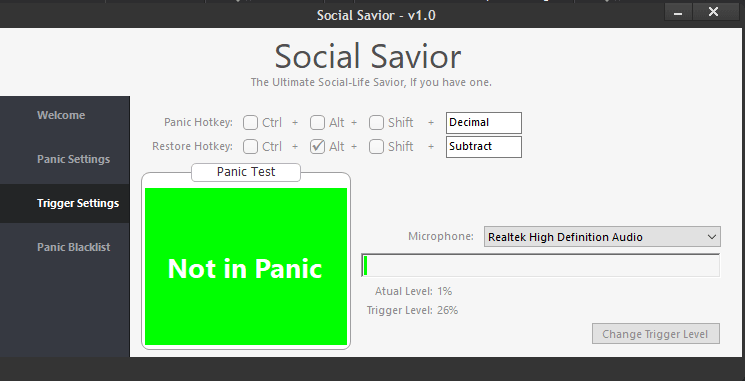This Software is a Universal Panic Button tool, Aiming to prevent others from finding out what you are doing on your computer.
Social Savior was designed to be as discrete as possible, so it includes a fake initial window to stop curious people from trying to mess around with it.
- Download the Build
- Extract the Zip
- Execute "Social Savior.exe"
- Type in the password field: nsfw2sfw
- Press "Login with Facebook" (You don't need type any email)
- Setup your custom Hotkey (Trigger Settings tab)
- Include your targets to get hidden (Panic Blacklist tab)
- Setup the Panic Button reaction (Panic Settings tab)
- Close the Window
- Reflex Actions
- Hide Window
- Hide the window from the taskbar but keeps the process running
- Most Stable Reaction
- Kill Process
- As the name says, it will Kill all the processes in the blacklist
- If the program has higher permissions than the Social Savior, this action can fail
- Suspend Process
- Completely freeze the program/game and hide your window
- Can fail if the target program has protection, such as DRM's
- Hide Window
- Mute Computer
- Mute your Windows
- Mute Blacklist Programs
- Mute only the Programs that are in the blacklist
- Useful if you need to use the Hide Window reflex action
- Invoke Screensaver or Lock the Computer
- Invoke your screensaver if you have one, if not lock the computer.
- Focus a Program
- Automatically Maximizes a program defined by the user
- Useful for slacking at work (you lazy)
- Kill the Process If it Fails
- At failing to hide any target process, tries to kill the process
- Recommended if you use the Suspend Reflex Action
- IDLE Detector
- If you are out of the computer he will automatically enter in panic
- If for a certain reason you don't will touch in the computer but isn't IDLE, use the Allow IDLE Hotkey
- Trigger Settings
- Customize the Panic, Restore and Allow IDLE Hotkeys
- Make sure to test if your hotkey is working!
- Select a Microphone or select the "Disabled" Option
- Click at "Change Trigger Level" and read the tutorial message
- Auto Trigger if IDLE
- Make sure to see if the timer change when you do nothing!
- Customize the Panic, Restore and Allow IDLE Hotkeys
- Panic Blacklist
- Select all programs that you want to be hidden
- The program will be searched using it's process name
- If a program isn't running, there's no problem. Any others programs running will be affected by the trigger
- Select the program you want to add/remove from the blacklist and right click on it's name
Build: Download
- Why did I create this? Well... I think it's obvious... Do I really need to say it?
- Yes, you do.
- To make sure your family doesn't get disappointed with you!
- ... Sure...