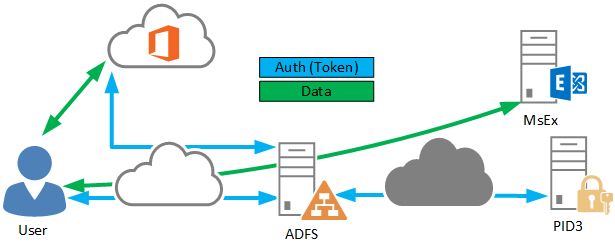- Bug fixes for #14, #15 and #19 - authContext now used
- Please use the new PowerShell installer for 1.3.4 !!
- EventLog implemented for error handling. See in the Applications and Service Logs -> AD FS -> Admin
A Microsoft Active Directory Federation Service (ADFS) provider for the open source authentication system privacyIDEA.
In some it-compliance or best practice papers, it is highly recommend adding a second factor on top of the username and password combination to increase the security level. The implementation of this type of advanced authentication can challenging the it-infrastructure and administrators. This open source project provides an easy way to connect the authentication components and the on-premises open source privacyIDEA. You don't need an additional RADIUS-Server or other components to connect these systems. Only this provider has to be registered at the ADFS. After that, you can use the TOTP, HOTP, SMS or E-Mail authentication method to authenticate the user for products like Microsoft Exchange, Microsoft Dynamics, Office 365 or ohter services.
This ADFSProvider gives you nearly the same capabilities as a cloud based authentication service. However, this provider and the on-prem privacyIDEA authentication system is open source and free.
If you have any further questions or you need help for a enterprise implementation please don't hesitate to contact me at st[äd]audius.de !
I need some code review and help to make this provider better! If you find some bugs or the code is "creepy" -> feel free to contribute :)
To contribute, please fork this repository and make pull requests to the master branch.
The repo optimized for Visual Studio
- Works with ADFSv3 (Windows Server 2012 R2)
- Office365
- Easy to implement
- Trigger automatically a challenge (mail, SMS) on logon
- Seamless integration into the ADFS interface
- Free to use
- Support HOTP, TOTP, SMS or E-Mail
- Don’t require a reboot (on install and uninstall)
- Localization
To install the provider you have to download the pre-compiled binary (click on "releases"), add some information to the config.xml and run the PowerShell script at the ADFS server. Now you can use the privacyIDEA-ADFSPovider at the pre-authentication options in the ADFS settings menu.
- Download the zip from releases or compile the binaries by your own
- Create a folder at the ADFS under "C:\Program Files\privacyIDEAProvider"
- Extract the zip and copy all files to this folder at the ADFS server
- Eventually unblock the powershell scripts (under the file properties)
- Open the PowerShell script and check the "StartPath" variable - this should be "C:\Program Files\privacyIDEAProvider"
- Open the config.xml file and update the information in it
- Run the PowerShell with administrator privileges
- Set the execution policy temporary to "unrestricted" or use
PowerShell.exe -ExecutionPolicy Bypass -File <path to installer>.ps1 - After the script runs successfully, you can find in the ADFS management gui at "Pre-Authentication" the new privacyIDEA_ADFSProvider
- Mark the checkbox
- Now you should see an OTP textbox after the normal username/password form
Test: https://fqdn.domain.com/adfs/ls/IdpInitiatedSignon.aspx (change the FQDN)
Check the EventLog (Custom Views -> Server Roles -> Active Directory Federation Services) for errors!
All errors or exceptions from the provider are logged to the Microsoft Windows internal EventLog. See in the Applications and Service Logs -> AD FS -> Admin. The source will be registered with the PowerShell installer (1.3.4). The EventID is 9901.
If you change the configuration, you have to reinstall the authentication provider. It is not sufficient to restart the service.
If you plan to use a on-prem ADFS to authenticate your Office 365 user, you can also use this provider. Install a ADFS on-prem; implement these provider and configure your Office 365 tenant in the federation mode.
More info see the Microsoft documentation.
Stephan Traub - Sbidy -> https://github.com/sbidy
Thanks to Cornelius from privacyIDEA -> https://www.privacyidea.org/
The MIT License (MIT)