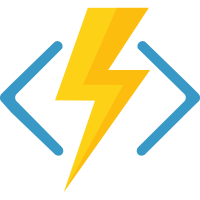| Branch | Windows | Linux |
|---|---|---|
| master | ||
| v1.x | N/A |
The Azure Functions Core Tools provide a local development experience for creating, developing, testing, running, and debugging Azure Functions.
v1 (v1.x branch): Requires .NET 4.7.1 Windows Only
v2 (master branch): Self-contained cross-platform package
Both v1 and v2 of the runtime can be installed on Windows.
To install v1 with npm:
npm i -g azure-functions-core-toolsTo install v1 with chocolatey:
choco install azure-functions-core-toolsTo install v2 with npm:
npm i -g azure-functions-core-tools@core --unsafe-perm trueTo install v2 with chocolatey:
choco install azure-functions-core-tools --preHomebrew:
brew tap azure/functions
brew install azure-functions-core-tools- Register the Microsoft Product key as trusted
curl https://packages.microsoft.com/keys/microsoft.asc | gpg --dearmor > microsoft.gpg
sudo mv microsoft.gpg /etc/apt/trusted.gpg.d/microsoft.gpg- Set up package feed
sudo sh -c 'echo "deb [arch=amd64] https://packages.microsoft.com/repos/microsoft-ubuntu-artful-prod artful main" > /etc/apt/sources.list.d/dotnetdev.list'
sudo apt-get updatesudo sh -c 'echo "deb [arch=amd64] https://packages.microsoft.com/repos/microsoft-ubuntu-zesty-prod zesty main" > /etc/apt/sources.list.d/dotnetdev.list'
sudo apt-get updatesudo sh -c 'echo "deb [arch=amd64] https://packages.microsoft.com/repos/microsoft-ubuntu-xenial-prod xenial main" > /etc/apt/sources.list.d/dotnetdev.list'
sudo apt-get update- Install
sudo apt-get install azure-functions-core-tools- Register the Microsoft signature key
sudo rpm --import https://packages.microsoft.com/keys/microsoft.asc- Set up package feed
sudo sh -c 'echo -e "[packages-microsoft-com-prod]\nname=packages-microsoft-com-prod \nbaseurl=https://packages.microsoft.com/yumrepos/microsoft-rhel7.3-prod\nenabled=1\ngpgcheck=1\ngpgkey=https://packages.microsoft.com/keys/microsoft.asc" > /etc/yum.repos.d/dotnetdev.repo'sudo sh -c 'echo -e "[packages-microsoft-com-prod]\nname=packages-microsoft-com-prod \nbaseurl=https://packages.microsoft.com/yumrepos/microsoft-rhel7.3-prod\nenabled=1\ngpgcheck=1\ngpgkey=https://packages.microsoft.com/keys/microsoft.asc" > /etc/zypp/repos.d/dotnetdev.repo'- Install
sudo yum install azure-functions-core-toolssudo zypper install azure-functions-core-toolsCode and test Azure Functions locally
NOTE: npm can be used on all platforms. On unix platforms, you may need to specify --unsafe-perm if you are running npm with sudo. That's due to npm behavior of post install script.
NOTE: If you're running the v2 on Windows, Linux, or Mac, make sure to enable the beta runtime in function app settings, otherwise you may not see the same results as running locally.
func extensions command require the dotnet cli to be installed and on your path. This requirement is tracked here. You can install .NET Core for your platform from https://www.microsoft.com/net/download/
CurrentDirectory: is the default directory the functions runtime looks for functions in.%TMP%\LogFiles\Application\Functions: is the default directory for logs. It mirrors the logs directory on Azure as well.
This project is under the benevolent umbrella of the .NET Foundation and is licensed under the MIT License
This project has adopted the Microsoft Open Source Code of Conduct. For more information see the Code of Conduct FAQ or contact opencode@microsoft.com with any additional questions or comments.
For questions on Azure Functions or the tools, you can ask questions here:
File bugs at Azure Functions Core Tools repo on GitHub.