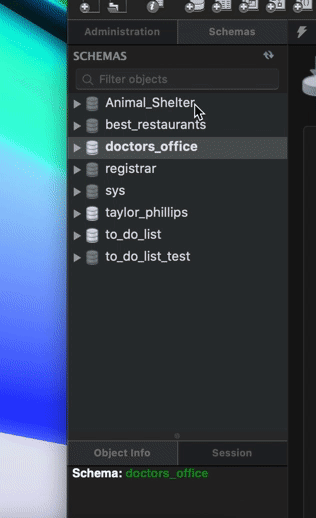This was a practice in building our own API. We constructed a Travel_API with locations and information about the specific places. Throughout the project build we were able to implement pagination, tokenization, and some swagger documentation. There is no client side application to this project yet.
Example Query:
https://localhost:5000/api/locations/search?continent=australia
https://localhost:5000/api/locations/pages?pageNumber=1&pageSize=3
- Install Git v2.62.2+
- Install .NET version 3.1 SDK v2.2+
- Install Visual Studio Code
- Install MySql Workbench
Copy this url to clone this project to your local system using computer's Command Line terminal:
https://github.com/tayphill13/TravelApi.Solution.git
If you wish to edit the code base: Open the project in your code editor; with Bash, this is done by navigating to the project directory cd TravelApi.Solution, then code .
-
Run MySQL by entering
mysql -uroot -pepicodusin the terminal (In this example, 'epicodus' is the password, so if the wordpasswordwas your password then you'd havemsql -uroot -ppassword) -
If you are using mysql workbench then the database can be generated by importing
travel_api.sqllocated in theTravelApi.Solutiondirectory. -
This can be found in the MySql Workbench
Servermenu asData Import, then chooseImport from Self-Contained File. Use the browsing tool to select thetravel_api.sqlfile that is included with the project and finally selectStart Import.
-
Within the project file,
appsettings.jsonyou will need to be sure that the password (pwd) matches the password that you are using for your MySql Workbench. -
Your appsettings.json file should follow this format:
} "ConnectionStrings": { "DefaultConnection": "Server=localhost;Port3306;database=databaseNameHere;uid=YourUserNameHere;pwd=YourPasswordHere;" } }
- In your command line terminal, type
cd Desktopthen navigate to project folder usingcd TravelApi.Solution - Then navigate to
cd TravelApiand typedotnet ef migrations Initial - Then type
dotnet ef database update - You can confirm your the database has been created by going to the
Schemastab in your MySql Workbench and then right click and selectRefresh Allin the schema window.
- In your command line terminal, type
cd Desktopthen navigate to project folder usingcd TravelApi.Solution - To run the program, you'll need navigate to the project folder by entering
cd TravelApi, then to compile the code enter:dotnet restore. This will create a compiled application in the bin/ folder. Do not touch the files in the bin/ or obj/ folders, you will not need to and the application will not run as intended. - You can then run the program directly with
dotnet runwhile still within the TravelApi directory.
For further documentation on our API, see our SwaggerUI here http://localhost:5000/swagger/index.html#/
No known bugs
Please reach out through my GitHub account.
Written in: Visual Studio Code
Database Mgmt: MySql Workbench
Using C# and .Net Core
This was completed using MacOS
Copyright (c) 2020 Taylor Phillips and Kevin Davis
Permission is hereby granted, free of charge, to any person obtaining a copy of this software and associated documentation files (the "Software"), to deal in the Software without restriction, including without limitation the rights to use, copy, modify, merge, publish, distribute, sublicense, and/or sell copies of the Software, and to permit persons to whom the Software is furnished to do so, subject to the following conditions:
The above copyright notice and this permission notice shall be included in all copies or substantial portions of the Software.
THE SOFTWARE IS PROVIDED "AS IS", WITHOUT WARRANTY OF ANY KIND, EXPRESS OR IMPLIED, INCLUDING BUT NOT LIMITED TO THE WARRANTIES OF MERCHANTABILITY, FITNESS FOR A PARTICULAR PURPOSE AND NONINFRINGEMENT. IN NO EVENT SHALL THE AUTHORS OR COPYRIGHT HOLDERS BE LIABLE FOR ANY CLAIM, DAMAGES OR OTHER LIABILITY, WHETHER IN AN ACTION OF CONTRACT, TORT OR OTHERWISE, ARISING FROM, OUT OF OR IN CONNECTION WITH THE SOFTWARE OR THE USE OR OTHER DEALINGS IN THE SOFTWARE.