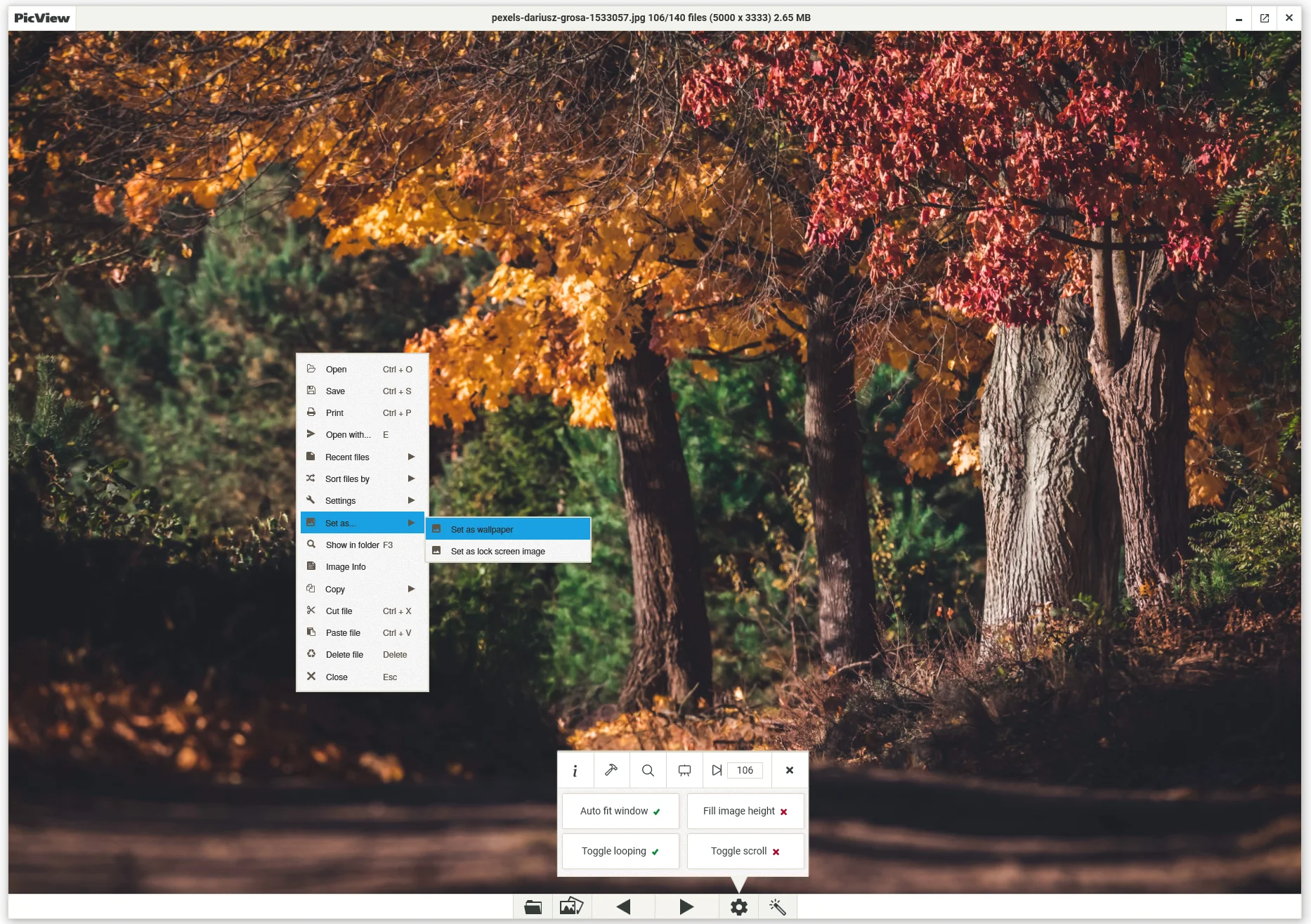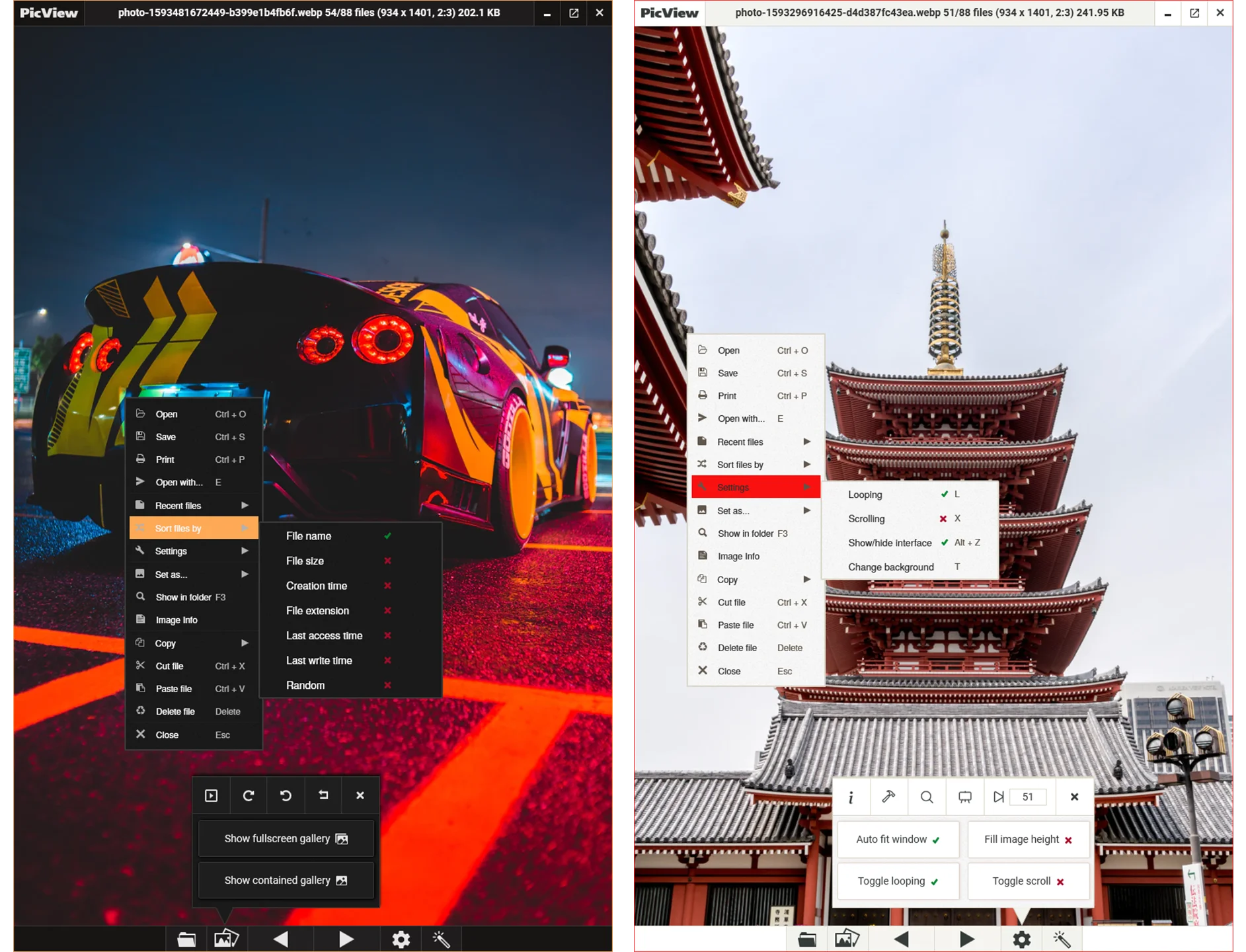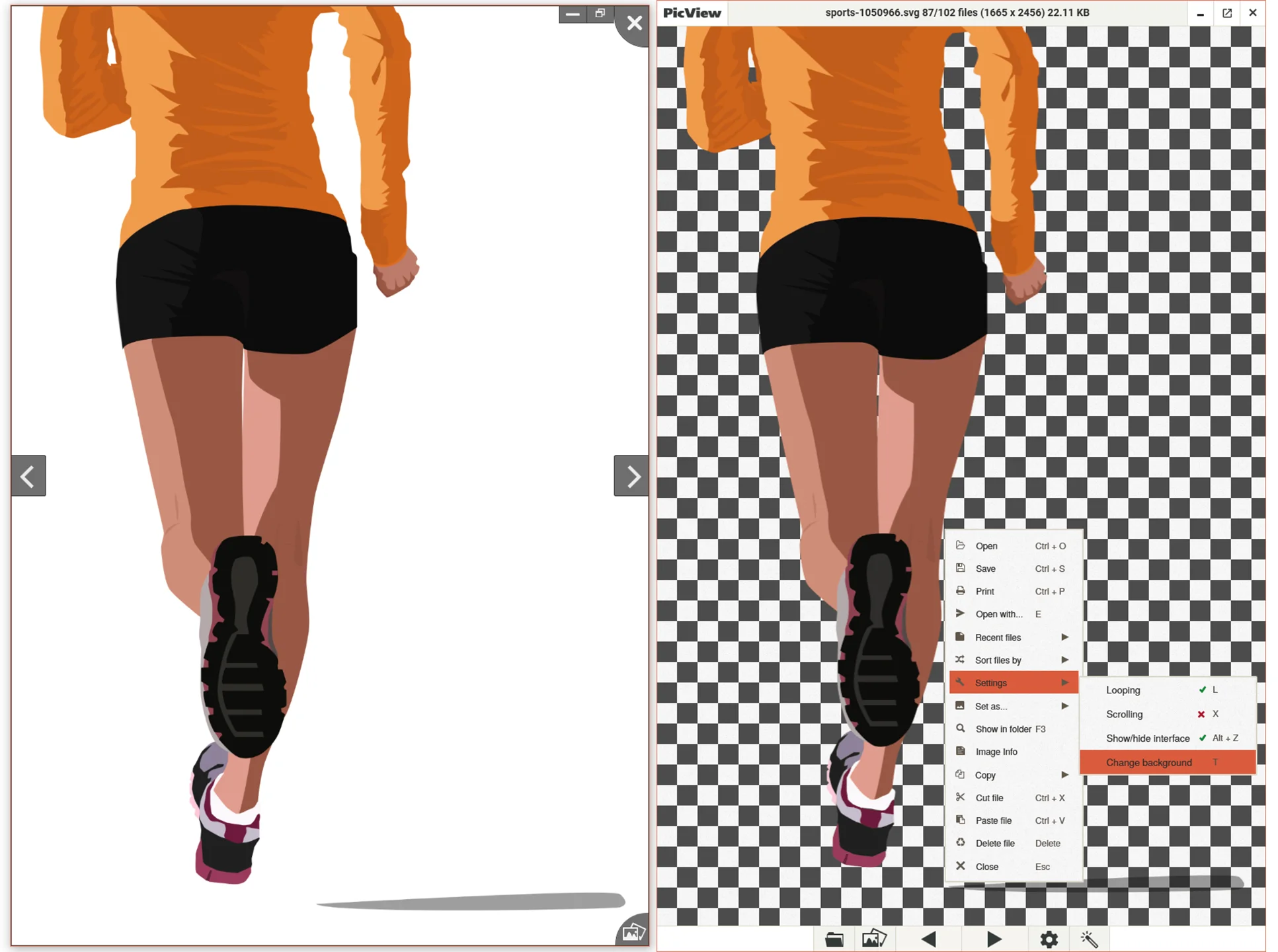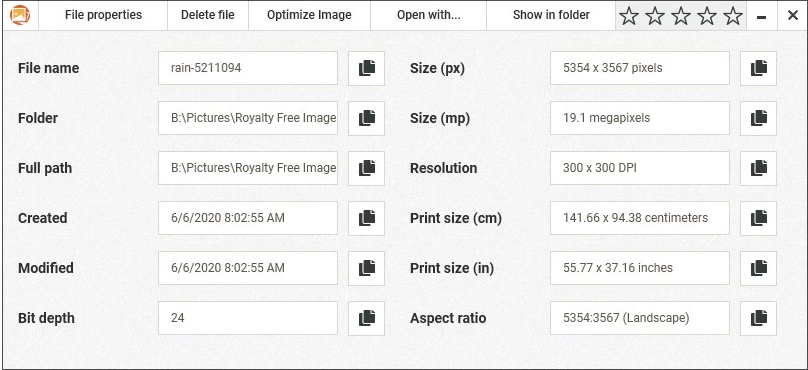PicView is a fast Picture Viewer with compact UI, that can be hidden. Features image effects, galleries, image info and more. The app can automatically adjusts itself to your screen.
A choice between dark theme and light theme can be found in the settings menu F4, along with 12 accent colors to choose from.
The interface can be toggled to just show the image by pressing Alt + Z. The hover buttons and the colored window border can be toggled on/off in the settings window.
For images with a transparent background, the background can be changed to a checkerboard background, a dark background or a white background by pressing T.
The image info window will update values as you browse through images.
View all files in current folder as a fullscreen thumbnail gallery, where you can quickly scroll to desired image.
View all files in current folder as a thumbnail gallery, with custom animations.
Choose between 27 different shader effects (image filters), including negative colors, old movie effect, pencil sketch etc. The effects can be applied to the currently viewed image, allowing you to quickly see how each image would look with a certain effect applied to them.
The effect can be copied to clipholder Ctrl + C or you can save it on your file system. The effect will also be applied when setting image as a wallpaper or lock screen image.
If you have 7-Zip or WinRAR installed, you can view images inside archives, such as .zip, .rar, etc, and comic book archives (.cbr, .cb7, .cbt, .cbz, .cba).
- Set image as wallpaper or lock screen image. (Image effect will be applied as well)
- Basic editing: rotate, flip, crop, change file type
- Drag & drop/paste from clipholder support for files, folders, URLs and archives
- Scroll function (built with manga/comics in mind)
- Open file in external application, show it in folder or view file properties
- Color picker
Rename or move files in the titlebar by pressing F2
File support
.jpg .jpeg .jpe .png .bmp .tif .tiff .gif .ico .jfif .webp
.psd .psb .xcf .svg .heic .tga .dds
.3fr .arw .cr2 .crw .dcr .dng .erf .kdc .mdc .mef .mos .mrw .nef .nrw .f .pef .raf .raw .rw2 .srf .x3f *
.pgm .hdr .cut .exr .dib .emf .wmf .wpg .pcx .xbm .xpm .wbmp *
* Uncommon formats may be slower to load
I am just a single developer working on this in my spare time. So if you like what I have created please star it to show your support, as it would motive me to keep working on it!
Feedback and questions are always appreciated. Create an issue or take a look at an existing one if you want to report a bug or request a feature, or have something on your mind! 😊