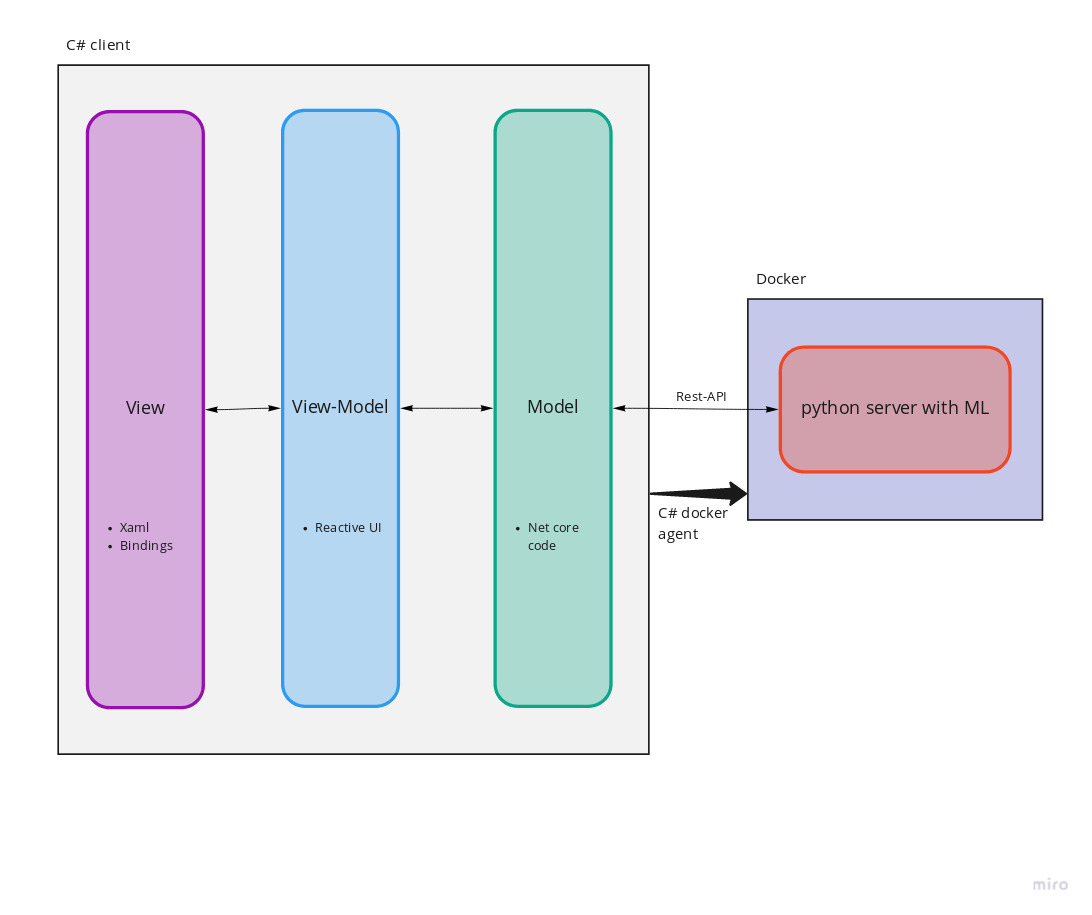Cross-platform client for the Lacmus neural network that searches for lost people in the forest using RetinaNet object detection. The application runs on Linux, Windows and Mac OS X. The client written in C#, .NET Core, ReactiveUI and Avalonia and use Docker with Docker.DotNet to deep learning inference.
-
Windows 7 SP1 or higher (64 bit)- supports CPU ml inference. -
Linux (64 bit)- supports CPU, GPU and Coral Edge TPU ml inference (recommended). -
MacOS 11 or higher (64 bit)- supports CPU and Coral Edge TPU ml inference. -
Minimum 2x CPU cores and 4 GB of RAM for ML inference.
You can find detailed information about system requirements and operating speed on various devices from lacmus wiki (Russian language)
The entire machine learning stack with drivers and necessary libraries is hidden in a drker image. The application using the client docker manages images with containers, downloads them, installs and removes them if necessary. All machine learning models are located in the docker repository and are available for download.
The user is free to add other repositories he needs to use other machine learning models.
You can learn more about the application architecture and api in lacmus wik (Russian language).
The easiest way to get the application is dowmload latest release.
For more info, user guide and installation guide look at lacmus wiki.
- Git: https://git-scm.com/downloads
- .Net Core 3.1: https://dotnet.microsoft.com/download/dotnet-core/3.1
- Docker: https://docs.docker.com/install/
- Nvidia-docker2 (if you have nVidia CUDA compartable GPU and want make GPU inference): https://github.com/nvidia/nvidia-docker/wiki/Installation-(version-2.0)
$ git clone https://github.com/lacmus-foundation/lacmus-app.git
$ cd lacmus-app
$ dotnet restorebuild in debug mode
$ dotnet build
$ dotnet run --framework netcoreapp3.1or create self executable binary file
# Build for linux
$ dotnet publish --framework netcoreapp3.1 --runtime="linux-x64" -c Release -o ./bin/app/linux
# Build for windows
$ dotnet publish --framework netcoreapp3.1 --runtime="win-x64" -c Release -o ./bin/app/win10
# Build for Mac OS X
$ dotnet publish --framework netcoreapp3.1 --runtime="osx-x64" -c Release -o ./bin/app/osxContributors are welcome! You can contact me (gosha20777@live.ru) to get more info.