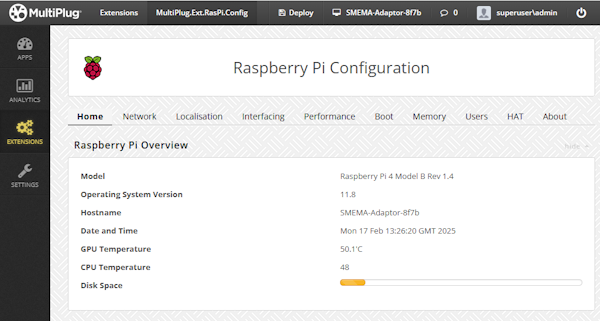Raspberry Pi Configuration Extension for the MultiPlug .Net Edge Computing Platform.
The functionality mirrors most of the functionality found in the command line tool raspi-config. Due to MultiPlug's browser based interface, visual setting haven't been included.
- General overview - Raspberry Pi Model - OS Version, Hostname, Date and Time, Temperature and Disk Space.
- Network - Hostname, static values for IP Address, IP 6 Address, Routers and Domain Name Servers for all Eth and Wlan, Wireless SSID and Passphrase.
- Localisation - Wifi Country, Time, Time Zone, Date
- Interfacing - Camera, SSH, VNC, SPI, I2C, Serial, 1-Wire, Remote GPIO
- Performance - Temperature control via Fan
- Boot - Desktop or CLI, Boot Order, Boot BOM Version
- Memory - Current Disk and RAM usage
- Users - Set user passwords
- Hardware Attached On Top (HAT) Details
- REST Json API for Temperature and Disk Space
These instructions will guide you the installation of the Extension on an instance of the MultiPlug .Net Edge Computing Platform.
See the Prerequisites at the end of this document to install MultiPlug.
The Extension can be installed using the in-built MultiPlug installer located at http://multiplug.local/settings/add/ Replace multiplug.local for the IP Address of the MultiPlug instance you must have an connection to the internet to do this, see Option 2 if you don't.
- Download the package from Nuget https://www.nuget.org/api/v2/package/MultiPlug.Ext.RasPi.Config/
- Sideload the extension using the option toward the bottom of the Add Extension page in MultiPlug located at http://multiplug.local/settings/add/ Replace multiplug.local for the IP Address of the MultiPlug instance
More Screenshots can be viewed on the Wiki
The Extension can be accessed from: http://multiplug.local/extensions/multiplug.ext.raspi.config// Replace multiplug.local for the IP Address of the MultiPlug instance
- None
The MultiPlug .Net Edge Computing Platform must be installed on Raspberry Pi OS.
Download multiplug.deb from https://apt.multiplug.app/multiplug.deb using the command:
wget https://apt.multiplug.app/multiplug.deb
Start the installation by using the command:
sudo apt-get install -f ./multiplug.deb
This option will update MultiPlug during each system update detailed here.
Add the following line to /etc/apt/sources.list
deb [trusted=yes] https://apt.multiplug.app ./
Run the following command:
sudo apt update
To install MultiPlug run the following command:
sudo apt-get install multiplug
- David Graham - Initial work - 4IR British Systems
This project is licensed under the MIT License
- Uses calls to raspi-config shell commands using undocumented nonint feature.
- Uses Process Runner from Unosquare Swan (Stuff we all need).
Thanks for the support from:
- Seemin Suleri
- Julian Singh
- Ian Rathbone
- Julius Angwenyi
- Brainboxes Ltd