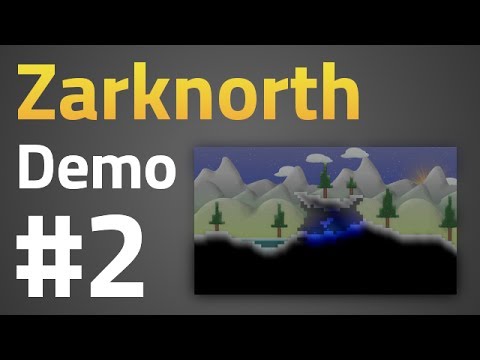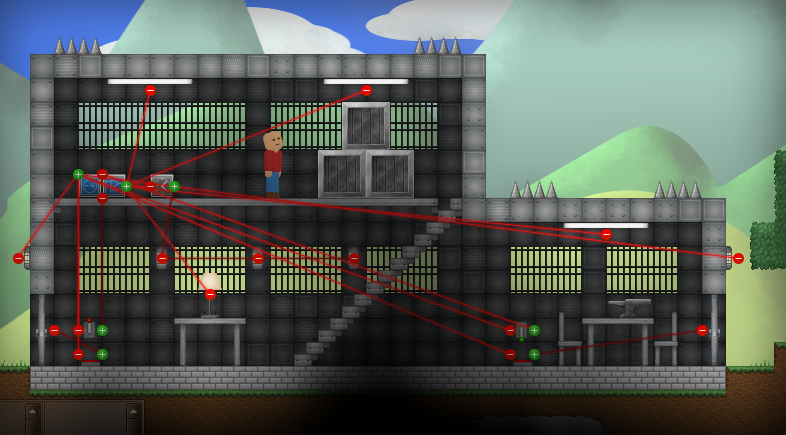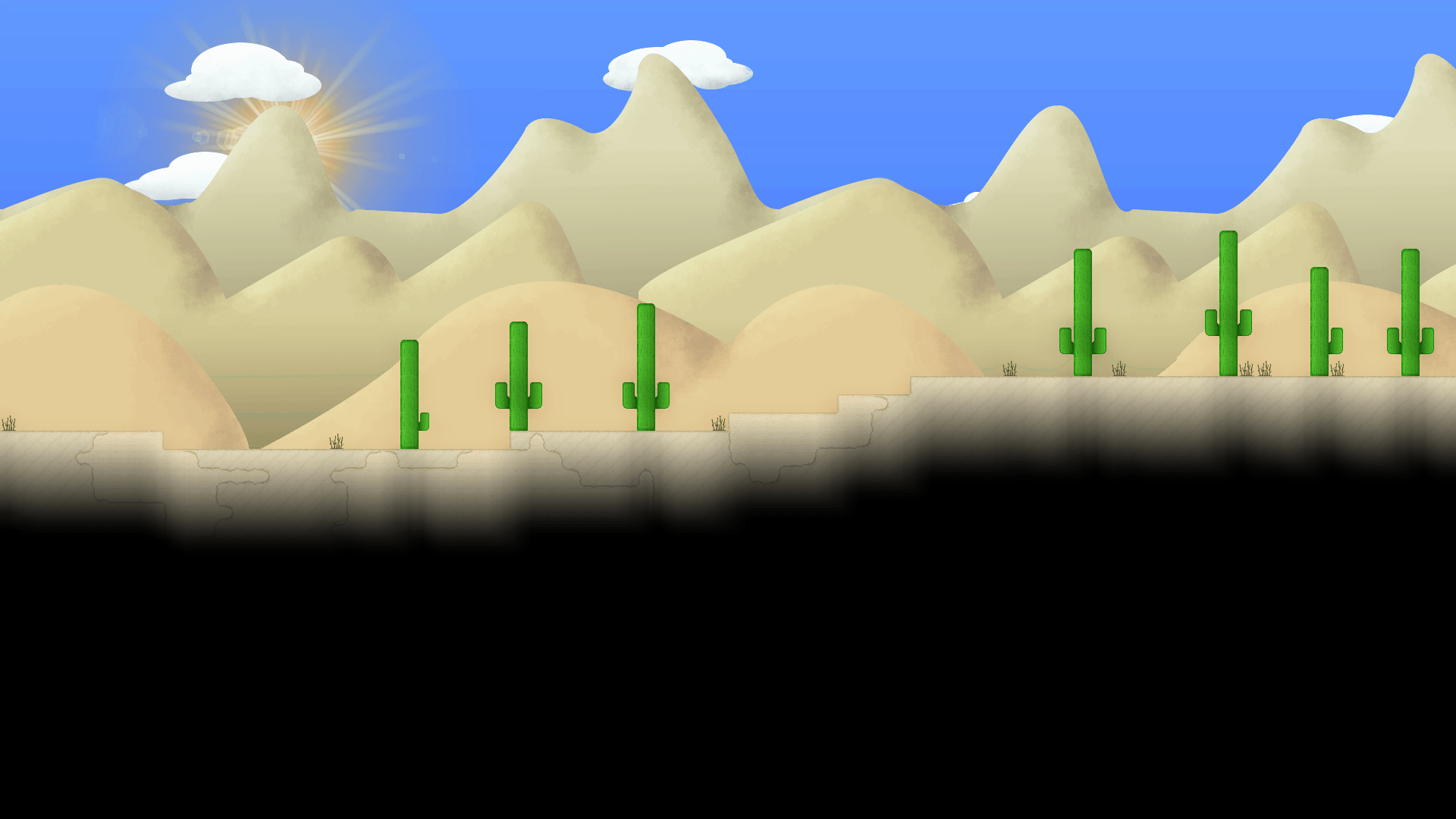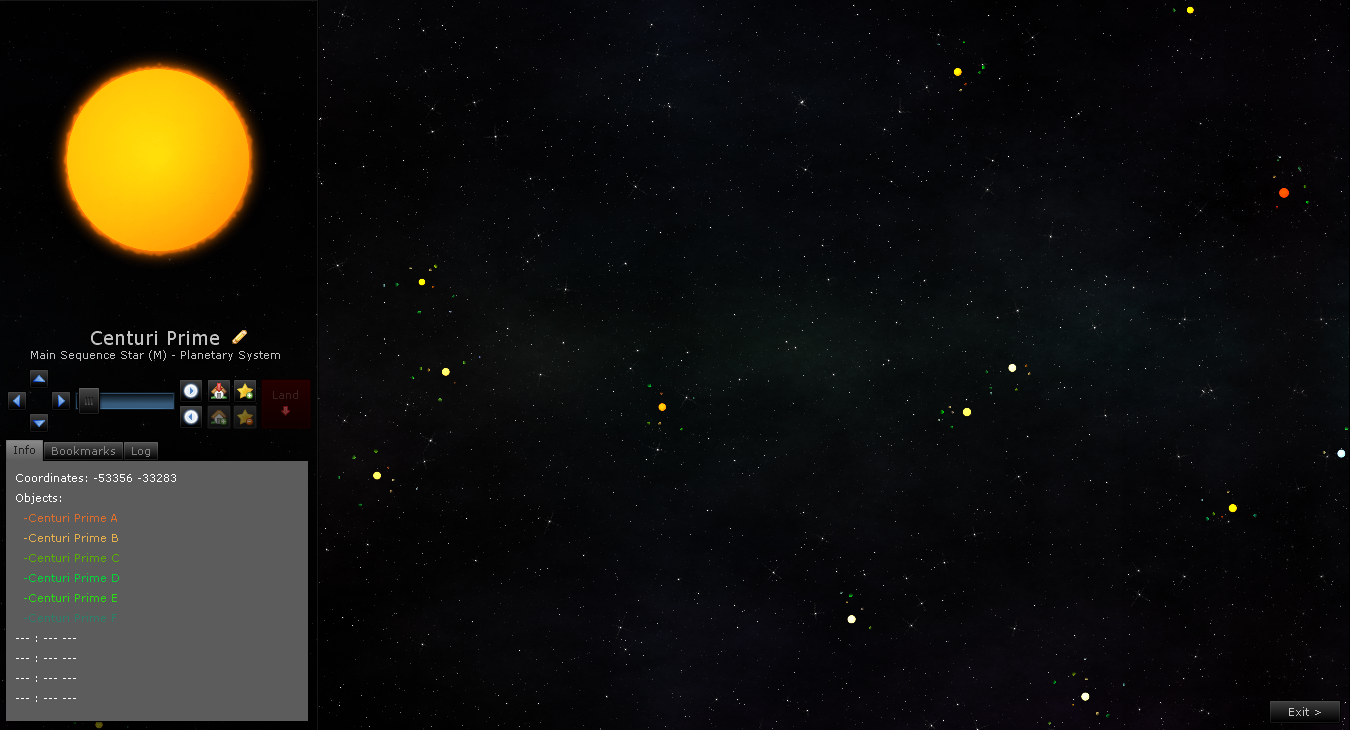Zarknorth was a 2D adventure game that I worked on from 2012 to 2014 with @Pugmatt. It is heavily inspired by Terraria and Starbound. In its current state, it is incomplete and there are no plans to continue with the project, but the current version is somewhat playable. It has a fairly good custom game engine and a ton of features, but it lacks gameplay and progression that would tie it together as a finished game.
I spent a lot of time making this game to not finish it, but I learned a ton about programming which made it worth the effort. I started with very limiting scripting experience (and there is still a ton of bad code in this codebase), but by the end of it I became very confident with object oriented programming and design which has led me to work on other projects.
This video features most of the current features, except some newer work such as the crafting system
- Download the compiled version here.
- You may need to install the XNA Game Framework.
- Start Zarknorth.exe and click the start button once the launcher loads.
- From here, you can play the story mode or create a sandbox world. I would highly recommend the sandbox world, since the story mode has no story or progression so you cannot get very far.
- In the sandbox mode dialog, type a world name and choose a world size and click "Create". I would recommend smaller worlds to start, as the larger ones can take a while to generate and settle liquids.
- Once you are in the world you can explore the game. If you would like to fly, use any items, and use other world building tools, click the game controller icon in the top right to open the sandbox tools.
- Click the icon at the top with the three blocks to open the item list.
- Like I said, there isn't a ton of progression, but I would recommend using the sandbox tools to test out the liquid system, wiring system, fire simulation, crafting, and explore the various biomes and caves. You can try some of the cooler features with the items in the item list. (e.g. glow sticks, flint & steel, wiring, the piano, paint brush, etc.) You can automate buildings with the wiring system by connecting doors, pressure plates, lighting, etc.
- If you do try story mode, you can view the randomly generated planets with the universe viewer. The planet size determines the world size, and some of the large worlds will be very laggy when you first enter them as the liquids settle down.
- Clone the source code.
- Install XNA for Visual Studio 2017 with this guide.
- Open the solution in Visual Studio and run the Client project.
Development Help: Pugmatt, Fer22f
Graphics: Kentiya, SmittyW
Video Music: Joshua Stone