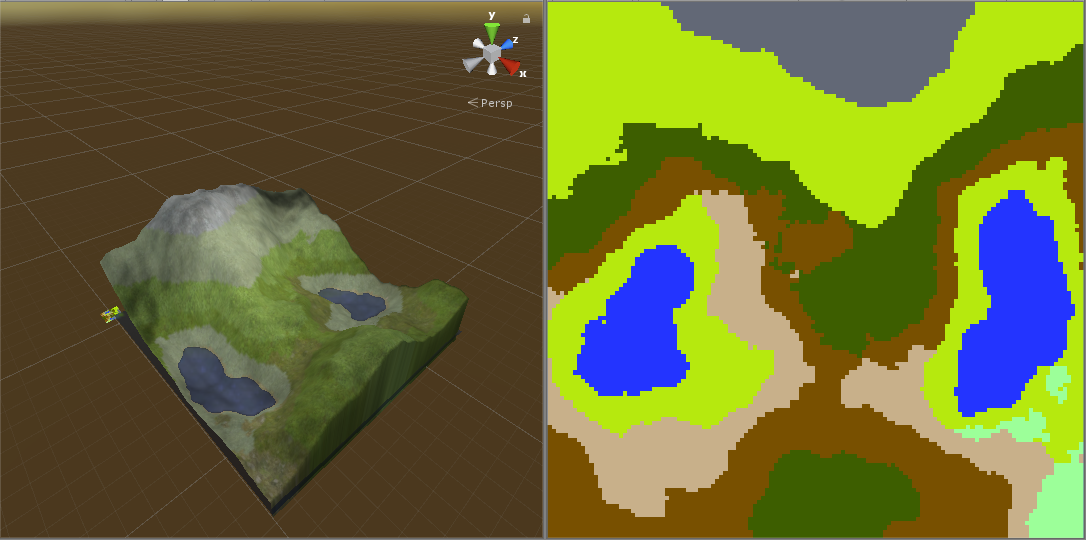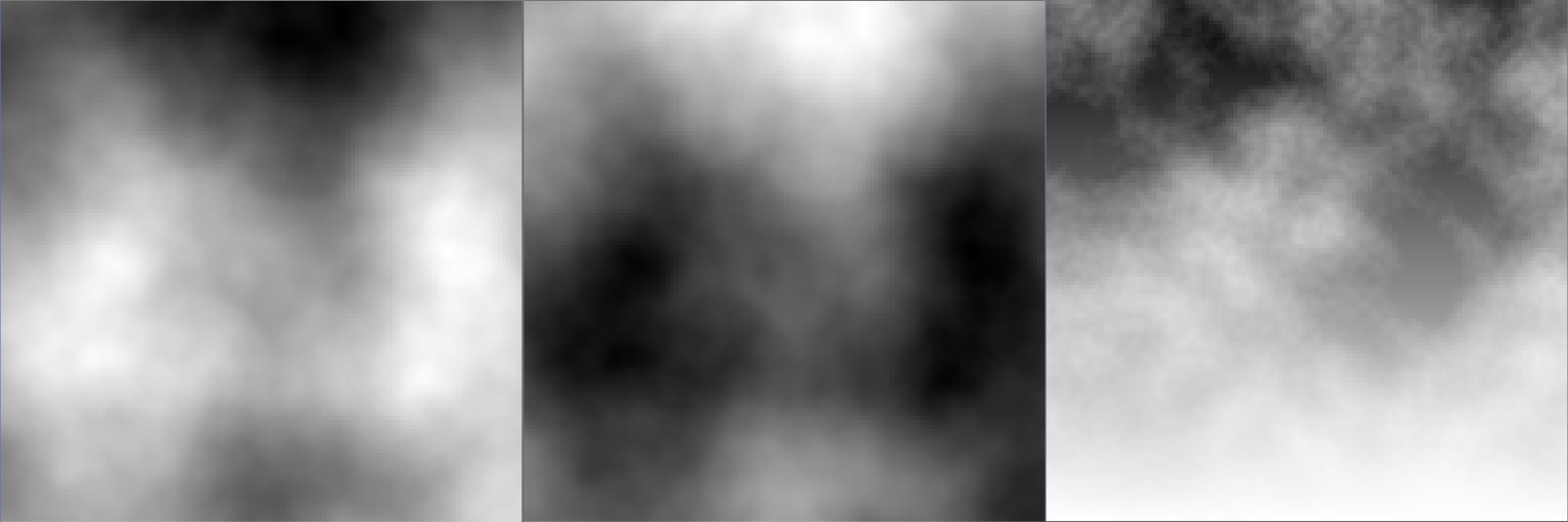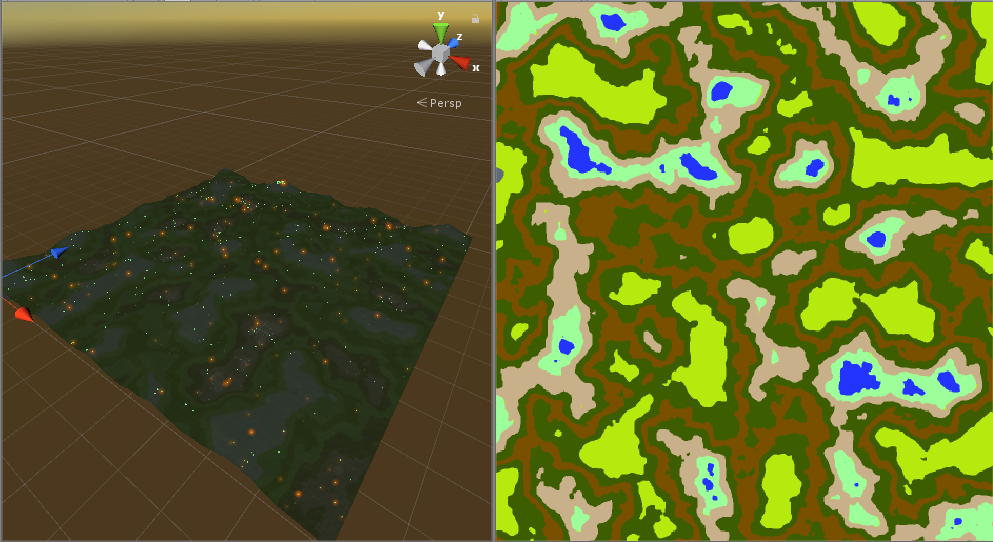- Donwload the repository or clone using
git clone https://github.com/pecarprimoz/procedural-gen-dipl.git - Download Unity 2018.2.18f (PC) / Unity 2018.2.18f (MAC)
- Open the project in Unity, wait for the project generation.
- Run the project, select the
ProceduralTerrainprefab, then set the parameters trough the scriptTerrain Generation(the script auto updates when you run the game, currently developing on0_WHITTAKER_APPROX).
You might want to debug moisture, temperature and height maps. To do that, select TerrainDebugPlane and set the Plane Content to the preffered map (kAll works with color, displays the biomes!).
If you want to have a biome map, you need to load one of the WHITTAKER_APPROX presets (this is due to older presets having wrong parameter boundaries for biomes).
DebugTerrainCamera displays the heightmap on the DebugPlane, if you want to see the terrain from an
orthographic perspective, turn on CameraTerrain.
Prefabs breaking ? Download the correct Unity version.
If you have any questions, feel free to email me at pecar.primoz96@gmail.com