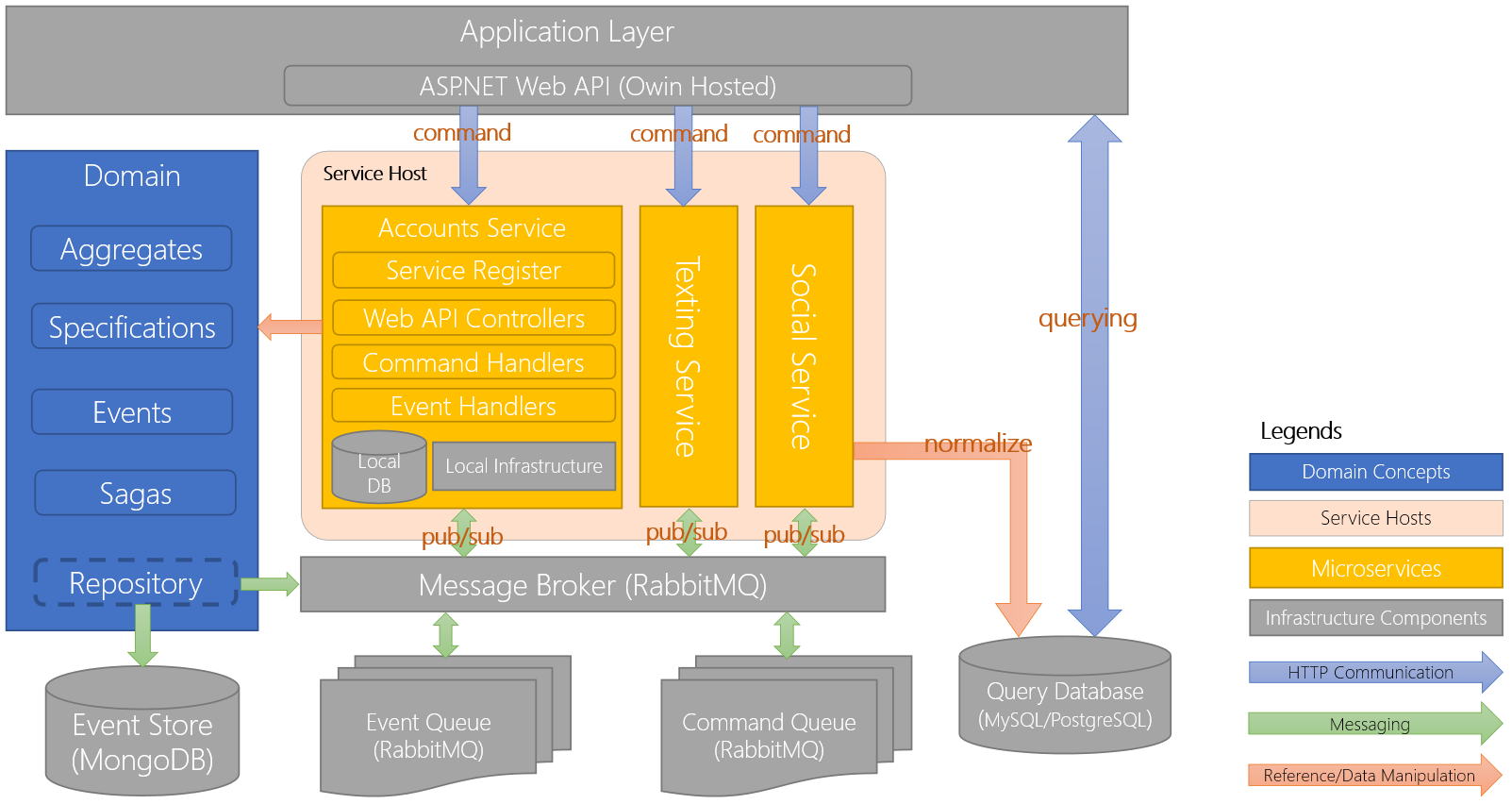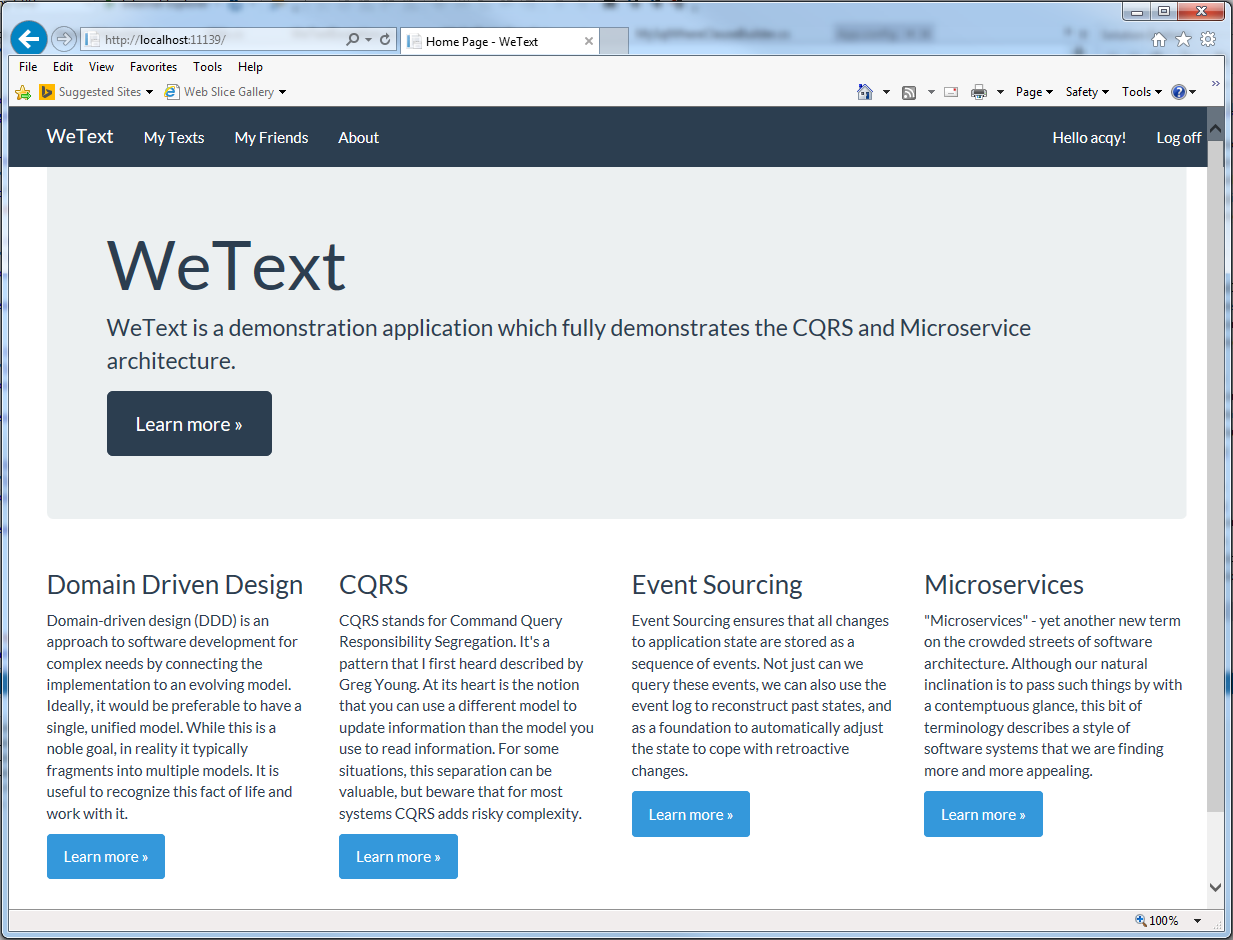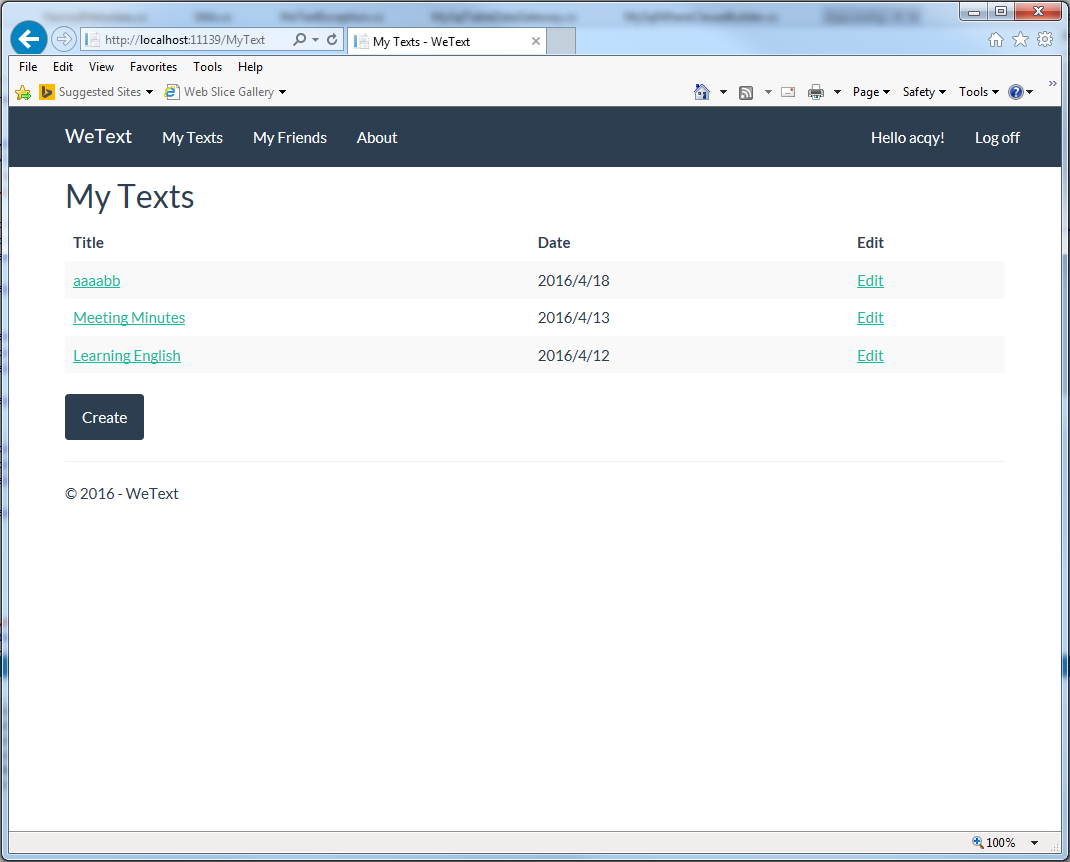WeText is a sample application that demonstrates the implementation of DDD/CQRS and microservice architectural patterns in C#.
- Visual Studio 2015 with latest update (For development and debugging purpose)
- If you want to setup the CI server, you don't need to install the whole Visual Studio pack on your CI server, which is neither necessary nor cost-efficient. Please install the following packs instead:
- MS Build Tool: https://www.microsoft.com/en-sg/download/details.aspx?id=48159
- .NET 4.6.1 Developer Pack: https://www.microsoft.com/en-us/download/details.aspx?id=49978
- If you want to setup the CI server, you don't need to install the whole Visual Studio pack on your CI server, which is neither necessary nor cost-efficient. Please install the following packs instead:
- Rabbit MQ (For lightweight message queue)
- Mongo DB (For CQRS Event Store)
- MySQL (In case you wish to use MySQL as Table Data Gateway)
Follow the instructions below to setup your environment so that you can debug and run the WeText application.
-
Download the source code from GitHub
git clone https://github.com/daxnet/we-text -
Download and install Rabbit MQ with default preferences (Default port numbers, default server configuration)
- For more information about Rabbit MQ installation, please refer to https://www.rabbitmq.com/download.html
-
Download and install Mongo DB with default preferences (Default port numbers, default server configuration)
- For more information about MongoDB installation, please refer to https://docs.mongodb.org/manual/installation/
-
Download and install MySQL community edition with default preferences (In case you wish to use MySQL as Table Data Gateway)
- For more information about MySQL server installation, please refer to http://dev.mysql.com/doc/refman/5.7/en/installing.html
-
Initialize databases with the scripts (These scripts are only for use by querying)
- Execute the database initialization script file
mysql_query_databases.sqlunder thescriptsfolder
- Execute the database initialization script file
-
(Optional) Install MySQL client management tools
- Please refer to http://dev.mysql.com/downloads/workbench/
Follow the instructions below to run WeText application from within Visual Studio 2015.
- Open
WeText.slnfrom Visual Studio 2015 - Set
WeText.Serviceproject as startup project and run - Set
WeText.Webproject as startup project and run - Enjoy! ^_^
Note that the default configuration assumes that all the message queuing and database services are run on the same machine as the application (localhost). You can change the settings by editing the App.config file in WeText.Service application according to your environment setup. For debugging and demonstration purpose, running on the same local machine is recommended.
The steps below are for building we-text service under Ubuntu 14.04.4 LTS. We-text service can also be built on other Linux variants such as CentOS.
Building we-text service requires the Mono framework and xbuild tool chain. Please refer to http://www.mono-project.com/docs/compiling-mono/linux/ for more information about how to install Mono on your Linux machine.
In we-text, MongoDB is used as the backend database for storing domain events. Please refer to https://docs.mongodb.org/manual/tutorial/install-mongodb-on-ubuntu/ for more information about how to install MongoDB on your linux machine.
For more information about how to install RabbitMQ on Linux systems, please refer to http://www.rabbitmq.com/install-debian.html
For more information about how to install MySQL on Linux systems, please refer to https://www.digitalocean.com/community/tutorials/how-to-install-mysql-on-ubuntu-14-04
-
Use the git command below to clone the repository:
git clone https://github.com/daxnet/we-text -
Switch into
we-text\scriptsfolder, executemysql -u root -pto start MySQL client, after the client has connected to the server successfully, execute\. mysql_query_databases.sqlcommand to initialize the query database -
Download the dependency package from http://daxnet.me/files/we_text_pkg_Ubuntu.tar and extract the package into
srcfolder -
Change current directory to
we-text/src, and use the following command to execute the build:xbuild /p:TargetFrameworkVersion=v4.6.1 /p:Configuration=ServerDebug WeText.sln