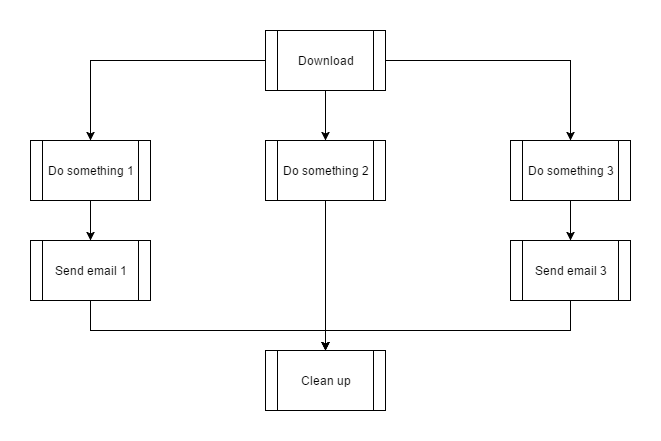Pulse is background job engine for executing jobs in background in reliable way, resistant to host (application or machine) restarts or power loss because its baked by persistend storage. It is inspired and unofficially forked from Hangfire (Hangfire is production ready, unlike Pulse).
Enqueue job just like executing any other method. Method will be serialized with passed parameters and executed on worker in server.
GlobalConfiguration.Configuration.UseSqlServerStorage("db");
var client = new BackgroundJobClient();
client.Enqueue(() => Method(1, DateTime.UtcNow));
public void Method(int i, DateTime date)
{
Thread.Sleep(5000);
Debug.WriteLine("Works!");
}Besides that, it's possible to enqueue complex workflow of jobs like this:
var dl = WorkflowJob.MakeJob(() => WorkflowMethod("Download"));
var co1 = WorkflowJob.MakeJob(() => WorkflowMethod("Do something 1"));
var co2 = WorkflowJob.MakeJob(() => WorkflowMethod("Do something 2"));
var co3 = WorkflowJob.MakeJob(() => WorkflowMethod("Do something 3"));
var se1 = WorkflowJob.MakeJob(() => WorkflowMethod("Send email 1"));
var se3 = WorkflowJob.MakeJob(() => WorkflowMethod("Send email 3"));
var de = WorkflowJob.MakeJob(() => WorkflowMethod("Clean up"));
de.WaitFor(se1, co2, se3);
co1.ContinueWith(se1);
co3.ContinueWith(se3);
var group = WorkflowJobGroup.RunInParallel(co1, co2, co3);
dl.ContinueWithGroup(group);
var wf = new Workflow(dl);
GlobalConfiguration.Configuration.UseSqlServerStorage("db");
var client = new BackgroundJobClient();
client.CreateAndEnqueue(wf);Execution will be like this:
Engine support recurring task for both jobs and workflows. Recurring jobs will be enqueued at the planned time. Cron sintax is supported.
For jobs:
RecurringJob.AddOrUpdate(() => RecurringMethod("Recurring task", 1), Cron.MinuteInterval(2));or for workflows:
RecurringWorkflow.AddOrUpdate("test workflow", wf, Cron.MinuteInterval(1));Server can be run in other process, windows service, console application or ASP.NET application.
GlobalConfiguration.Configuration.UseSqlServerStorage("db");
var server = new BackgroundJobServer();If failed, each job is retried configured number of times with exponential backoff. After failure, job is delayed and requeued on scheduled time by engine background process. Each job can be configured to custom number of retries.
client.Enqueue(() => Method(1, DateTime.UtcNow), maxRetries: 1);for each workflow job as well
WorkflowJob.MakeJob(() => FailingWorkflowMethod("Do something 1"), maxRetries: 1);By default, engine has 20 workers that pop from the queue in parallel manner. For greater scale, server can be run on multiple machines.
Each server registers his worker ids on startup and heartbeats every minute. If server hasn't heartbeated for more than 5 minutes, engine will automatically remove server from server list and all jobs registered to be running on workers of that server will be automatically enqueued for another run. This way, engine ensures at least once delivery (with possible delay of server heartbeat timeout).
Engine supports multiple queues. Each server can watch for multiple queues or one. This can be helpful when executing tasks on specific servers is required or when queue prioritization is needed. By default, all jobs go to "default" queue and all servers monitor "default" queue.
Queue can be set on enqueue message
client.Enqueue(() => Method(1, DateTime.UtcNow), queue: "priority-1");or recurring job
RecurringJob.AddOrUpdate(() => RecurringMethod("Recurring task", 1), Cron.MinuteInterval(2), queue: "priority-1");and for each workflow job individually
WorkflowJob.MakeJob(() => WorkflowMethod("1 task"), queue: "priority-1")and for each server can be configured what queues is monitoring
GlobalConfiguration.Configuration.UseSqlServerStorage("db");
var server = new BackgroundJobServer(new BackgroundJobServerOptions()
{
Queues = new [] {"default", "priority-1"}
});