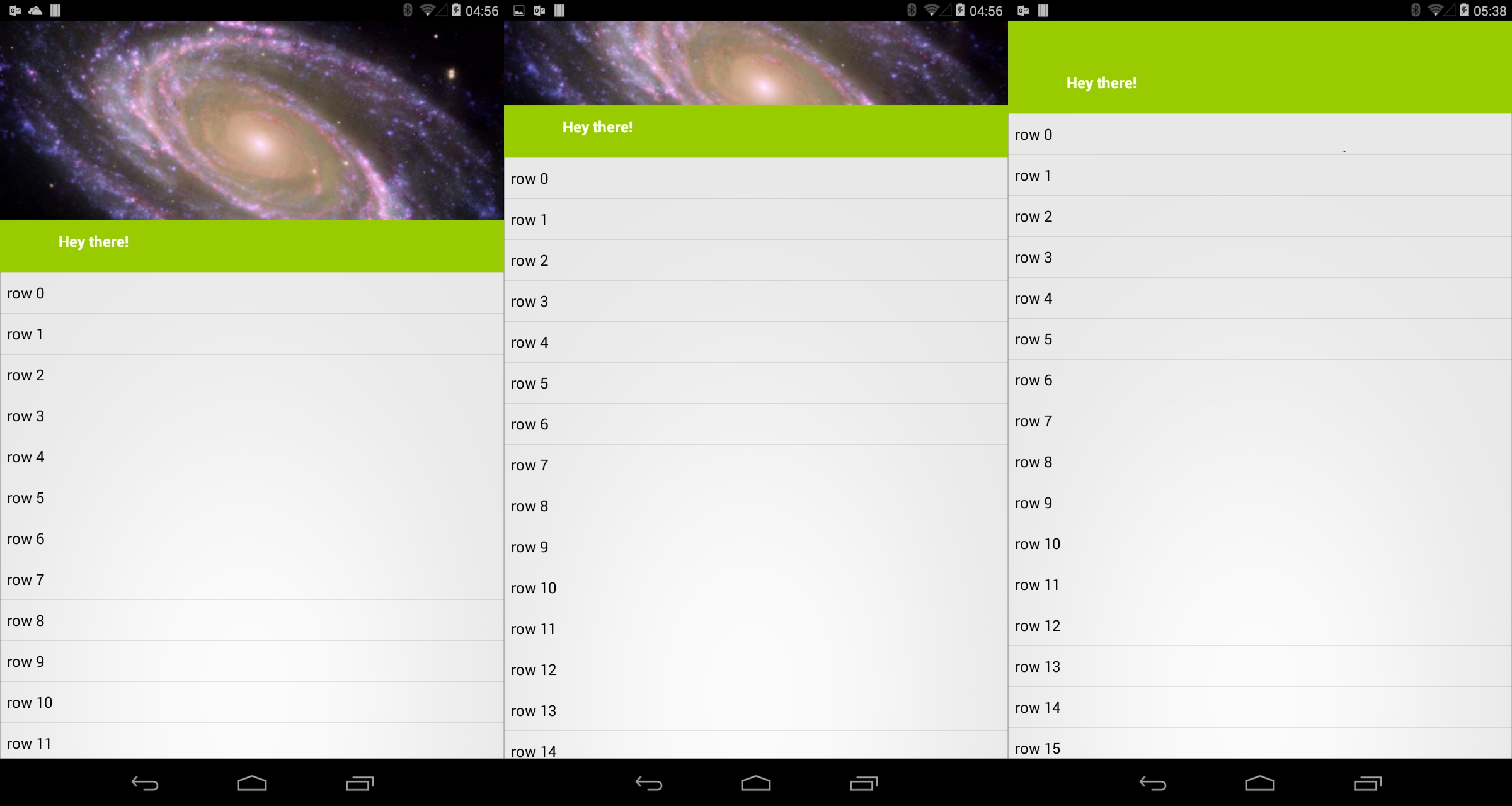A very simple library that allows you to stick any View as a header of a:
ListViewRecyclerViewScrollView
To stick a header to a list view, we just need a ListView and any View to use as the header:
<?xml version="1.0" encoding="utf-8"?>
<FrameLayout xmlns:android="http://schemas.android.com/apk/res/android"
android:layout_width="match_parent"
android:layout_height="match_parent"
android:id="@+id/layout_container">
<ListView
android:id="@+id/listview"
android:layout_width="match_parent"
android:layout_height="match_parent" />
<FrameLayout
android:id="@+id/header"
android:layout_width="match_parent"
android:layout_height="@dimen/max_height_header"
android:background="@android:color/holo_blue_dark">
<TextView
android:layout_width="wrap_content"
android:layout_height="wrap_content"
android:layout_gravity="center_horizontal|bottom"
android:layout_marginBottom="10dp"
android:text="Hello World!"
android:textSize="25dp" />
</FrameLayout>
</FrameLayout>
Once we have the layout inflated, we can use the StickyHeaderBuilder to attach the header to the list:
var listView = container.FindViewById<ListView>(Resource.Id.listview);
StickyHeaderBuilder
.StickTo(listView)
.SetHeader(Resource.Id.header, container)
.SetMinHeight(250)
.Apply();
There are various animations that can be used when transitioning the header. This is easily done with the AnimatorBuilder type. Some of the built in transitions are:
- Scale
- Translation
- Fade
- Parallax
For simple transitions, we can pass a delegate that returns an AnimatorBuilder to the SetAnimator method:
.SetAnimator(() => {
var image = View.FindViewById(Resource.Id.header_image);
return AnimatorBuilder
.Create()
.ApplyVerticalParallax(image);
})
If we need more complex transitions, we can inherit from HeaderStickyAnimator:
public class IconActionBarAnimator : HeaderStickyAnimator
{
private readonly View homeActionBar;
private readonly int layoutResource;
public IconActionBarAnimator(Activity activity, int layoutResource)
{
this.layoutResource = layoutResource;
this.homeActionBar = activity.FindViewById(Android.Resource.Id.Home);
}
public override AnimatorBuilder CreateAnimatorBuilder()
{
var view = Header.FindViewById(layoutResource);
var rect = new RectangleF(
homeActionBar.Left, homeActionBar.Top,
homeActionBar.Right, homeActionBar.Bottom);
var point = new PointF(homeActionBar.Left, homeActionBar.Top);
return AnimatorBuilder
.Create()
.ApplyScale(view, rect)
.ApplyTranslation(view, point);
}
}