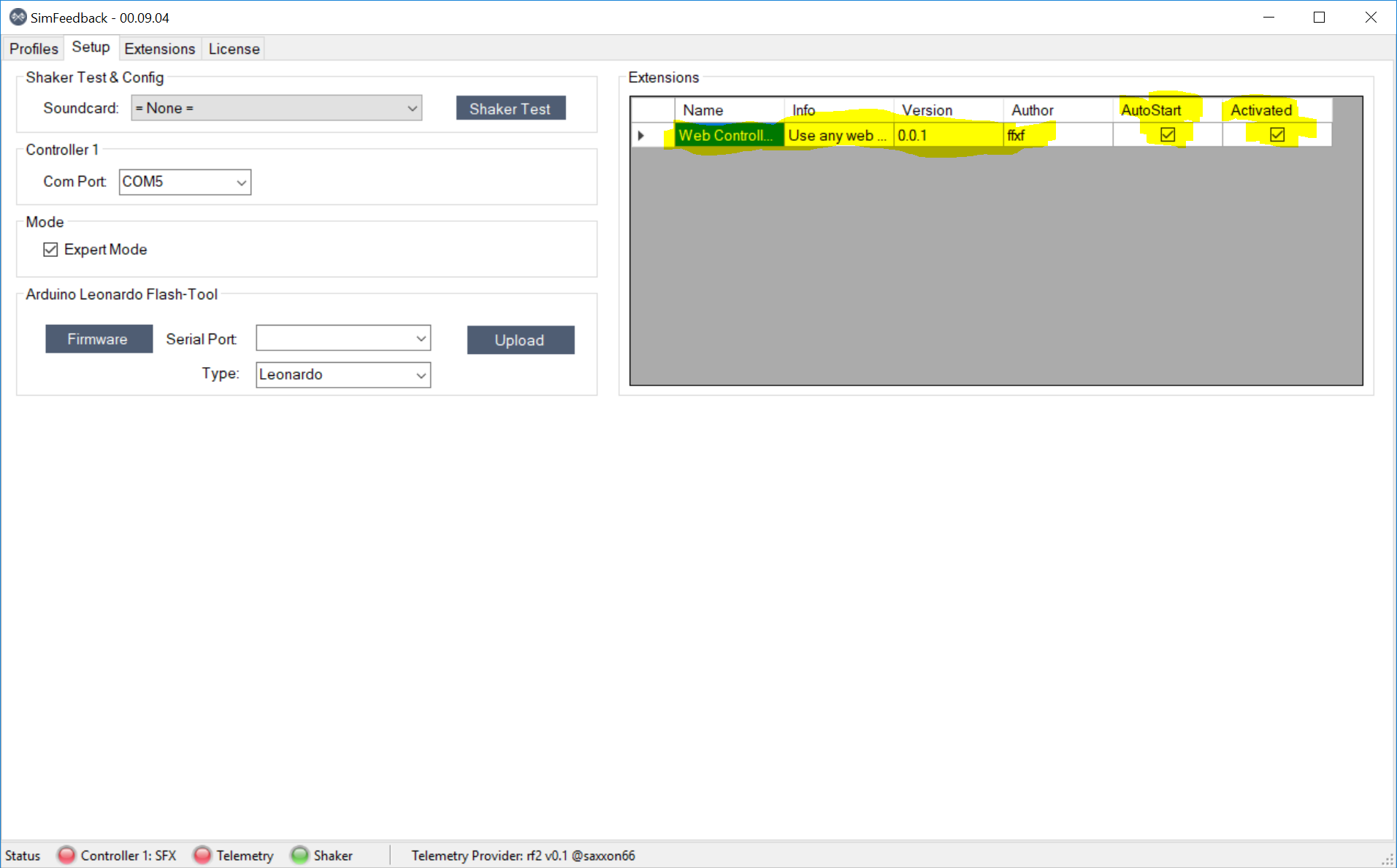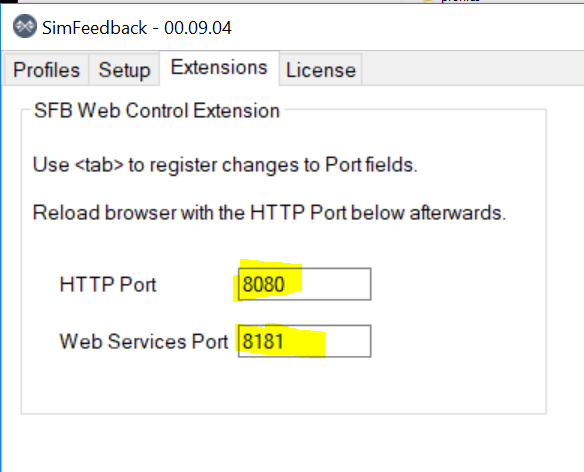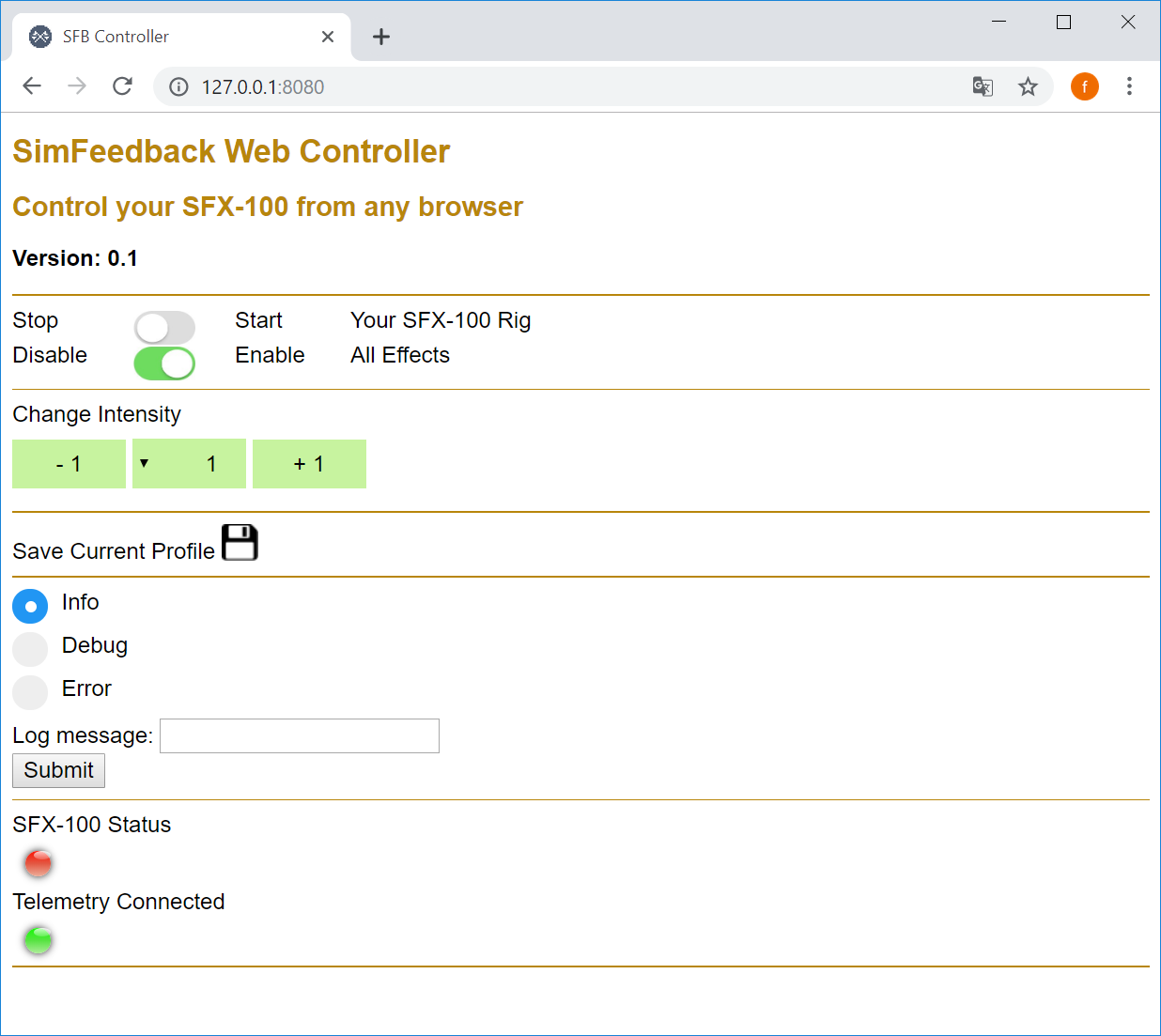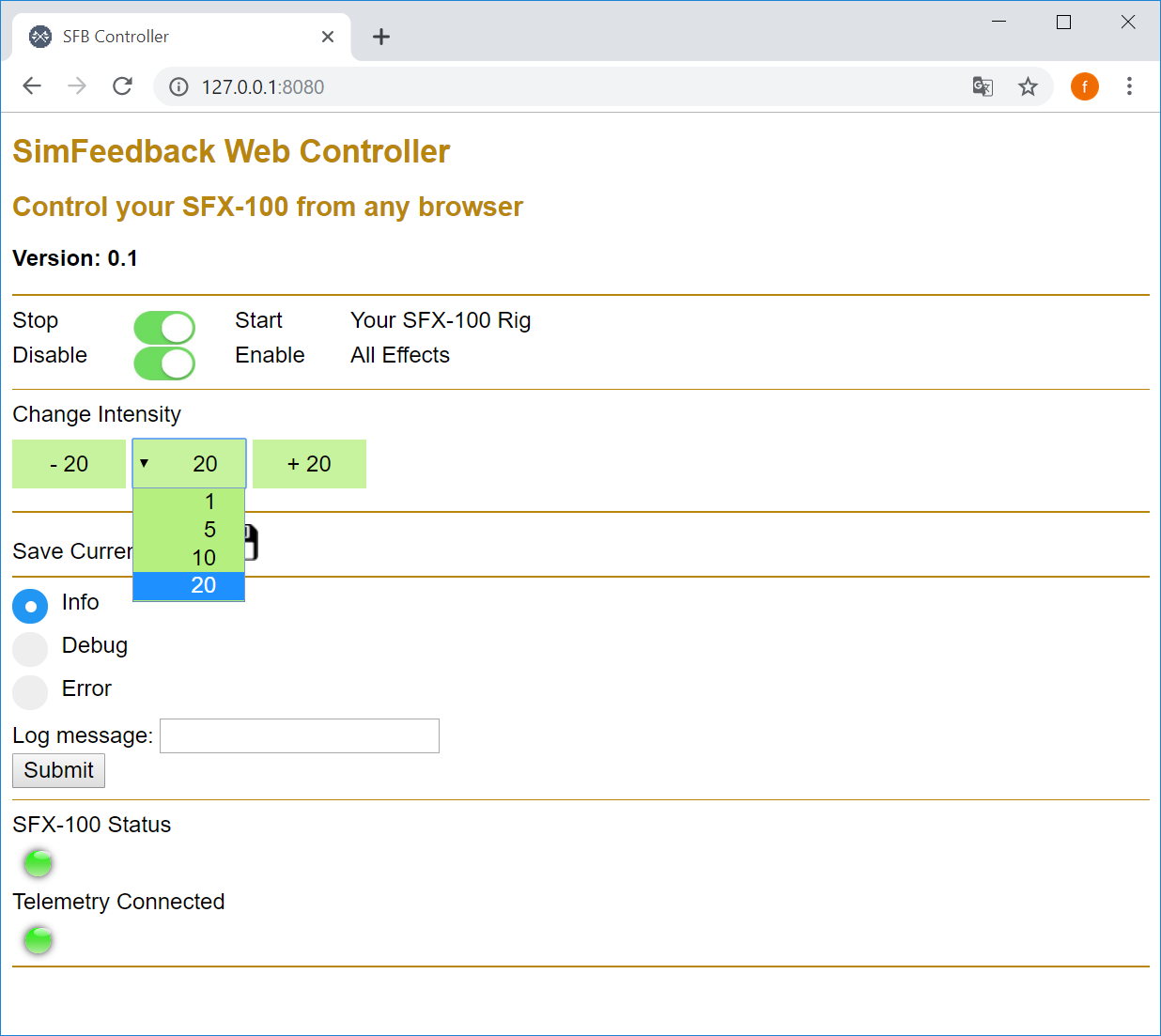Web Controller and REST API for SFX-100 motion rig systems and the SimFeeback software.
See section Usage and inparticular Web-UI Usage for the Web Controller usage and REST-API Usage for the usage of the REST-API. Also see the section on REST-API Definition for more information on the REST-API.
Requires SimFeedback v0.9 or higher.
You also need to allow for web traffic access on your PC e.g. by using the following commands as administrator:
netsh http add urlacl url="http://your_ip:8080/" user="Any"
netsh http add urlacl url="http://your_ip:8181/" user="Any"
Replace your_ip with the IP-address of your PC or use 127.0.0.1 for the loopback address. If you want both,
your IP address and the loopback address be accessible then you will need to enter the commands for both addresses.
Also make sure you modify the port addresses as needed.
Finally note that the Any may need to be changed in non-English locales. E.g. for a PC set to the German locale use Jeder.
Check for packages under Releases and unpack into extension/sfbctrl in the SimFeedback directory.
Start SimFeedback and click on Setup. Enable Autostart and Activated for the Web Controller plugin as indicated in the following screen shot:
If necessary change the HTTP and Websocket port under Extensions as shown here:
Open up a browser and point it to the IP-address enabled under Requirements and using the port number being changed or
the defult of 8080. You should see a screen like this here:
Turning on the Start checkbox will boot up the SFX100 systems after a few seconds and selecting 20 for the overall intensity setting would yield the following screen:
The examples folder contains examples in several programming languages.
For example use this command to query for the status of your SFX-100 system:
curl -d "{}" -H "Content-Type: application/json" -X GET http://127.0.0.1:8080/status
This should yield a response like the following: {"isSFXOn":false,"isConnected":false,"intensityIncrement":0,"lastMessage":"test"}
Or use
curl -d "{}" -H "Content-Type: application/json" -X POST http://127.0.0.1:8080/start/1
to start your SFX-100 rig with a REST API request.
| REST Op | Endpoint | Description |
|---|---|---|
| POST | http://your_ip:port/start/val | turn SFX-100 on/off (val = 1/0) |
| POST | http://your_ip:port/enable/val | enable/disable (vla = 1/0) all effects |
| POST | http://your_ip:port/log/val/msg | Log message (msg) to SimFeedback log file with log level val 0=info/1=debuf/2=error |
| POST | http://your_ip:port/save | save the current profile configuration |
| GET | http://your_ip:port/status | get status information from SimFeedback |
If using the above full endpoints the body can kept empty. Even if there was a body the settings for x or msg in the above endpoints would override the body paramters.
Alternatively you can use the following shortened endpoint
- http://your_ip:port/start
- http://your_ip:port/enable
- http://your_ip:port/log
and supply an application/json formatted body like the following
{ "val":0, "message":"what I have to say" }
The value of val corresponds to the same in the full endpoints and message will only be relevant for the log-endpoint where it refers to corresponds to msg above. You still can set a value for message for the other endpoints and you will receive it back in the response.
An example for a call using a body is the following:
curl -d "{\"val\":1, \"message\":\"switching on\"}" -H "Content-Type: application/json" -X POST http://127.0.0.1:8080/start
The POST overations will have the following application/json-formatted content
{ "success":sc, "val":val, "message":"msg" }
Where suc is either true or false, val is an integer and corresponds to what you have supplied in the POST call, and msg is the content of the message string you may have supplied with the POST call.
There is only one GET call currently which is for getting status information. Its response looks as follows
{"isSFXOn":on, "isConnected":con, "intensityIncrement":val, "lastMessage": "msg"}
with on and con being booleans describing on/off and connected status, val being an integer indicating the last intensity increments that was used (with a default of 1), and msg being the content of the last message that was sent via a POST operation (with a default of the empty string).
The enable/disable all effects endpoints and web-UI checkbox do not work currently because of a bug in SimFeedback.
Not much care has been taken to catch errors, e.g. when submitting malformatted REST requests.