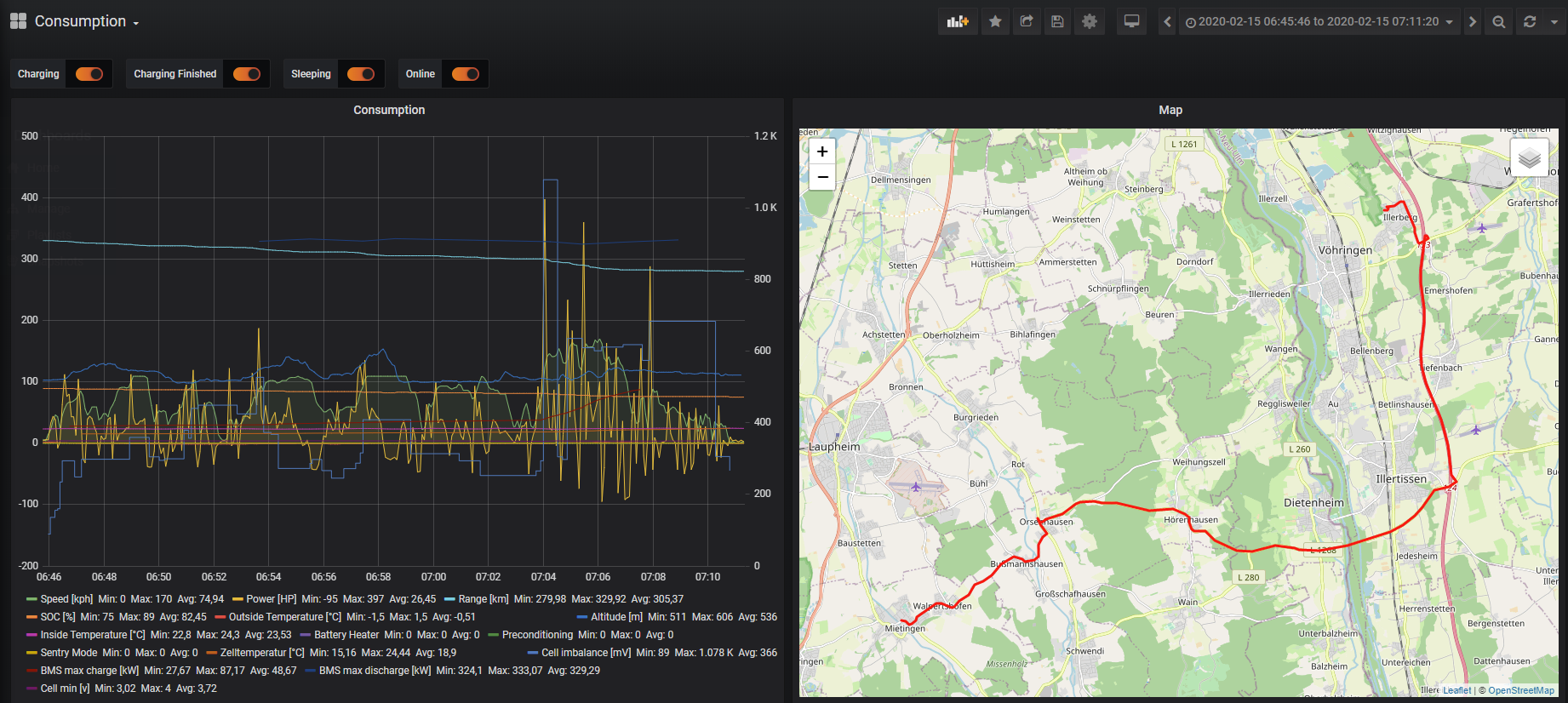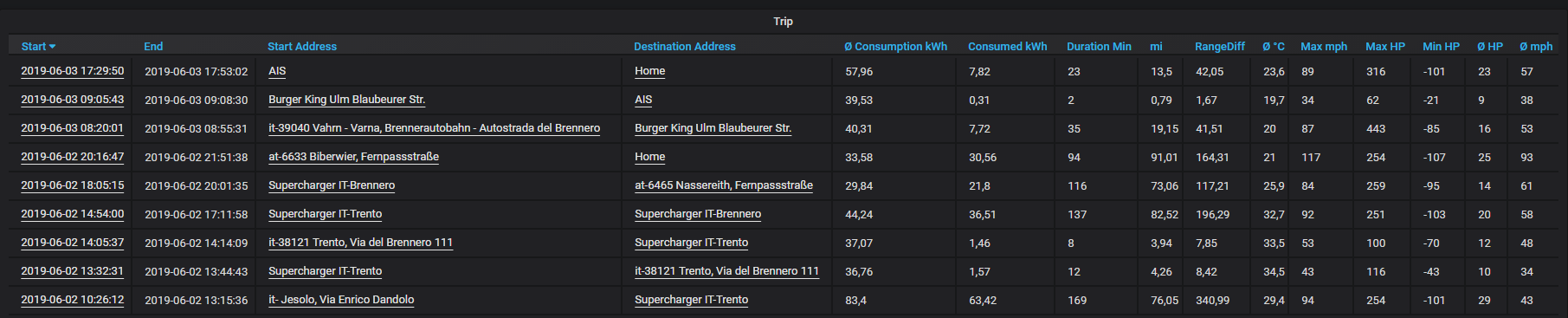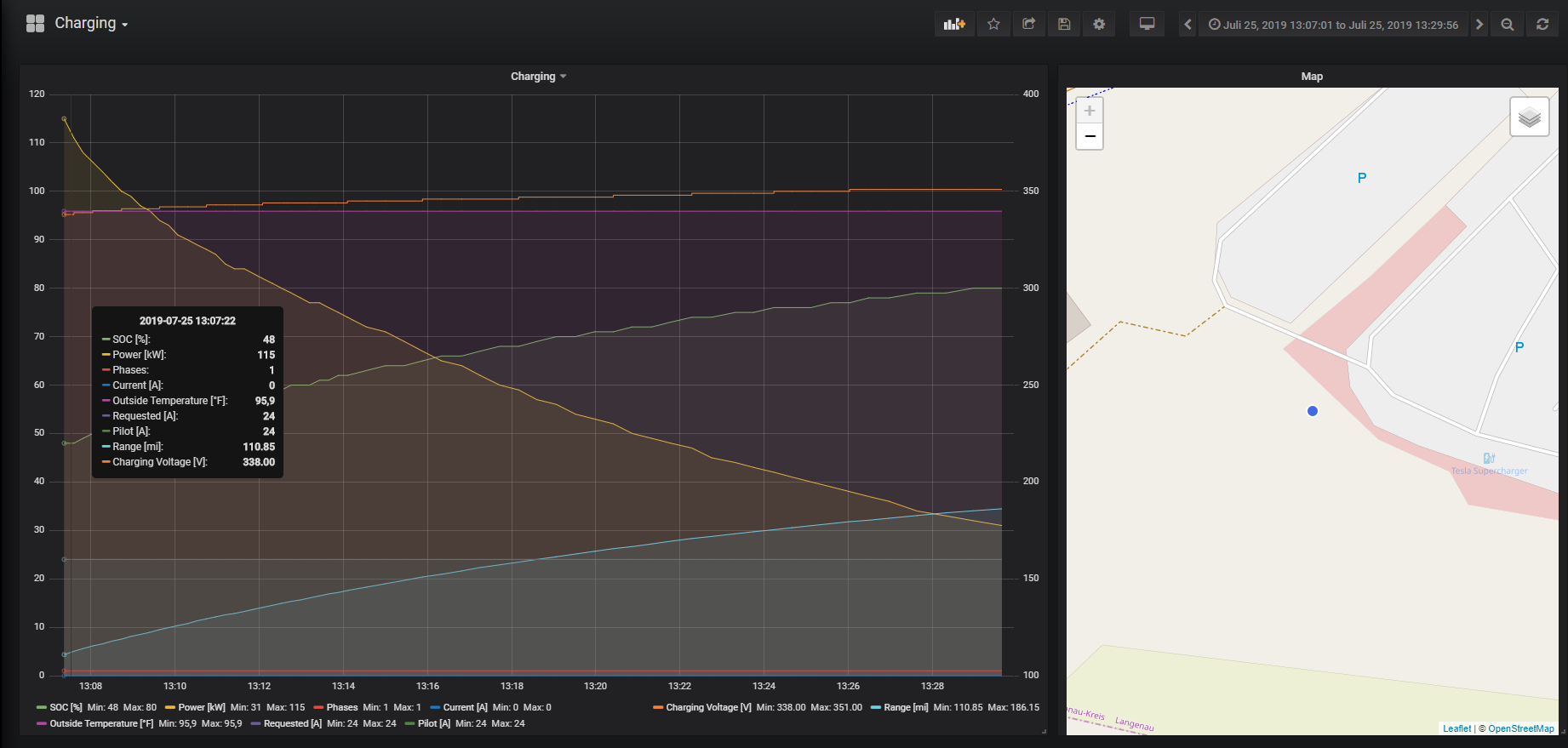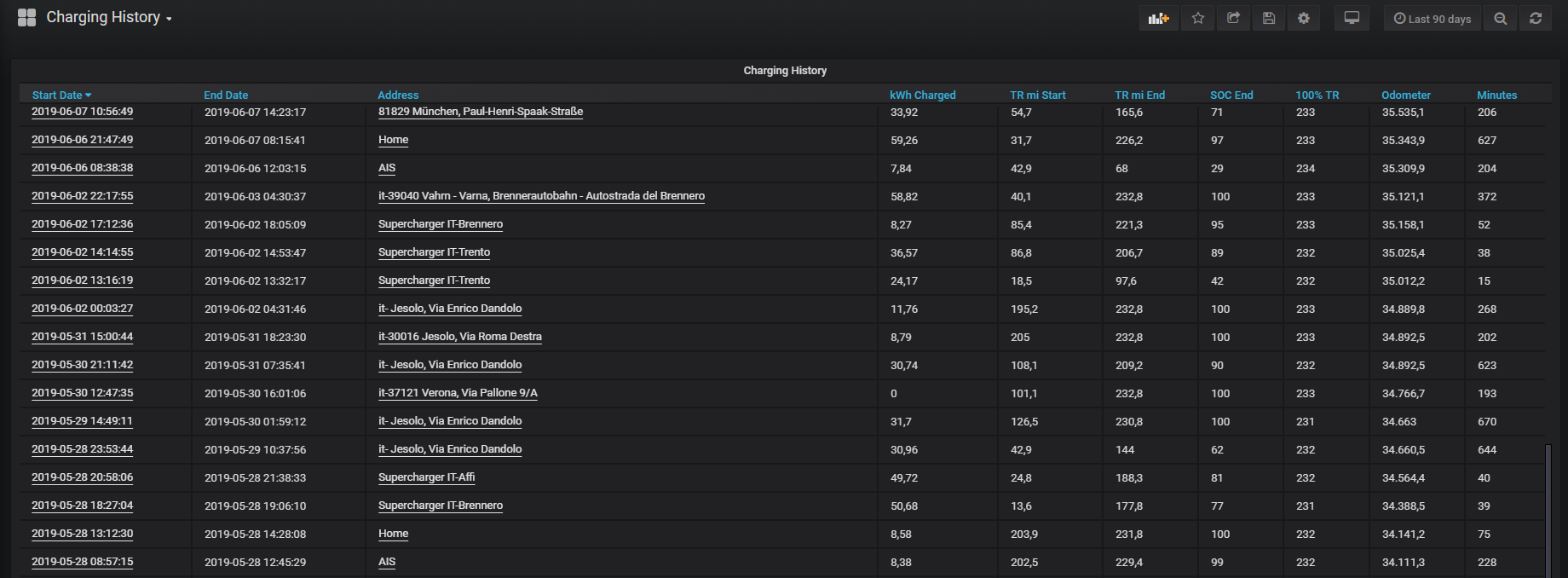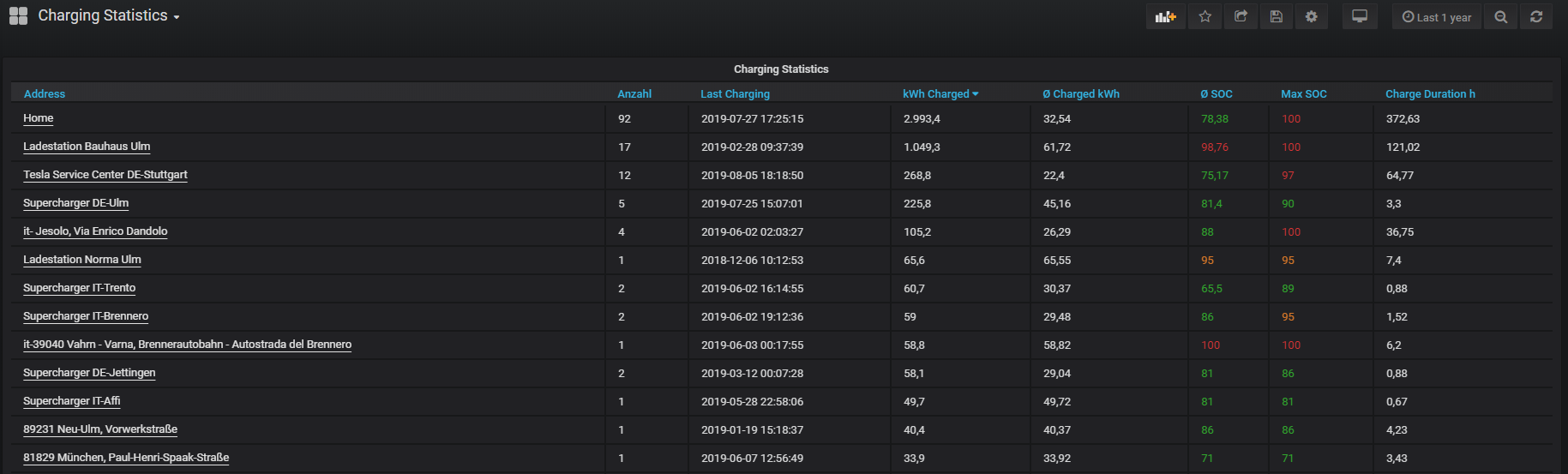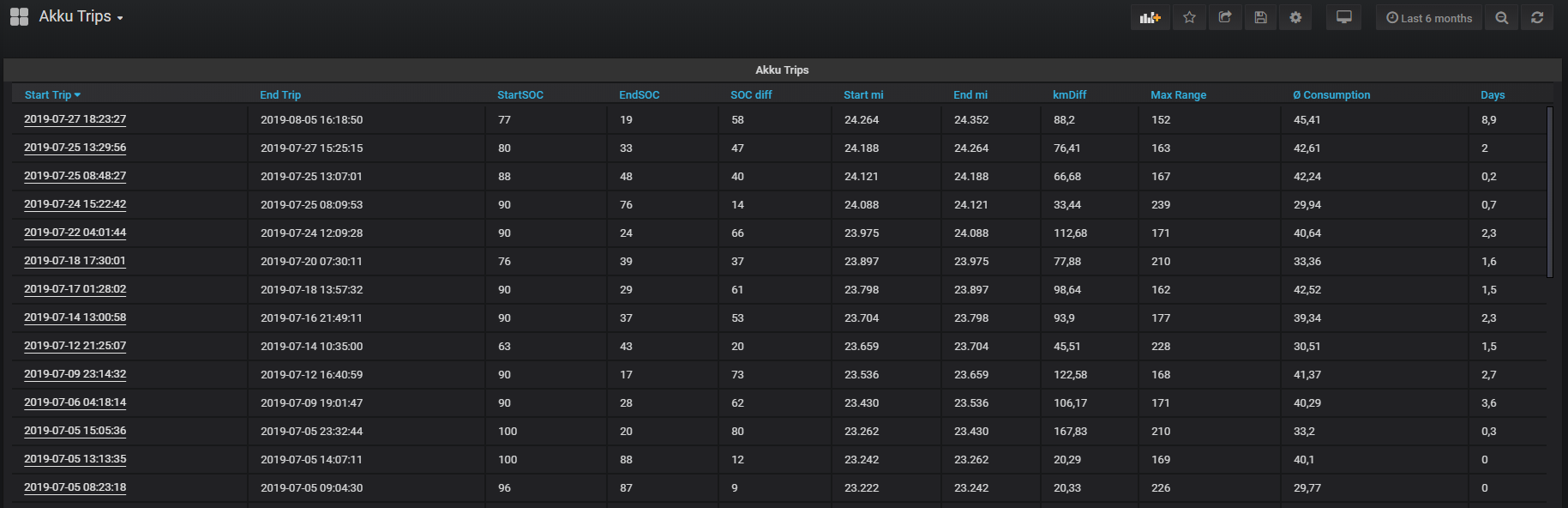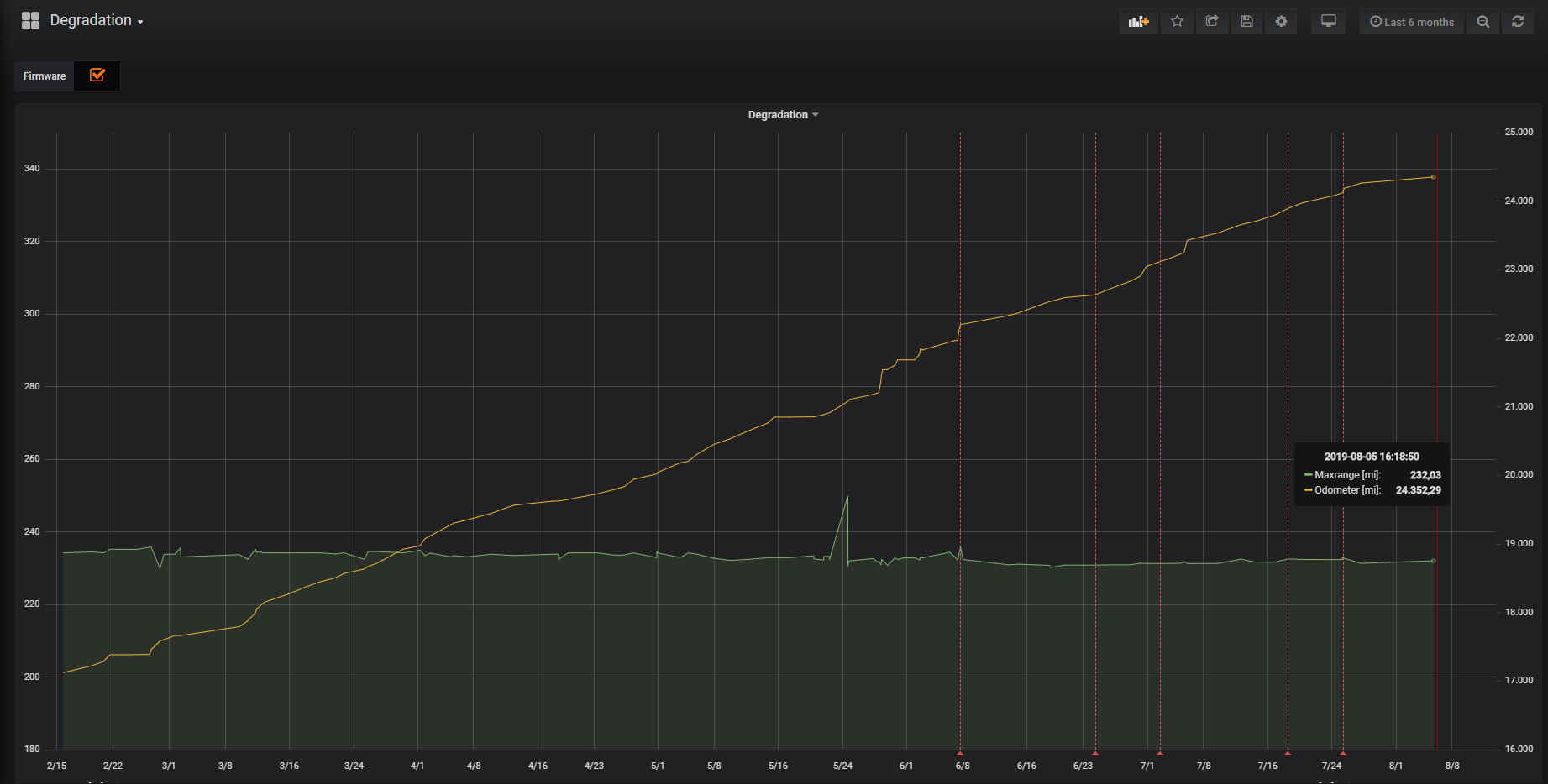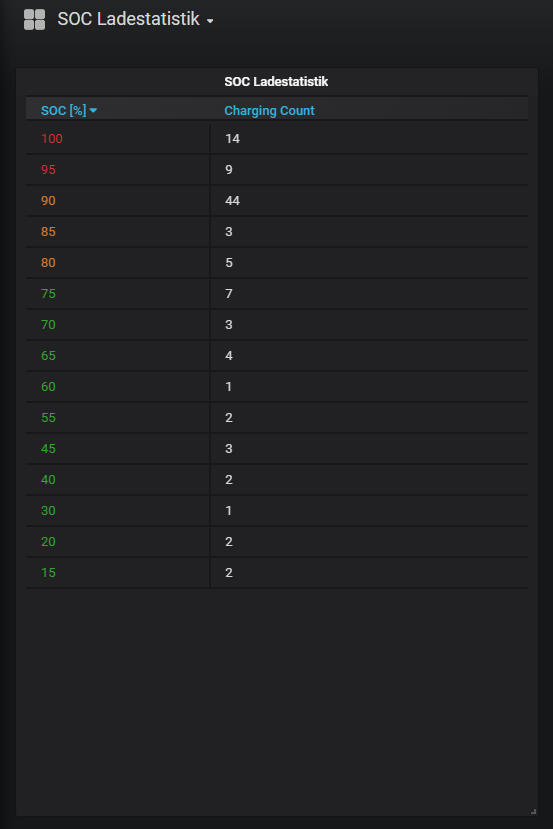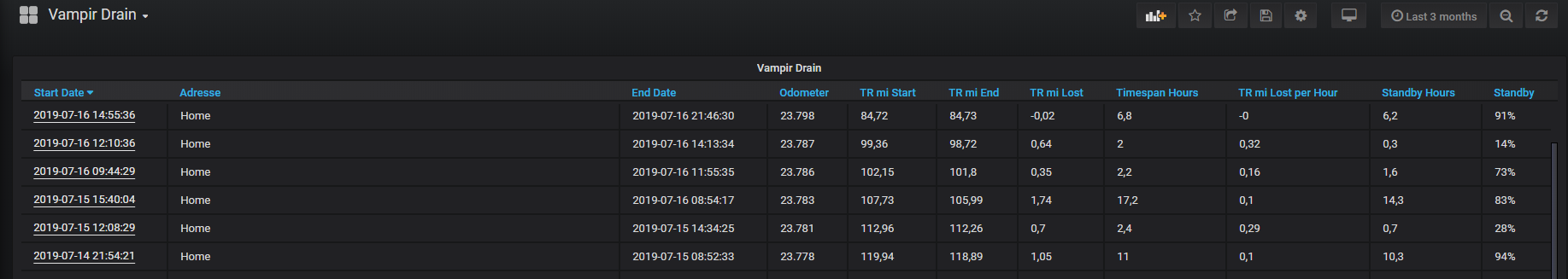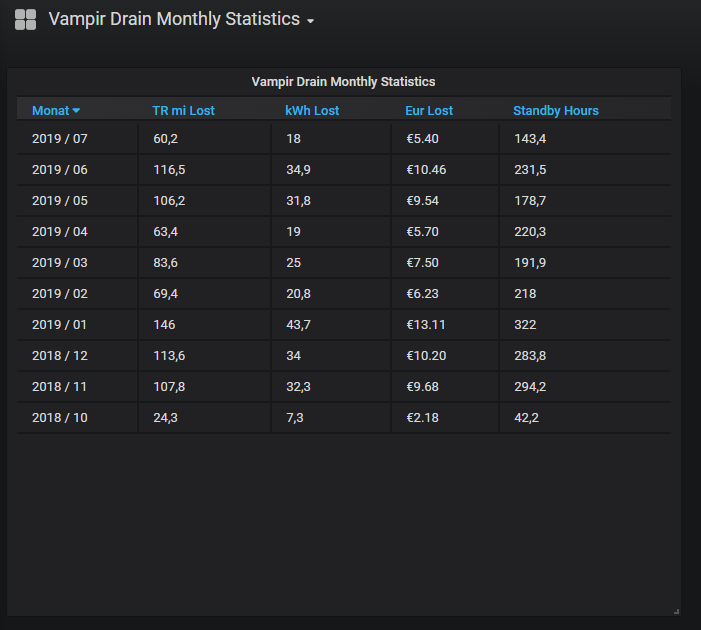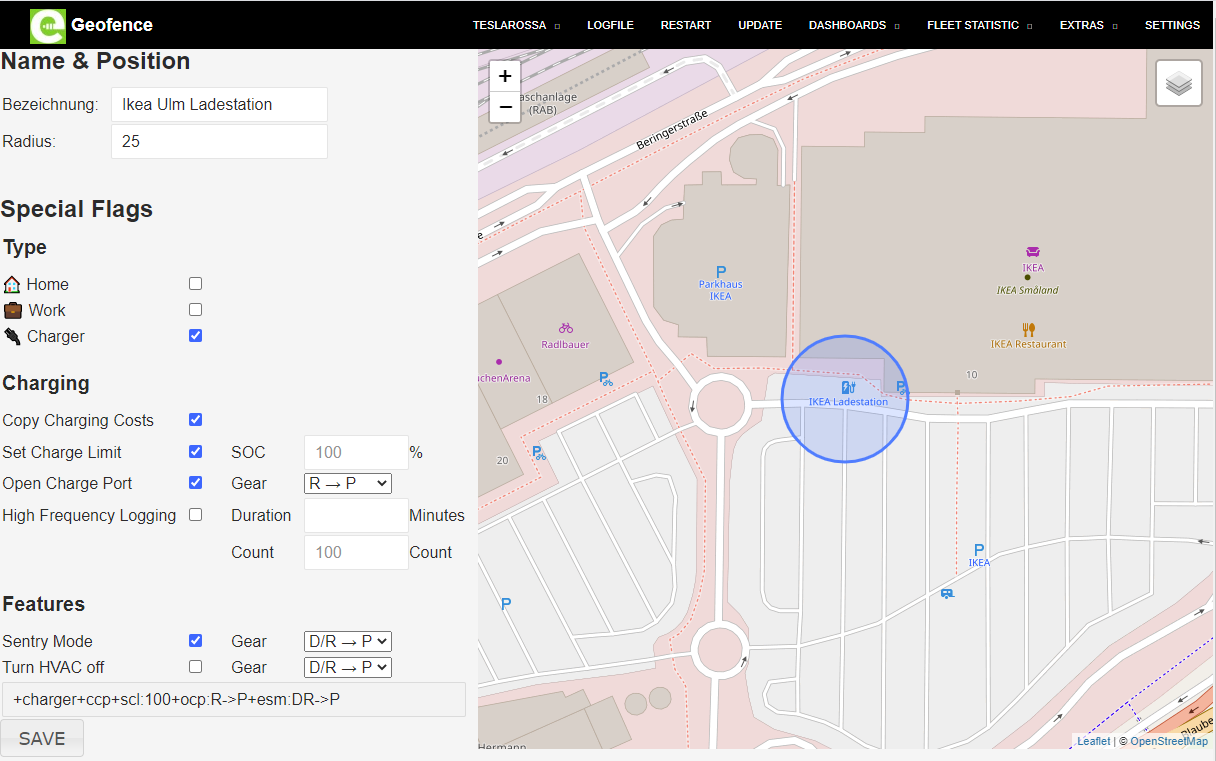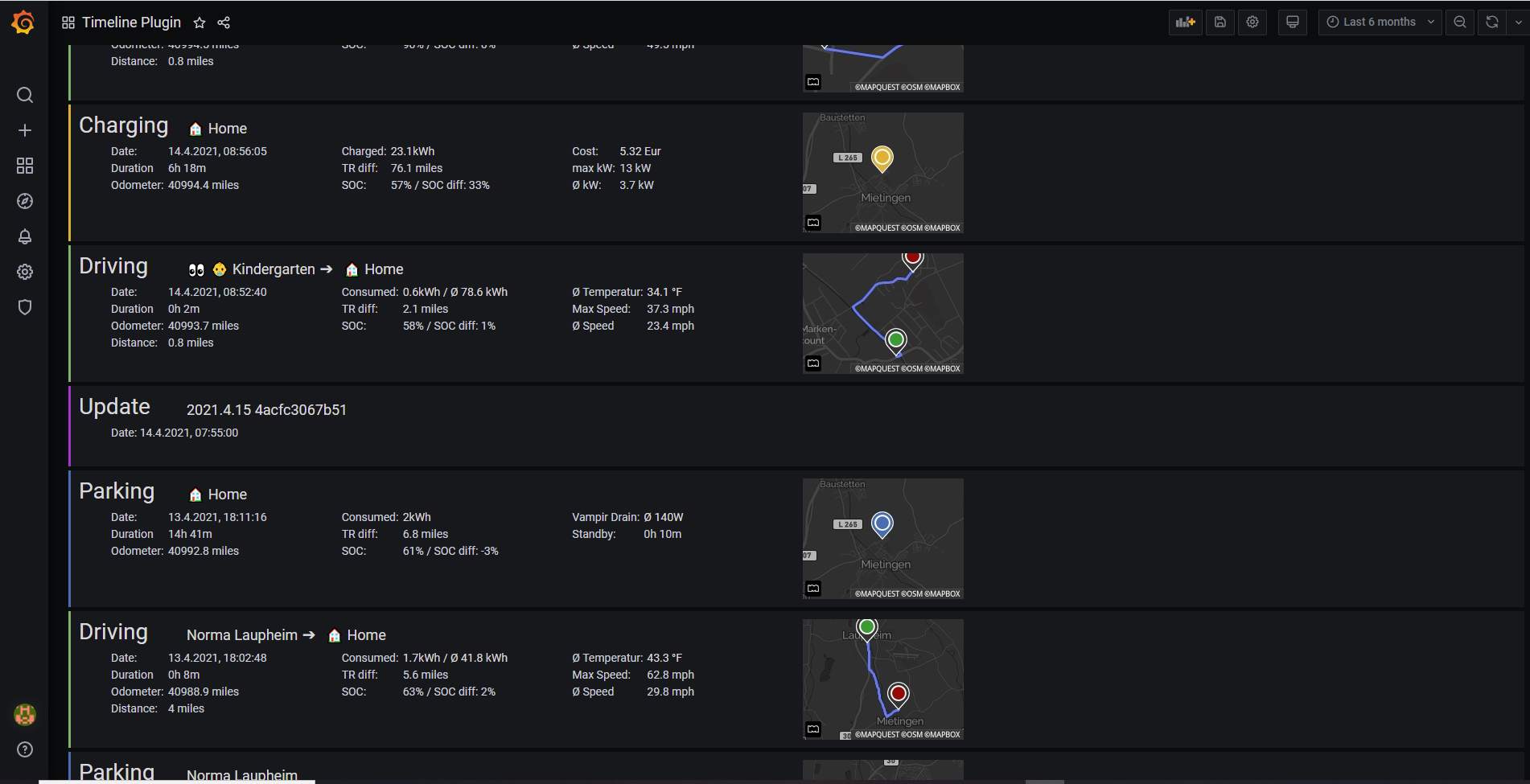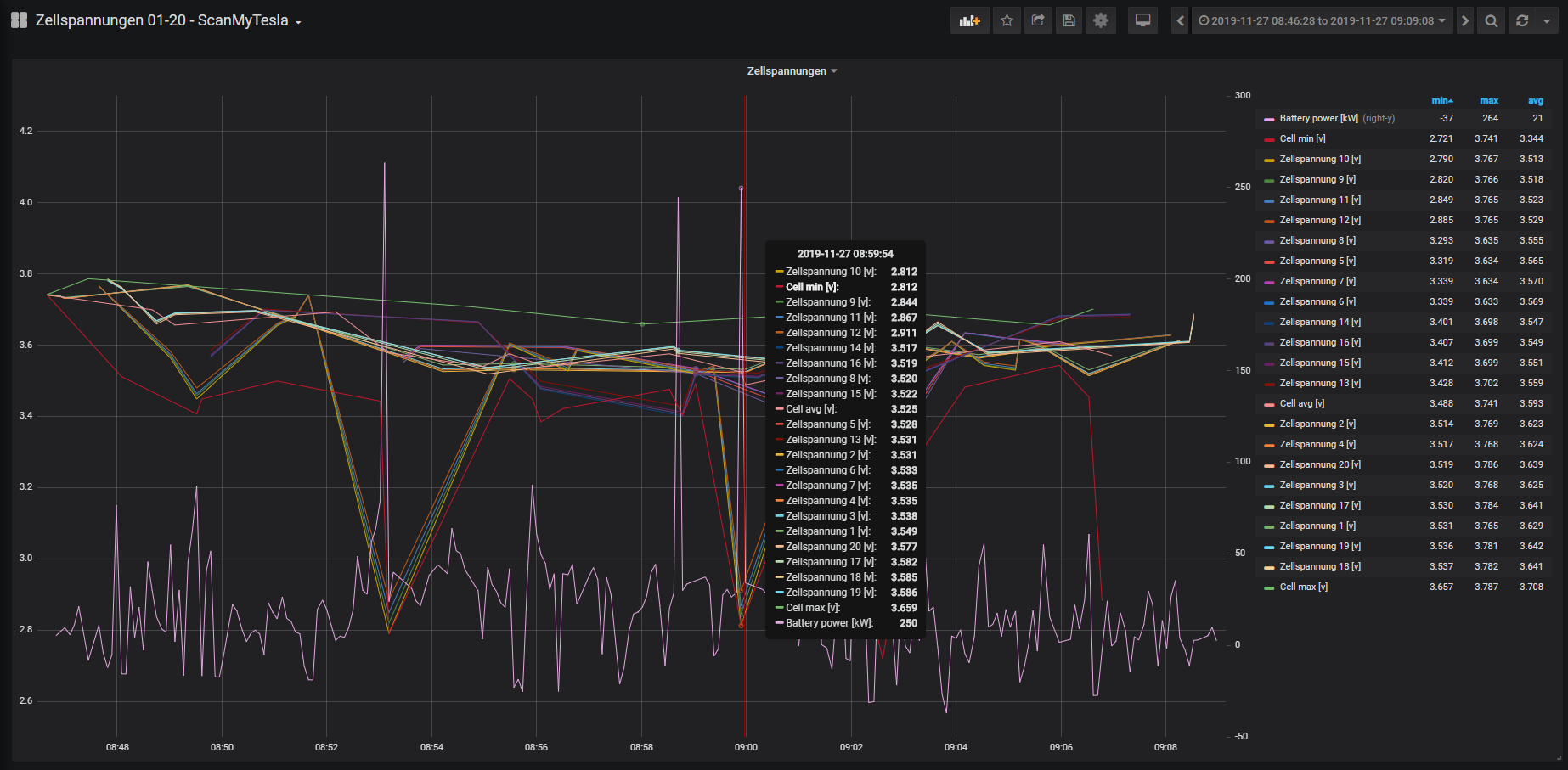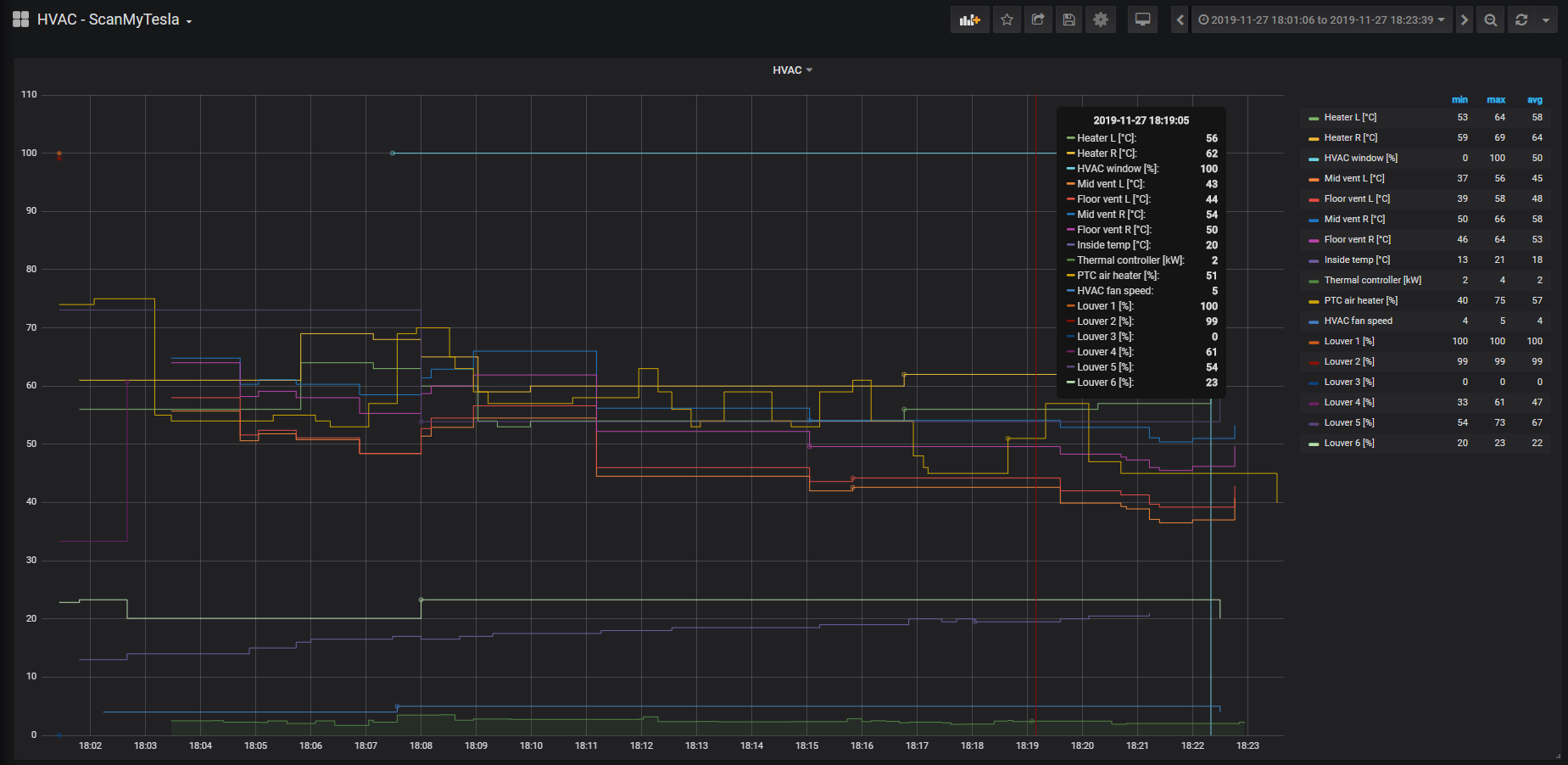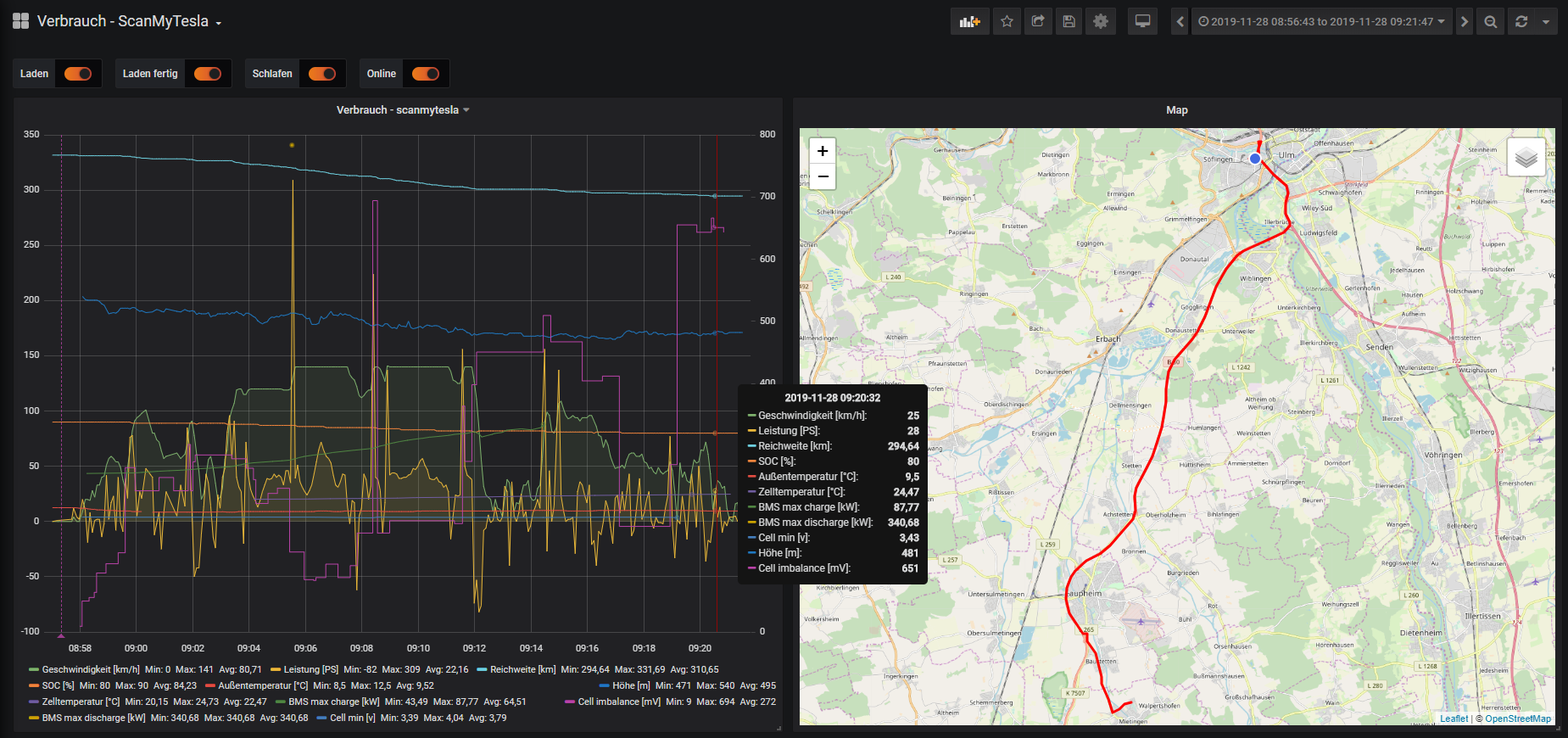TeslaLogger is a self hosted data logger for your Tesla Model S/3/X/Y. Actually it supports RaspberryPi 3B, 3B+, 4B, Docker and Synology NAS.
If you want to purchase a ready to go Raspberry PI 3B+ with TeslaLogger installed follow this link: https://www.e-mobility-driving-solutions.com/produkt/raspi-teslalogger/?lang=en
Or a Teslalogger Image for a Raspberry PI 3B+: https://e-mobility-driving-solutions.com/produkt/teslalogger-image/?lang=en
Or a Teslalogger Image for a Raspberry PI 4B: https://e-mobility-driving-solutions.com/produkt/teslalogger-image-for-raspberrypi-4/?lang=en
You can also run it for free in a Docker / Synology: Docker Setup
Connect your Raspberry PI with your router with a network cable and turn in on. Within 2-3 minutes the Raspberry should show up in you network.
Use your browser to go to:
http://raspberry/admin/password.php
Enter the Access Token & Refresh Token
You can use the following apps to generate an Access Token & Refresh Token from the Tesla server. iOS: https://apps.apple.com/us/app/auth-app-for-tesla/id1552058613#?platform=iphone Android: https://play.google.com/store/apps/details?id=net.leveugle.teslatokens
Available languages: English, German, Spanish, Italian, Norwegian, Nederlands, Portuguese and Russian - Translations are welcome
Change the language and units and reboot the Teslalogger.
http://raspberry/admin/settings.php
Username: admin
Password: teslalogger
http://raspberry/admin/dashboard.php
Customizing the Dashboard goes here: LINK
Fleet Statistics can be used by anyone without Teslalogger. To compare your degradation and charging curves with the fleet, you need a Teslalogger.
https://teslalogger.de/degradation.php
https://teslalogger.de/charger.php
https://teslalogger.de/firmware.php
Username: pi
Password: teslalogger
Details how to add / manage your own Points of Interest (POI) are described here
http://teslalogger.de/handbuch.php
Translations are welcome :-) Please contact us beforehand to allow a coordinated approach for translations.
You can import your TeslaFi data here.
You can import your Teslamate data here.
You can setup a link from Teslalogger to Abetterrouteplanner to avoid giving your Tesla credentials to a 3rd Party. Another benefit is to minimize the possibility to prevent the car from going to sleep if more than one service is using your credentials. YouTube
http://paypal.me/ChristianPogea
You can also use my referral code to buy a Tesla: http://ts.la/christian7267
Grafana Dashboards: http://raspberry:3000