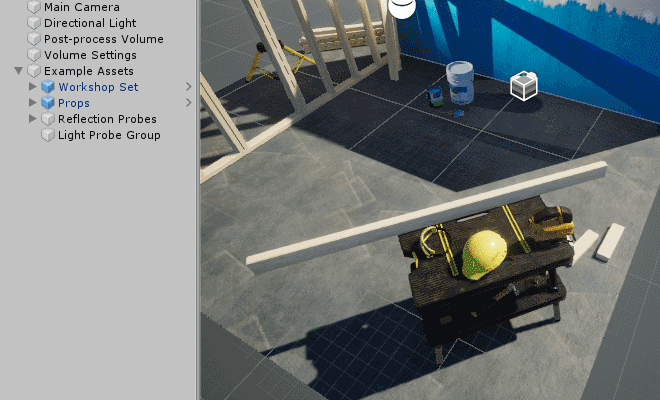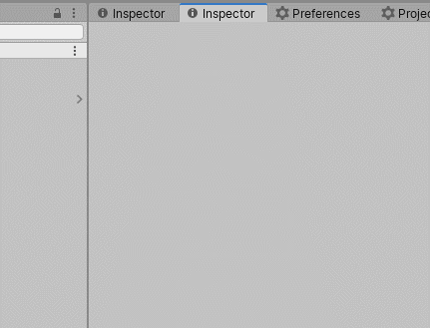Simple selection for busy scenes in Unity
Unity 2018.3+
Ctrl + Right-Mouse to activate.
Hold Shift during selection to select multiple objects.
Press Escape or click outside the selection list to end the current selection.
1.0.2 adds drag and drop between inspectors! Wow!
Edit your manifest.json file to contain "com.vertx.nselection": "https://github.com/vertxxyz/NSelection.git",
To update the package with new changes, remove the lock from the bottom of the manifest.json file.