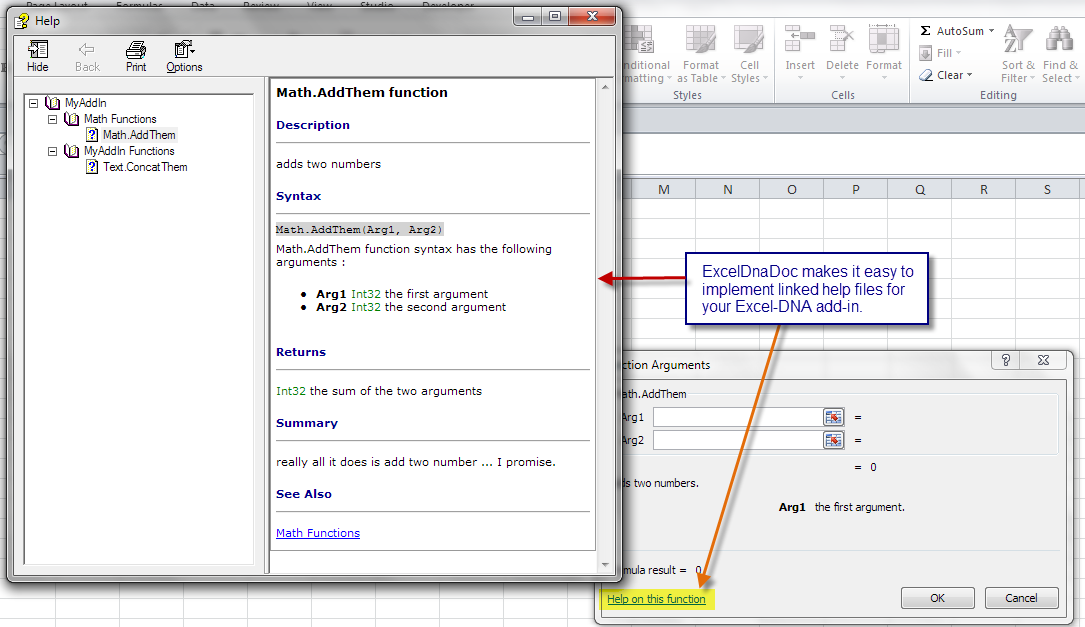ExcelDnaDoc is a command-line utility to create a compiled HTML Help Workshop file (.chm) for ExcelDna.
- single help file created even if multiple library are specified in the "dna" file.
- can use customized templates and content
Use the issues log to report any issues or give feedback for future enhancements.
https://www.nuget.org/packages/ExcelDnaDoc/
To build a compiled help file (.chm) the HTML Help Workshop (HHW) must be installed.
HHW is no longer available from Microsoft (it used to be at http://msdn.microsoft.com/en-us/library/windows/desktop/ms669985(v=vs.85).aspx). You can download the installer from the Internet Archive: https://web.archive.org/web/20200918004813/https://download.microsoft.com/download/0/A/9/0A939EF6-E31C-430F-A3DF-DFAE7960D564/htmlhelp.exe Or install using the Chocolatey installer (https://community.chocolatey.org/packages/html-help-workshop / https://chocolatey.org/install).
ExcelDnaDoc expects HHW to be installed at C:\Program Files (x86)\HTML Help Workshop\.
If it is installed at another location change packages/ExcelDnaDoc/tools/ExcelDnaDoc.exe.config
to reference the proper directory before compiling your project.
When installed from NuGet it will edit the default .dna file installed by Excel-DNA and adds post build steps to build the .chm documentation file whenever the project is build.
Uses the ExcelFunction, ExcelArgument, and ExcelCommand attributes in Excel-DNA to build
documentation for your Excel-DNA add-in.
The following fields are can be used to create documentation :
Name |
if not given the actual method name is used |
Description |
if not used no description will be included in documentation |
Category |
if not given functions will be grouped under " Functions" |
HelpTopic |
can be used to link function to generated help in Excel's function wizard |
Name |
if not given the actual parameter name is used |
Description |
if not used no description will be included in documentation |
Name |
if not given the actual parameter name is used |
Description |
if not used no description will be included in documentation |
HelpTopic |
can be used to link function to generated help in Excel's function wizard |
ShortCut |
if not used no shortcut will be included in documentation |
If ExcelDna.Documentation is included as a reference (default in NuGet package) then an additional
attribute ExcelFunctionDoc is available as a replacement to the ExcelFunction attribute
which includes additional fields that can be used for additional documentation.
Name |
if not given the actual method name is used |
Description |
if not used no description will be included in documentation |
Category |
if not given functions will be grouped under " Functions" |
HelpTopic |
can be used to link function to generated help in Excel's function wizard |
Returns |
description of the return value |
Summary |
longer discussion of function included in documentation |
Remarks |
remarks on usage and / or possible errors |
Example |
sample code to demonstrate correct usage |
F#
namespace DocTest
open ExcelDna.Integration
open ExcelDna.Documentation
module Math =
[<ExcelFunctionDoc( Name = "Math.AddThem", Category = "Math",
Description = "adds two numbers",
HelpTopic = "DocTest-AddIn.chm!1001",
Summary = "really all it does is add two number ... I promise.",
Example = "Math.AddThem(1, 2) returns 3",
Returns = "the sum of the two arguments")>]
let addThem
(
[<ExcelArgument(Name = "Arg1", Description = "the first argument")>]a,
[<ExcelArgument(Name = "Arg2", Description = "the second argument")>]b
) =
a+bC#
namespace DocTest
{
using ExcelDna.Integration;
public class Text
{
[ExcelFunction( Name = "Text.ConcatThem",
Description = "concatenates two strings",
HelpTopic = "DocTest-AddIn.chm!1002")]
public static object ConcatThem(
[ExcelArgument(Description="the first string")] object a,
[ExcelArgument(Description="the second string")] object b)
{
return string.Concat(a.ToString(), b.ToString());
}
}
}ExcelDnaDoc.exe dnaPath [/X]
dnaPath The path to the primary .dna file for the ExcelDna add-in.
/X Optional. Excludes hidden functions from being documented if provided.
Example: ExcelDnaDoc.exe <build folder>\SampleLib-AddIn.dna
The HTML Help Workshop content will be created in <build folder>\HelpContent\.
External libraries will be searched for UDFs and Commands that are exposed to Excel and documented using the ExcelFunctionAttribute and the ExcelArgumentAttribute.
If The ExcelDna.Documentation library has been referenced then the ExcelFunctionDocAttribute is also available to include additional documentation fields that will not be exposed in the Excel Function Wizard, but will be included in the HTML Help Workshop content.
NuGet Package Manager(http://nuget.codeplex.com/)
FAKE (F# MAKE) (http://fsharp.github.io/FAKE/)
Excel-DNA (http://exceldna.codeplex.com/)
RazorEngine(https://github.com/Antaris/RazorEngine)
HTML Help Workshop(http://msdn.microsoft.com/en-us/library/windows/desktop/ms669985(v=vs.85).aspx / https://web.archive.org/web/20200918004813/https://download.microsoft.com/download/0/A/9/0A939EF6-E31C-430F-A3DF-DFAE7960D564/htmlhelp.exe)