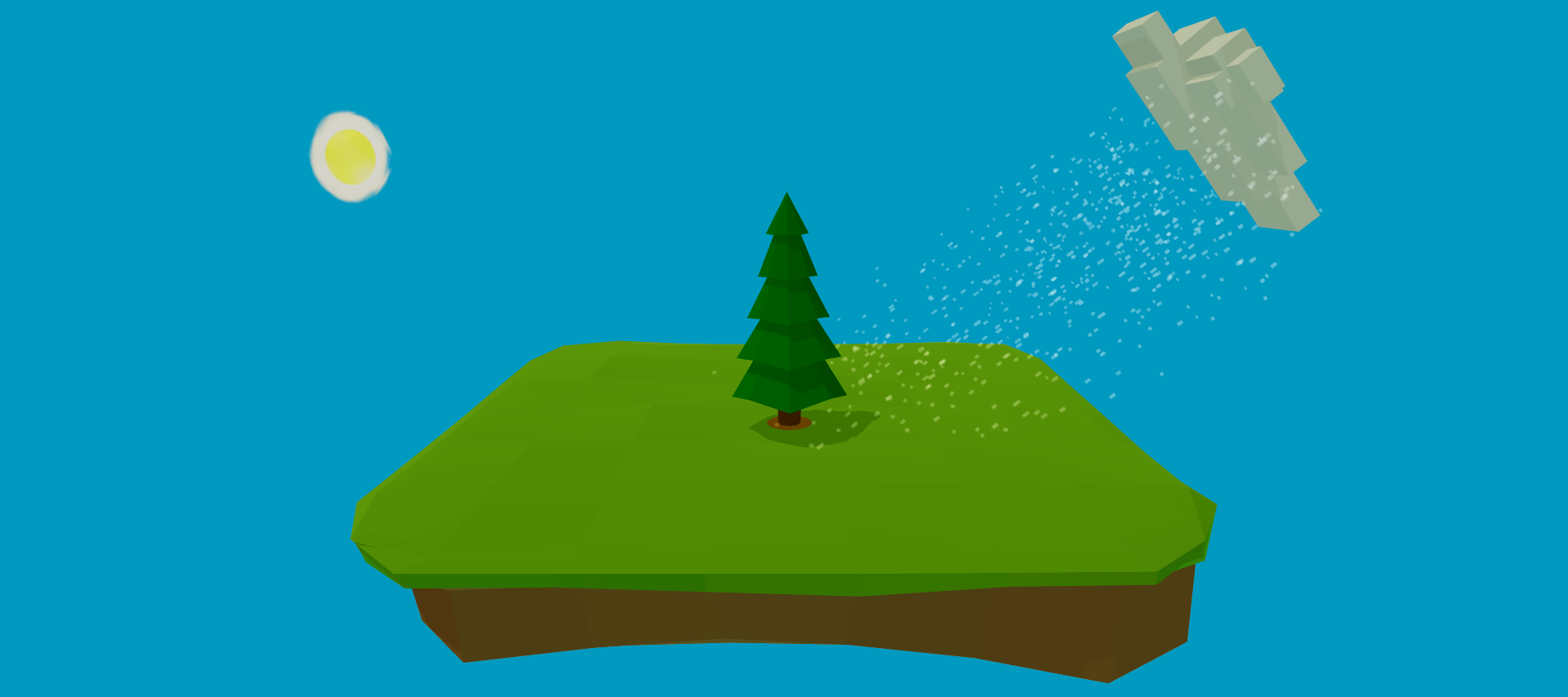Plantasia is a small game about cultivating your very own plant-covered island paradise! Take a small, barren island floating in space and fill it with wondrous flora! Explore the universe to discover new species and help them grow. The game is available (for free) on Windows, Mac and Linux via itch.io and Android devices via the Google Play Store.
This repository contains all the custom source code and assets that make up the Plantasia Unity project. Most of these are in the Source folder but some other content, such as Blender files and vector graphics, that aren't used in-game directly can be found in the Content folder.
Unless otherwise noted (in the Credits section) all code and assets are dedicated to the public domain via the CC0 license, which means you're free to use them for any purpose! No warranty is implied, though, so use at your own risk. No need to credit me if you use anything either, although it's always appreciated!
Plantasia uses Projeny to manage its various dependencies, including Unity asset store assets which cannot be uploded to GitHub for licensing reasons. But you don't actually need to use Projeny to get Plantasia running locally (which is lucky, because it only works on Windows at the moment).
- Clone or download this repository
- Manually (sorry!) grab all of the following dependices: ActionGraph, LiteCSVParser, LeanTween, Full Serializer, Cinemachine, DefaultPlayables, PostProcessing Stack, Simple Sky - Cartoon assets, StandardAssets (Projeny version)
- Install Projeny using the instructions here
- Put the dependcies from above somewhere that Projeny can find them, for example UnityProjects/Plantasia/Packages. I keep all my cross-project Projeny packages in a special folder that's referenced from C:/Users/username/Projeny.yaml:
- Side note: You can find more details about the various Projeny config files and how to set them up on the project's GitHub page.
- Ensure that the names of the folders that each dependency lives in match the names defined in UnityProjects/Plantasia/ProjenyProject.yaml (as shown below)
- In the root Plantasia directory (where Projeny.yaml) lives, use PowerShell or the command prompt to run prj --init which initialises Projeny and creates a folder for each platform in UnityProjects/Plantasia/
- You should now be able open any of the platform-specific projects (e.g. UnityProjects/Plantasia/Plantasia-Windows/) with Unity and open the Main scene to play the game!
- Create a new Unity project called Plantasia (or whatever you like)
- Overwrite the project settings files using the ones found in UnityProjects/Plantasia/ProjectSettings
- Copy everything from the UnityProjects/Plantasia/Packages/Source folder into your Assets folder
- Copy all of the dependencies listed above into the Assets folder
- Open the Main scene and run the game!
Creative Commons Assets
- Music (CC0) by TRG Banks via freemusicarchive.org
- Title Screen - St. Peters
- Planetoids - First stop
- In Space - Above the Earth
- Icons (CCBy3.0) by Delapouite, Skoll, sbed and Lorc via game-icons.net
- Sounds (CC0) via freesound.org and kenney.nl
- Font (public domain) is Halogen by JLH Fonts via 1001fonts.com
Open Source Software
- LiteCSVParser (MIT License)
- LeanTween (MIT License)
- Full Serializer (MIT License)
- Projeny (MIT License)
Unity Asset Store Assets (Free)
- Cinemachine (Unity Technologies)
- DefaultPlayables (Unity Technologies)
- PostProcessing Stack (Unity Technologies)
- Simple Sky - Cartoon assets (Synty Studios)
- StandardAssets.ParticleSystems (Unity Technologies)