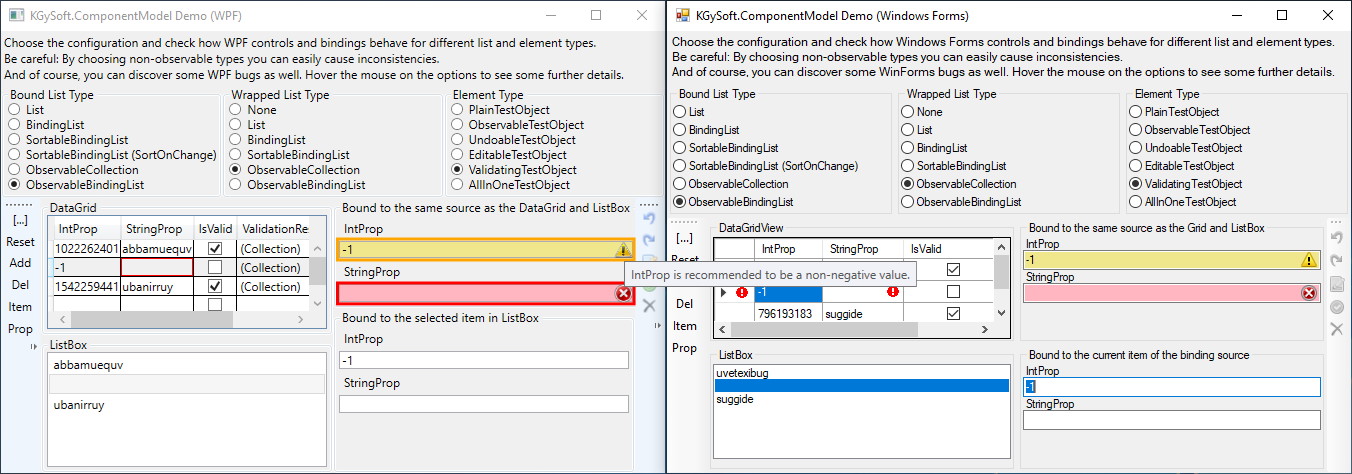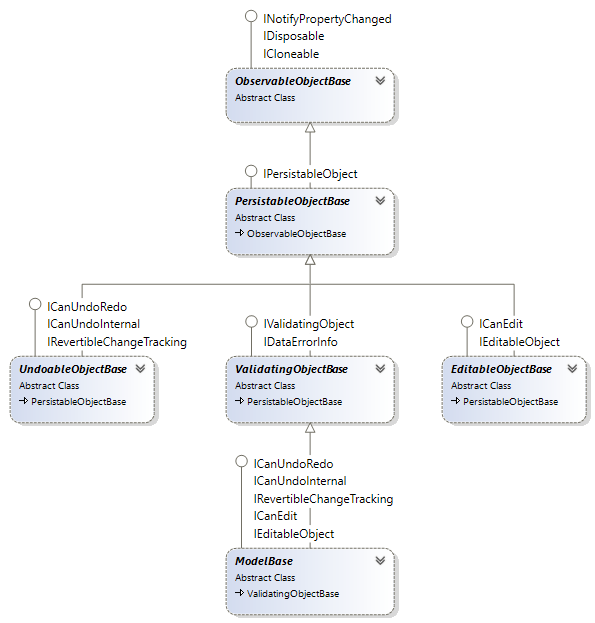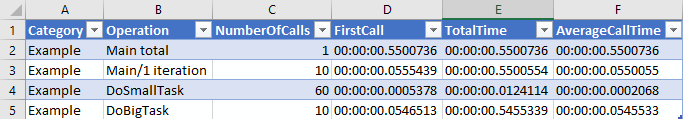KGy SOFT Core Libraries features high-performance and handy general libraries. Many of them aim to replace existing APIs of the original .NET framework with more efficient versions.
The binaries can be downloaded as a NuGet package directly from nuget.org
However, the preferred way is to install the package in VisualStudio either by looking for the KGySoft.CoreLibraries package in the Nuget Package Manager GUI, or by sending the following command at the Package Manager Console prompt:
PM> Install-Package KGySoft.CoreLibraries
Alternatively, you can download the binaries as a .zip file attached to the releases.
KGySoft.ComponentModelDemo is a desktop application, which focuses mainly on the features of the KGySoft.ComponentModel namespace of KGy SOFT Core Libraries (see also the business objects and command binding examples below). Furthermore, it also provides some useful code samples for using the KGy SOFT Core Libraries in WPF and Windows Forms applications.
Tip: Some simple console application live examples are also available at .NET Fiddle.
Find the project site at kgysoft.net.
See the change log.
-
IDictionary<TKey, TValue>.GetValueOrDefaultextension methods:
Tip: Try also online.
// old way:
object obj;
int intValue;
if (dict.TryGetValue("Int", out obj) && obj is int)
intValue = (int)obj;
// C# 7.0 way:
if (dict.TryGetValue("Int", out object o) && o is int i)
intValue = i;
// GetValueOrDefault ways:
intValue = (int)dict.GetValueOrDefault("Int");
intValue = dict.GetValueOrDefault("Int", 0);
intValue = dict.GetValueOrDefault<int>("Int");The AddRange extension method allows you to add multiple elements to any ICollection<T> instance. Similarly, InsertRange, RemoveRange and ReplaceRange are available for IList<T> implementations. You might need to check the ICollection<T>.IsReadOnly property before using these methods.
Depending on the actual implementation inserting/removing/setting elements in an IEnumerable type might be possible. See the Try... methods of the EnumerableExtensions class. All of these methods have a Remarks section in the documentation that precisely describes the conditions when the corresponding method can be used successfully.
-
AsThreadSafeextension methods:
Starting with .NET 4 a sort of concurrent collections appeared. While they provide good scalability for multiple concurrent readers by using separate locks for entries or for a set of entries, in many situations they perform worse than a simple locking collection, especially if the collection to lock uses a fast accessible storage (eg. an array) internally. It also may worth to mention that some members (such as the Count property) are surprisingly expensive operations on most concurrent collections as they traverse the inner storage and in the meantime they lock all entries while counting the elements. So it always depends on the concrete scenario whether a simple locking collection or a concurrent collection is more beneficial to use.
Therefore, an AsThreadSafe method is available for the ICollection<T>, IList<T> and IDictionary<TKey, TValue> types, which simply wrap the collection into a LockingCollection<T>, LockingList<T> or LockingDictionary<TKey, TValue> instance, respectively.
Note: Using a locking collection does not solve all concurrent issues magically. See the Remarks section in the descriptions of these classes for more details.
-
Object.Convert<T>extension method:
Tip: Try also online.
// between convertible types: like the Convert class but supports also enums in both ways
result = "123".Convert<int>(); // culture can be specified, default is InvariantCulture
result = ConsoleColor.Blue.Convert<float>();
result = 13.Convert<ConsoleColor>(); // this would fail by Convert.ChangeType
// TypeConverters are used if possible:
result = "AADC78003DAB4906826EFD8B2D5CF33D".Convert<Guid>();
// New conversions can be registered:
result = 42L.Convert<IntPtr>(); // fail
typeof(long).RegisterConversion(typeof(IntPtr), (obj, type, culture) => new IntPtr((long)obj));
result = 42L.Convert<IntPtr>(); // success
// Registered conversions can be used as intermediate steps:
result = 'x'.Convert<IntPtr>(); // char => long => IntPtr
// Collection conversion is also supported:
result = new List<int> { 1, 0, 0, 1 }.Convert<bool[]>();
result = "Blah".Convert<List<int>>(); // works because string is an IEnumerable<char>
result = new[] { 'h', 'e', 'l', 'l', 'o' }.Convert<string>(); // because string has a char[] constructor
result = new[] { 1.0m, 2, -1 }.Convert<ReadOnlyCollection<string>>(); // via the IList<T> constructor
// even between non-generic collections:
result = new HashSet<int> { 1, 2, 3 }.Convert<ArrayList>();
result = new Hashtable { { 1, "One" }, { "Black", 'x' } }.Convert<Dictionary<ConsoleColor, string>>();-
Object.Inextension method:
// old way:
if (stringValue == "something" || stringValue == "something else" || stringValue == "maybe some other value" || stringValue == "or...")
DoSomething();
// In method:
if (stringValue.In("something", "something else", "maybe some other value", "or..."))
DoSomething();Tip: Try also online.
var rnd = new Random();
// Next... for all simple types:
rnd.NextBoolean();
rnd.NextDouble(Double.PositiveInfinity); // see also the overloads
rnd.NextString(); // see also the overloads
rnd.NextDateTime(); // also NextDate, NextDateTimeOffset, NextTimeSpan
rnd.NextEnum<ConsoleColor>();
// and NextByte, NextSByte, NextInt16, NextDecimal, etc.
// NextObject: for practically anything. See also GenerateObjectSettings.
rnd.NextObject<Person>().Dump(); // custom type
rnd.NextObject<(int, string)>(); // tuple
rnd.NextObject<IConvertible>(); // interface implementation
rnd.NextObject<MarshalByRefObject>(); // abstract type implementation
rnd.NextObject<int[]>(); // array
rnd.NextObject<IList<IConvertible>>(); // some collection of an interface
rnd.NextObject<Func<DateTime>>(); // delegate with random result
// specific type for object (useful for non-generic collections)
rnd.NextObject<ArrayList>(new GenerateObjectSettings { SubstitutionForObjectType = typeof(ConsoleColor) };
// literally any random object
rnd.NextObject<object>(new GenerateObjectSettings { AllowDerivedTypesForNonSealedClasses = true });Tip: Find more extensions in the online documentation.
A Dictionary-like type with a specified capacity. If the cache is full and new items have to be stored, then the oldest element (or the least recent used one, depending on Behavior) is dropped from the cache.
If an item loader is passed to the constructor, then it is enough only to read the cache via the indexer and the corresponding item will be transparently loaded when necessary.
Tip: Try also online.
// instantiating the cache by a loader method and a capacity of 1000 possible items
var personCache = new Cache<int, Person>(LoadPersonById, 1000);
// you only need to read the cache:
var person = personCache[id];
// If a cache instance is accessed from multiple threads use it from a thread safe accessor.
// The item loader can be protected from being called concurrently.
// Similarly to ConcurrentDictionary, this is false by default.
var threadSafeCache = personCache.GetThreadSafeAccessor(protectItemLoader: false);
person = threadSafeCache[id];Fully compatible with List<T> but maintains a dynamic start/end position of the stored elements internally, which makes it very fast when elements are added/removed at the first position. It has also optimized range operations and can return both value type and reference type enumerators depending on the used context.
var clist = new CircularList<int>(Enumerable.Range(0, 1000));
// or by ToCircularList:
clist = Enumerable.Range(0, 1000).ToCircularList();
// AddFirst/AddLast/RemoveFirst/RemoveLast
clist.AddFirst(-1); // same as clist.Insert(0, -1); (much faster than List<T>)
clist.RemoveFirst(); // same as clist.RemoveAt(0); (much faster than List<T>)
// if the inserted collection is not ICollection<T>, then List<T> is especially slow here
// because it inserts the items one by one and shifts the elements in every iteration
clist.InsertRange(0, Enumerable.Range(-500, 500));
// When enumerated by LINQ expressions, List<T> is not so effective because of its boxed
// value type enumerator. In these cases CircularList returns a reference type enumerator.
Console.WriteLine(clist.SkipWhile(i => i < 0).Count());Combines the features of IBindingList implementations (such as BindingList<T>) and INotifyCollectionChanged implementations (such as ObservableCollection<T>). It makes it an ideal collection type in many cases (such as in a technology-agnostic View-Model layer) because it can used in practically any UI environments. By default it is initialized by a SortableBindingList<T> but can wrap any IList<T> implementation.
Tip: See more collections in the
KGySoft.Collections,KGySoft.Collections.ObjectModelandKGySoft.ComponentModelnamespaces.
There are four public classes derived from MemberAccessor, which can be used where you would use MemberInfo instances. The following table summarizes the relations among them:
| System Type | KGy SOFT Type |
|---|---|
FieldInfo |
FieldAccessor |
PropertyInfo |
PropertyAccessor |
MethodInfo |
MethodAccessor |
ConstructorInfo, Activator |
CreateIstanceAccessor |
Tip: See the links in the table above for performance comparison examples.
-
Reflectorclass - the convenient way:
If convenience is priority, then the Reflector class offers every functionality you need to use for reflection. While the accessors above can to be obtained by a MemberInfo instance, the Reflector can be used even by name. The following example demonstrates this for methods:
// Any method by MethodInfo:
MethodInfo method = typeof(MyType).GetMethod("MyMethod");
result = Reflector.InvokeMethod(instance, method, param1, param2); // by Reflector
result = method.Invoke(instance, new object[] { param1, param2 }); // the old (slow) way
result = MethodAccessor.GetAccessor(method).Invoke(instance, param1, param2); // by accessor (fast)
// Instance method by name (can be non-public, even in base classes):
result = Reflector.InvokeMethod(instance, "MethodName", param1, param2);
// Static method by name (can be non-public, even in base classes):
result = Reflector.InvokeMethod(typeof(MyType), "MethodName", param1, param2);
// Even generic methods are supported:
result = Reflector.InvokeMethod(instance, "MethodName", new[] { typeof(GenericArg) }, param1, param2);
// If you are not sure whether a method by the specified name exists use TryInvokeMethod:
bool invoked = Reflector.TryInvokeMethod(instance, "MethodMaybeExists", out result, param1, param2);Note:
Try...methods return false if a matching member with the given name/parameters cannot be found. However, if a member could be successfully invoked, which threw an exception, then this exception will be thrown further.
BinarySerializationFormatter is functionally compatible with BinaryFormatter but in most cases produces much compact serialized data with a better performance. Basically it has the same nature as BinaryFormatter: apart from some natively supported types it is based on field serialization by default and is sensitive to assembly version. While this can be desired in some cases such as saving/restoring bitwise state or deep cloning, for serializing public members of data contracts and components it is suggested to use the text based XmlSerializer instead.
Binary serialization functions are available via the static BinarySerializer class and by the BinarySerializationFormatter type.
Tip: Try also online.
// Simple way: by the static BinarySerializer class
byte[] rawData = BinarySerializer.Serialize(instance); // to byte[]
BinarySerializer.SerializeToStream(stream, instance); // to Stream
BinarySerializer.SerializeByWriter(writer, instance); // by BinaryWriter
// or explicitly by a BinarySerializationFormatter instance:
rawData = new BinarySerializationFormatter().Serialize(instance);
// supports even non-serializable types (default options actually contain this flag):
data = BinarySerializer.Serialize(instance, BinarySerializationOptions.RecursiveSerializationAsFallback);
// Deserialization:
obj = (MyClass)BinarySerializer.Deserialize(rawData); // from byte[]
obj = (MyClass)BinarySerializer.DeserializeFromStream(stream); // from Stream
obj = (MyClass)BinarySerializer.DeserializeByReader(reader); // by BinaryReaderSensitivity of binary serializers to assembly version can be considered either a useful security protection or an annoying thing. The BinarySerializationFormatter supports many types and collections natively (see the link), which has two benefits: these types are serialized without any assembly information and the result is very compact as well. Additionally, you can use the BinarySerializationOptions.OmitAssemblyQualifiedNames flag to omit assembly information on serialization.
In fact, KGy SOFT Core Library contains also a WeakAssemblySerializationBinder class, which can be used with any IFormatter serializers (even with BinaryFormatter) to allow deserialization from different assemblies:
IFormatter formatter = new BinarySerializationFormatter();
formatter.Binder = new WeakAssemblySerializationBinder(); // works also for BinaryFormatter!
result = (MyClass)formatter.Deserialize(streamSerializedByAnOldAssembly);Solving compatibility issues between different platforms: In .NET Core there are many types that used to be serializable in .NET Framework but the
[Serializable]attribute is not applied to them in .NET Core/Standard. Though the binary serialization of such types is not recommended anymore, their support could be required for compatibility reasons. In this case theCustomSerializerSurrogateSelectorcan be a solution, which can be used both withBinaryFormatterandBinarySerializationFormatter. See the Remarks section of theCustomSerializerSurrogateSelectorclass for various use cases and their solutions.
Note: KGy SOFT's
XmlSerializerdoes not attempt to replace the systemXmlSerializer. The latter can be used (more or less) to produce a customized XML, whereas the KGy SOFT version focuses to be able to serialize any object (without any customization though). There are many cases where the system version cannot be used. For more details see the Remarks section in the description of theXmlSerializerclass.
Unlike binary serialization, which is meant to save the bitwise content of an object, the XmlSerializer can save and restore the public properties and fields. Meaning, it cannot guarantee that the original state of an object can be fully restored unless it is completely exposed by public members. The XmlSerializer can be a good choice for saving configurations or components whose state can be edited in a property grid, for example.
Therefore XmlSerializer supports several System.ComponentModel attributes and techniques such as TypeConverterAttribute, DefaultValueAttribute, DesignerSerializationVisibilityAttribute and even the ShouldSerialize... methods.
// A good candidate for XML serialization:
public class Person
{
public string FirstName { get; set; }
[DefaultValue(null)] // will not be serialized if null
public string MiddleName { get; set; }
public string LastName { get; set; }
public DateTime BirthDate { get; set; }
// System serializer fails here: the property has no setter and its type cannot be instantiated.
public IList<string> PhoneNumbers { get; } = new Collection<string>();
}And the serialization:
Tip: Try also online.
var person = ThreadSafeRandom.Instance.NextObject<Person>();
var options = XmlSerializationOptions.RecursiveSerializationAsFallback;
// serializing into XElement
XElement element = XmlSerializer.Serialize(person, options);
var clone = (Person)XmlSerializer.Deserialize(element);
// serializing into file/Stream/TextWriter/XmlWriter are also supported: An XmlWriter will be used
var sb = new StringBuilder();
XmlSerializer.Serialize(new StringWriter(sb), person, options);
clone = (Person)XmlSerializer.Deserialize(new StringReader(sb.ToString()));
Console.WriteLine(sb);If a type has a non-default constructor it still can be deserialized after manually creating an empty instance:
public class MyComponent
{
// there is no default constructor
public MyComponent(Guid id) => Id = id;
// read-only property: will not be serialized unless forced by the
// ForcedSerializationOfReadOnlyMembersAndCollections option
public Guid Id { get; }
// this tells the serializer to allow recursive serialization for this non-common type
// without using the RecursiveSerializationAsFallback option
[DesignerSerializationVisibility(DesignerSerializationVisibility.Content)]
public Person Person { get; set; }
}When serializing such a type we need to emit a root element explicitly and on deserialization we need to create an empty MyComponent instance manually:
var instance = new MyComponent(Guid.NewGuid()) { Person = person };
// serialization (now into XElement but XmlWriter is also supported):
var root = new XElement("SomeRootElement");
XmlSerializer.SerializeContent(root, instance);
// deserialization (now from XElement but XmlReader is also supported):
var cloneWithNewId = new MyComponent(Guid.NewGuid());
XmlSerializer.DeserializeContent(root, cloneWithNewId);The KGy SOFT Core Libraries contains numerous classes for working with resources directly from .resx files. Some classes can be familiar from the .NET Framework. For example, ResXResourceReader, ResXResourceWriter and ResXResourceSet are reimplemented by referencing only the core system assemblies (the original versions of these reside in System.Windows.Forms.dll, which cannot be used in all circumstances) and they got a bunch of improvements at the same time. For example, ResXResourceSet is now a read-write collection and the changes can be saved in a new .resx file (see the links above for details and comparisons and examples).
On top of those, KGy SOFT Core Libraries introduces a sort of new types that can be used the same way as a standard ResourceManager class:
ResXResourceManagerworks the same way as the regularResourceManagerbut works on .resx files instead of compiled resources and supports adding and saving new resources, .resx metadata and assembly aliases.- The
HybridResourceManageris able to work both with compiled and .resx resources even at the same time: it can be used to override the compiled resources with .resx content. - The
DynamicResourceManagercan be used to generate new .resx files automatically for languages without a localization. The KGy SOFT Libraries also useDynamicResourceManagerinstances to maintain their resources. The library assemblies are compiled only with the English resources but any consumer library or application can enable the .resx expansion for any language.
Tip: See the Remarks section of the
KGySoft.Resourcesnamespace description, which may help you to choose the most appropriate class for your needs.
// Just pick a language for your application
LanguageSettings.DisplayLanguage = CultureInfo.GetCultureInfo("de-DE");
// Opt-in using .resx files (for all `DynamicResourceManager` instances, which are configured to obtain
// their configuration from LanguageSettings):
LanguageSettings.DynamicResourceManagersSource = ResourceManagerSources.CompiledAndResX;
// When you access a resource for the first time for a new language, a new resource set will be generated.
// This is saved automatically when you exit the application
Console.WriteLine(PublicResources.ArgumentNull);The example above will print a prefixed English message for the first time: [T]Value cannot be null.. Find the newly saved .resx file and look for the untranslated resources with the [T] prefix. After saving an edited resource file the example will print the localized message.
See a complete example at the
LanguageSettinsclass.
See the step-by step description at the DynamicResourceManager class.
The KGySoft.ComponentModel namespace contains several types that can be used as base type for model classes, view-model objects or other kind of business objects:
ObservableObjectBase: The simplest class, supports change notification via theINotifyPropertyChangedinterface and can tell whether any of the properties have been modified. Provides protected members for maintaining properties.PersistableObjectBase: Extends theObservableObjectBaseclass by implementing theIPersistableObjectinterface, which makes possible to access and manipulate the internal property storage.UndoableObjectBase: Adds step-by-step undo/redo functionality to thePersistableObjectBasetype. This is achieved by implementing a flexibleICanUndoRedointerface. Implements also the standardSystem.ComponentModel.IRevertibleChangeTrackinginterface.EditableObjectBase: Adds committable and revertible editing functionality to thePersistableObjectBasetype. The editing sessions can be nested. This is achieved by implementing a flexibleICanEditinterface but implements also the standardSystem.ComponentModel.IEditableObjectinterface, which is already supported by multiple already existing controls in the various graphical user environments.ValidatingObjectBase: Adds business validation features to thePersistableObjectBasetype. This is achieved by implementing a flexibleIValidatingObjectinterface, which provides multiple validation levels for each properties. Implements also the standardSystem.ComponentModel.IDataErrorInfointerface, which is the oldest and thus the most widely supported standard validation technique in the various GUI frameworks.ModelBase: Unifies the features of all of the classes above.
The following example demonstrates a possible model class with validation:
public class MyModel : ValidatingObjectBase
{
// A simple integer property (with zero default value).
// Until the property is set no value is stored internally.
public int IntProperty { get => Get<int>(); set => Set(value); }
// An int property with default value. Until the property is set the default will be returned.
public int IntPropertyCustomDefault { get => Get(-1); set => Set(value); }
// If the default value is a complex one, which should not be evaluated each time
// you can provide a factory for it.
// When this property is read for the first time without setting it before
// the provided delegate will be invoked and the returned default value is stored without triggering
// the PropertyChanged event.
public MyComplexType ComplexProperty { get => Get(() => new MyComplexType()); set => Set(value); }
// You can use regular properties to prevent raising the events
// and not to store the value in the internal storage.
// The OnPropertyChanged method still can be called explicitly to raise the PropertyChanged event.
public int UntrackedProperty { get; set; }
public int Id { get => Get<int>(); set => Set(value); }
public string Name { get => Get<string>(); set => Set(value); }
protected override ValidationResultsCollection DoValidation()
{
var result = new ValidationResultsCollection();
// info
if (Id == 0)
result.AddInfo(nameof(Id), "This will be considered as a new object when saved");
// warning
if (Id < 0)
result.AddWarning(nameof(Id), $"{nameof(Id)} is recommended to be greater or equal to 0.");
// error
if (String.IsNullOrEmpty(Name))
result.AddError(nameof(Name), $"{nameof(Name)} must not be null or empty.");
return result;
}
}KGy SOFT Core Libraries contains a simple, technology-agnostic implementation of the Command pattern. Commands are actually event handlers with a static logic on possibly dynamic parameters.
A command is represented by the ICommand interface (see some examples also in the link). There are four predefined ICommand implementations that can accept delegate handlers: SimpleCommand, TargetedCommand<TTarget>, SourceAwareCommand<TEventArgs> and SourceAwareTargetedCommand<TEventArgs, TTarget>.
-
ICommandandICommandBinding:
public static class MyCommands
{
public static readonly ICommand PasteCommand = new TargetedCommand<TextBoxBase>(tb => tb.Paste());
}To use a command it has to be bound to one or more sources (and to some targets if the command is targeted). To create a binding the CreateBinding extension method can be used:
Tip: Try also online.
var binding = MyCommands.PasteCommand.CreateBinding(menuItemPaste, "Click", textBox);
// Alternative way by fluent syntax: (also allows to add multiple sources)
binding = MyCommands.PasteCommand.CreateBinding()
.AddSource(menuItemPaste, nameof(menuItemPaste.Click))
.AddSource(buttonPaste, nameof(buttonPaste.Click))
.AddTarget(textBox);
// by disposing the binding every event subscription will be removed
binding.Dispose();If you create your bindings by a CommandBindingsCollection (or add the created bindings to it), then all of the event subscriptions of every added binding can be removed at once when the collection is disposed.
public class MyView : ViewBase
{
private CommandBindingsCollection bindings = new CommandBindingsCollection();
private void InitializeView()
{
bindings.Add(MyCommands.PasteCommand)
.AddSource(menuItemPaste, nameof(menuItemPaste.Click))
.AddSource(buttonPaste, nameof(buttonPaste.Click))
.AddTarget(textBox);
// [...] more bindings
}
protected override void Dispose(bool disposing)
{
if (disposing)
bindings.Dispose(); // releases all of the event subscriptions of every added binding
base.Dispose(disposing);
}
}An ICommand instance is stateless by itself. However, the created ICommandBinding has a State property, which is an ICommandState instance containing any arbitrary dynamic properties of the binding. Actually you can treat this object as a dynamic instance and add any properties you want. It has one predefined property, Enabled, which can be used to enable or disable the execution of the command.
// The command state can be pre-created and passed to the binding creation
var pasteCommandState = new CommandState { Enabled = false };
// passing the state object when creating the binding
var pasteBinding = bindings.Add(MyCommands.PasteCommand, pasteCommandState)
.AddSource(menuItemPaste, nameof(menuItemPaste.Click))
.AddSource(buttonPaste, nameof(buttonPaste.Click))
.AddTarget(textBox);
// ...
// enabling the command
pasteCommandState.Enabled = true;
// or:
pasteBinding.State.Enabled = true;As you could see in the previous example the Enabled state of the command can set explicitly (push) any time via the ICommandState object.
On the other hand, it is possible to subscribe the ICommandBinding.Executing event, which is raised when a command is about to be executed. By this event the binding instance checks the enabled status (poll) and allows the subscriber to change it.
// Handling the ICommandBinding.Executing event. Of course, it can be a command, too... how fancy :)
public static class MyCommands
{
// [...]
// this time we define a SourceAwareCommand because we want to get the event data
public static readonly ICommand SetPasteEnabledCommand =
new SourceAwareCommand<ExecuteCommandEventArgs>(OnSetPasteEnabledCommand);
private static void OnSetPasteEnabledCommand(ICommandSource<ExecuteCommandEventArgs> sourceData)
{
// we set the enabled state based on the clipboard
sourceData.EventArgs.State.Enabled = Clipboard.ContainsText();
}
}
// ...
// and the creation of the bindings:
// the same as previously, except that we don't pass a pre-created state this time.
var pasteBinding = bindings.Add(MyCommands.PasteCommand)
.AddSource(menuItemPaste, nameof(menuItemPaste.Click))
.AddSource(buttonPaste, nameof(buttonPaste.Click))
.AddTarget(textBox);
// A command binding to set the Enabled state of the Paste command on demand (poll). No targets this time.
bindings.Add(MyCommands.SetPasteEnabledCommand)
.AddSource(pasteBinding, nameof(pasteBinding.Executing));The possible drawback of the polling way is that Enabled is set only in the moment when the command is executed. But if the sources can represent the disabled state (eg. visual elements may turn gray), then the explicit way may provide a better visual feedback. Just go on with reading...
An ICommandState can store not just the predefined Enabled state but also any other data. If these states can be rendered meaningfully by the command sources (for example, when Enabled is false, then a source button or menu item can be disabled), then an ICommandStateUpdater can be used to apply the states to the sources. If the states are properties on the source, then the PropertyCommandStateUpdater can be added to the binding:
// we can pass a string-object dictionary to the constructor, or we can treat it as a dynamic object.
var pasteCommandState = new CommandState(new Dictionary<string, object>
{
{ "Enabled", false }, // can be set also this way - must have a bool value
{ "Text", "Paste" },
{ "HotKey", Key.Control | Key.V },
{ "Icon", Icons.PasteIcon },
});
// as now we add a state updater, the states will be immediately applied to the sources
bindings.Add(MyCommands.PasteCommand, pasteCommandState)
.AddStateUpdater(PropertyCommandStateUpdater.Updater) // to sync back state properties to sources
.AddSource(menuItemPaste, nameof(menuItemPaste.Click))
.AddSource(buttonPaste, nameof(buttonPaste.Click))
.AddTarget(textBox);
// This will enable all sources now (if they have an Enabled property):
pasteCommandState.Enabled = true;
// We can set anything by casting the state to dynamic or via the AsDynamic property.
// It is not a problem if a source does not have such a property. You can chain multiple updaters to
// handle special cases. If an updater fails, the next one is tried (if any).
pasteCommandState.AsDynamic.ToolTip = "Paste text from the Clipboard";In WPF you can pass a parameter to a command, whose value is determined when the command is executed. In KGy SOFT Core Libraries the command targets can be considered as such parameters. If a target cannot be determined when the binding is created, then you can pass a delegate to the AddTarget method, which will be invoked just before executing the command.
bindings.Add(MyCommands.PasteCommand)
.AddSource(menuItemPaste, nameof(menuItemPaste.Click))
.AddSource(buttonPaste, nameof(buttonPaste.Click))
.AddTarget(() => GetFocusedTextBox()); // the delegate will be called when the command is executedAlternatively, you can use the command states to store parameters. However, it is not recommended if you use updaters (see the previous point) and the parameters have nothing to do with the sources.
Most UI frameworks have some advanced property binding, supporting fancy things such as collections and paths. Though they can be perfectly used in most cases they can have also some drawbacks. For example, WPF data binding (similarly to other XAML based frameworks) can be used with DependencyProperty targets of DependencyObject instances only; and Windows Forms data binding works only for IBindableComponent implementations.
For environments without any binding support or for the aforementioned exceptional cases KGy SOFT's command binding offers a very simple one-way property binding by an internally predefined command exposed by the Command.CreatePropertyBinding and CommandBindingsCollection.AddPropertyBinding methods. The binding works for any sources, which implement the INotifyPropertyChanged interface, or, if they have a <PropertyName>Changed event for the property to bind. The target object can be anything as long as the target property can be set.
In the following example our view-model is a ModelBase (see also above), which implements INotifyPropertyChanged.
// ViewModel:
public class MyViewModel : ModelBase // ModelBase implements INotifyPropertyChanged
{
public string Text { get => Get<string>(); set => Set(value); }
}
// View: assuming we have a ViewBase<TDataContext> class with DataContext and CommandBindings properties
public class MyView : ViewBase<MyViewModel>
{
private void InitializeView()
{
CommandBindingsCollection bindings = base.CommandBindings;
MyViewModel viewModel = base.DataContext;
// [...] the usual bindings.Add(...) lines here
// Adding a simple property binding (uses a predefined command internally):
bindings.AddPropertyBinding(
viewModel, "Text", // source object and property name
"Text", textBox, labelTextBox); // target property name and target object(s)
// a formatting can be added if types (or just the values) of the properties should be different:
bindings.AddPropertyBinding(
viewModel, "Text", // source object and property name
"BackColor", // target property name
value => value == null ? Colors.Yellow : SystemColors.WindowColor, // string -> Color
textBox); // target object(s)
}
}KGy SOFT CoreLibraries offers two ways for performance measurement, which can be found in the KGySoft.Diagnostics namespace.
-
The
Profilerclass:
You can use the Profiler class to inject measurement sections as using blocks into your code base:
Tip: Try also online.
const string category = "Example";
using (Profiler.Measure(category, "DoBigTask"))
{
// ... code ...
// measurement blocks can be nested
using (Profiler.Measure(category, "DoSmallTask"))
{
// ... more code ...
}
}The number of hits, execution times (first, total, average) are tracked and can be obtained explicitly or you can let them to be dumped automatically into an .xml file.
<?xml version="1.0" encoding="utf-8"?>
<ProfilerResult>
<item Category = "Example" Operation="Main total" NumberOfCalls="1" FirstCall="00:00:00.5500736" TotalTime="00:00:00.5500736" AverageCallTime="00:00:00.5500736" />
<item Category = "Example" Operation="Main/1 iteration" NumberOfCalls="10" FirstCall="00:00:00.0555439" TotalTime="00:00:00.5500554" AverageCallTime="00:00:00.0550055" />
<item Category = "Example" Operation="DoSmallTask" NumberOfCalls="60" FirstCall="00:00:00.0005378" TotalTime="00:00:00.0124114" AverageCallTime="00:00:00.0002068" />
<item Category = "Example" Operation="DoBigTask" NumberOfCalls="10" FirstCall="00:00:00.0546513" TotalTime="00:00:00.5455339" AverageCallTime="00:00:00.0545533" />
</ProfilerResult>The result .xml can be imported easily into Microsoft Excel:
For more direct operations you can use the PerformanceTest and PerformanceTest<TResult> classes to measure operations with void and non-void return values, respectively.
Tip: Try also online.
new PerformanceTest
{
TestName = "System.Enum vs. KGySoft.CoreLibraries.Enum<TEnum>",
Iterations = 1_000_000,
Repeat = 2
}
.AddCase(() => ConsoleColor.Black.ToString(), "Enum.ToString")
.AddCase(() => Enum<ConsoleColor>.ToString(ConsoleColor.Black), "Enum<TEnum>.ToString")
.DoTest()
.DumpResults(Console.Out);The result of the DoTest method can be processed either manually or can be dumped in any TextWriter. The example above dumps it on the console and produces a result similar to this one:
==[System.Enum vs. KGySoft.CoreLibraries.Enum<TEnum> Results]================================================
Iterations: 1 000 000
Warming up: Yes
Test cases: 2
Repeats: 2
Calling GC.Collect: Yes
Forced CPU Affinity: 2
Cases are sorted by time (quickest first)
--------------------------------------------------
1. Enum<TEnum>.ToString: average time: 26,60 ms
#1 29,40 ms <---- Worst
#2 23,80 ms <---- Best
Worst-Best difference: 5,60 ms (23,55%)
2. Enum.ToString: average time: 460,78 ms (+434,18 ms / 1 732,36%)
#1 456,18 ms <---- Best
#2 465,37 ms <---- Worst
Worst-Best difference: 9,19 ms (2,01%)
If you need to use parameterized tests you can simply derive the PerformanceTestBase<TDelegate, TResult> class. Override the OnBeforeCase method to reset the parameter for each test cases. For example, this is how you can use a prepared Random instance in a performance test:
Tip: Try also online.
public class RandomizedPerformanceTest<T> : PerformanceTestBase<Func<Random, T>, T>
{
private Random random;
protected override T Invoke(Func<Random, T> del) => del.Invoke(random);
protected override void OnBeforeCase() => random = new Random(0); // resetting with a fix seed
}And then a properly prepared Random instance will be an argument of your test cases:
new RandomizedPerformanceTest<string> { Iterations = 1_000_000 }
.AddCase(rnd => rnd.NextEnum<ConsoleColor>().ToString(), "Enum.ToString")
.AddCase(rnd => Enum<ConsoleColor>.ToString(rnd.NextEnum<ConsoleColor>()), "Enum<TEnum>.ToString")
.DoTest()
.DumpResults(Console.Out);KGy SOFT Core Libraries is under the CC BY-ND 4.0 license (see a short summary here). It allows you to copy and redistribute the material in any medium or format for any purpose, even commercially. The only thing is not allowed is to distribute a modified material as yours.
See the complete KGy SOFT Core Libraries documentation with even more examples at docs.kgysoft.net.