| Master (Beta) | Development (Alpha/Latest) | Production (Stable) |
|---|---|---|
vMenu is server sided menu for FiveM servers, including full* permission support.
| Main Menu | Player Options |
|---|---|
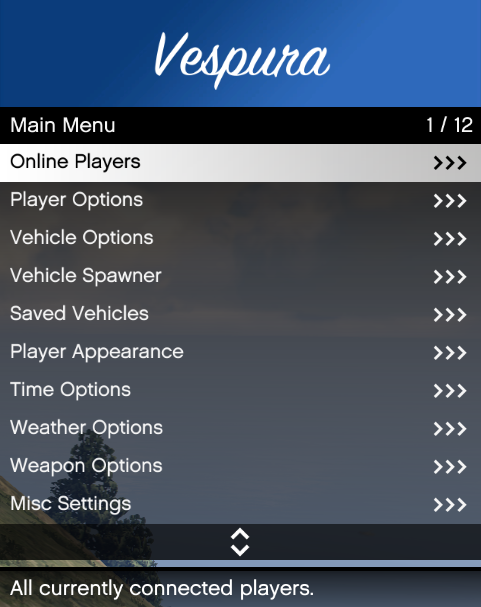 |
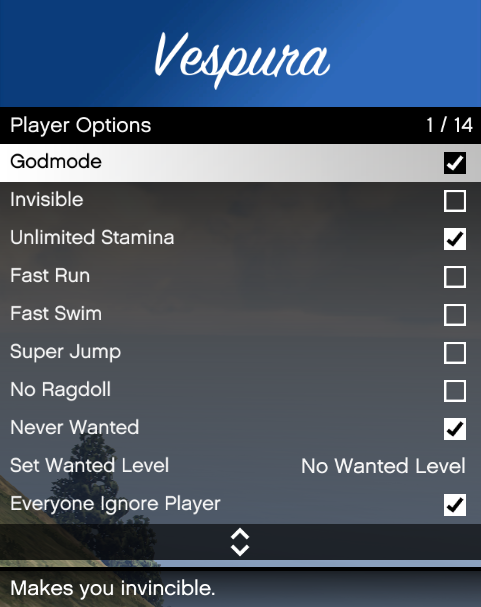 |
*(Some features do not have permissions support as they are either harmless or it'd just be silly to deny them. However, they will be disabled if you deny access to the submenu that they are a part of (eg: unlimited stamina in Player Options will be disabled if you deny vMenu.PlayerOptions.Menu.))
Click here to go to the releases page and download it.
- Download the latest release HERE (under "Assets", click vMenu-
{version}.zip) - Extract the folder
vMenuand place it inside your/resources/folder (THE FOLDER NAME IS CASE SENSITIVE, THE RESOURCE WILL BREAK IF YOU FAIL TO NAME IT CORRECTLY). If you did it correctly, you'll end up with the__resource.luafile being right here:/resources/vMenu/__resource.lua. - Next, copy the
permissions.cfgfile from/resources/vMenu/config/permissions.cfgto the same folder where yourserver.cfgfile is located. - Then open your
server.cfgfile and add this to the very top of the file:exec permissions.cfg. If you're updating from an older version of vMenu (before v1.1.5) then make sure to addadd_ace resource.vMenu command.sets allowto the bottom of yourpermissions.cfgfile. - While still having the
server.cfgfile open, go to wherever you want your resources to start, and addstart vMenuon a new line. - Restart the server and you should be able to use all basic functions. For more advanced configuration options, checkout the configuration wiki page. For info on how to setup the permissions, checkout the
PERMISSIONS.mdfile inside the downloaded vMenu zip file, or checkout the Permissions wiki page.
If you're using Zap Hosting, you may find that moving the permissions.cfg file to the same folder as your server.cfg file may not work correctly (it could get reset every time you restart your server).
If this is the case, leave your permissions.cfg file here: /resources/vMenu/config/permissions.cfg and add the following to the very top of your server.cfg file: exec resources/vMenu/config/permissions.cfg (instead of exec permissions.cfg).
Checkout the vMenu wiki for more information about setting up permissions and configuring options for this menu.
This menu is created using a modified version of NativeUI, originally by Guad.
Tom Grobbe - https://www.vespura.com/ Copyright © 2017-2018
THIS PROJECT USES A CUSTOM LICENSE. MAKE SURE TO READ IT BEFORE THINKING ABOUT DOING ANYTHING WITH VMENU.
YOU ARE ALLOWED TO USE VMENU ON AS MANY SERVERS AS YOU WANT. YOU ARE ALSO ALLOWED TO EDIT THIS RESOURCE TO ADD/CHANGE/REMOVE WHATEVER YOU WANT. YOU ARE HOWEVER NOT ALLOWED TO RE-RELEASE (EDITED OR NON-EDITED) VERSIONS OF THIS RESOURCE WITHOUT WRITTEN PERMISSIONS BY MYSELF (TOM GROBBE / VESPURA). FOR ADDED FEATURES/CHANGES, FEEL FREE TO CREATE A FORK & CREATE A PULL REQUEST.
THE SOFTWARE IS PROVIDED "AS IS", WITHOUT WARRANTY OF ANY KIND, EXPRESS OR IMPLIED, INCLUDING BUT NOT LIMITED TO THE WARRANTIES OF MERCHANTABILITY, FITNESS FOR A PARTICULAR PURPOSE AND NONINFRINGEMENT. IN NO EVENT SHALL THE AUTHORS OR COPYRIGHT HOLDERS BE LIABLE FOR ANY CLAIM, DAMAGES OR OTHER LIABILITY, WHETHER IN AN ACTION OF CONTRACT, TORT OR OTHERWISE, ARISING FROM, OUT OF OR IN CONNECTION WITH THE SOFTWARE OR THE USE OR OTHER DEALINGS IN THE SOFTWARE.